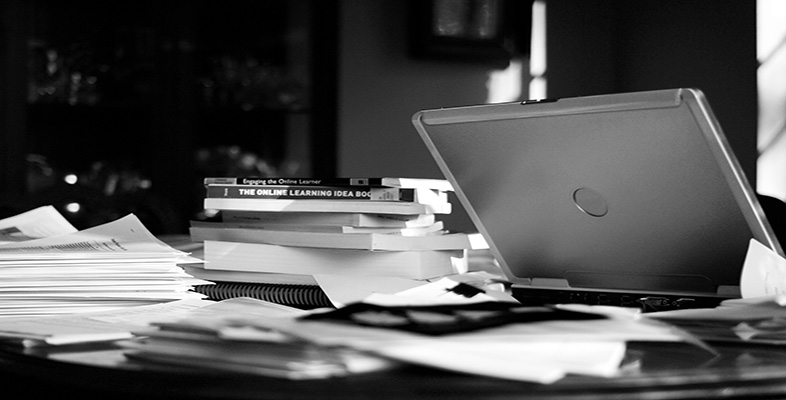1.4 Usability and accessibility
In general terms, and business terms, it is good practice to make a product available to as wide a market as possible. A design that incorporates the requirements for disabled students is likely to be more accessible and useful for non-disabled students than a design without such consideration. To design something (eLearning materials, for example) with the needs of disabled people in mind is termed ‘accessibility’. To design something to make it as easy to use as possible by all potential users, regardless of what impairments they may have or what assistive technologies they may use, is termed ‘usability’.
In practice, when designing eLearning materials, the goals of both are broadly similar. But consider one rather silly example to highlight the difference: a page of white text upon a white background could be ‘accessible’ to blind users, because their screen-reading technology will recognise the text. However it is hardly ‘usable’ by most people (and inaccessible to other groups of disabled people too). So in that case the person creating the white-text-on-white-background material could be accused of ignoring usability in favour of one very narrow aspect of accessibility. Similarly McNaught, Evans and Ball (2010) found, when testing ebook delivery platforms for accessibility with a range of disabled users, that certain tasks (such as finding and opening a particular ebook title) could sometimes technically be achieved by vision-impaired students using screen reading technology (so one could argue the process was accessible) but that in some cases it took over 150 key presses to get there (and so one could argue the process was not usable in any practical sense – particularly when a sighted person could get there with less than a dozen mouse clicks).
Mike Wald from the University of Southampton gives a few more examples of accessibility vs usability in this short video clip [Tip: hold Ctrl and click a link to open it in a new tab. (Hide tip)] .