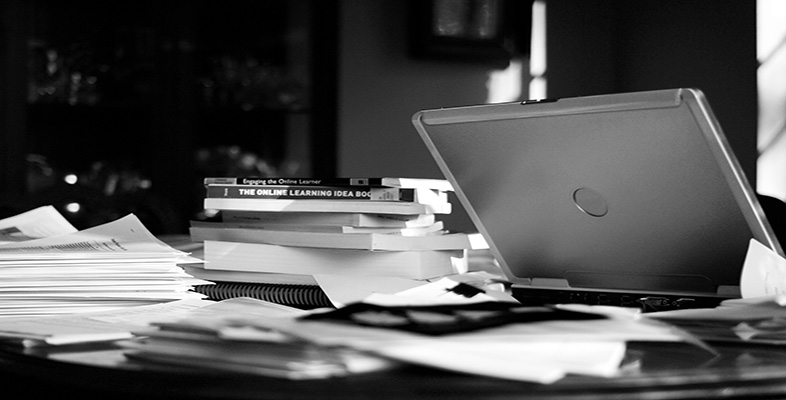2.5 Free and Open Source (FOSS) Assistive Technologies
The word ‘free’ in FOSS actually refers to the ‘freedom’ to use and edit the program, but it should also be available free of charge. Whilst one must always take care in downloading programs from the internet, there is a huge range of free assistive technology out there, including (but not limited to):
- Audio tools, to help you record or listen to text rather than writing or reading it.
- Display enhancement tools, to help you magnify what’s on screen or change colour or contrast.
- Planning tools, to help create visual interpretations rather than text-based ones.
- Writing aids, for example to enable those unable to use a keyboard to type using only the mouse, or to aid those with difficulty spelling or thinking of the correct word, by offering contextual suggestions.
For a comprehensive list of FOSS Assistive Technologies see Augsburg College [Tip: hold Ctrl and click a link to open it in a new tab. (Hide tip)] (2017).