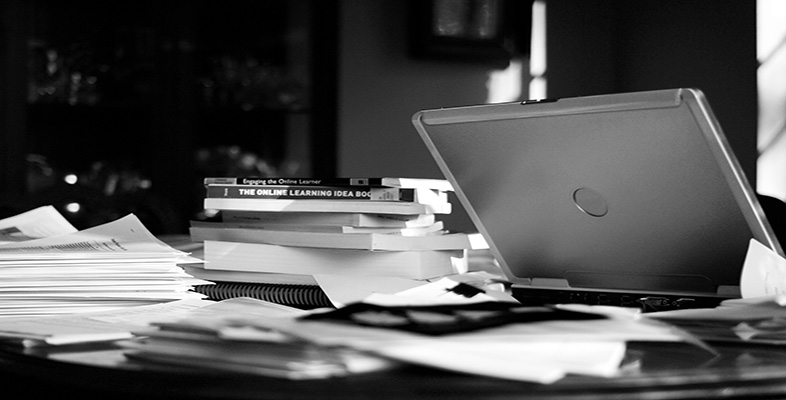3.3 Thinking about modes of access
In addition to establishing the eLearning outcomes, early consideration also needs to be made regarding how the eLearning materials will be accessed. Are your students likely to be using PCs, or tablets, or smartphones? Will they have access to high-speed connections? Certain materials do not transpose well to smaller screens. Others do not work well on devices without a touchscreen. Still others may take an unacceptable amount of time to download on poor connections. If you are considering creating materials that will function well on handheld devices, the Jisc Mobile Learning Guide [Tip: hold Ctrl and click a link to open it in a new tab. (Hide tip)] remains a very useful resource, despite being archived in 2017.
Depending upon the subject area, it may also be valuable to consider at this stage any specialist technologies the students may be expected to use with the eLearning materials. Computer-aided design packages, or software that uses specialist languages such as LaTeX, may not work or display effectively on handhld devices, and may not function adequately in conjunction with some assistive technologies. All of these things are more easily considered at the stage of creating the eLearning materials, rather than trying to make adjustments to almost-complete materials later on.