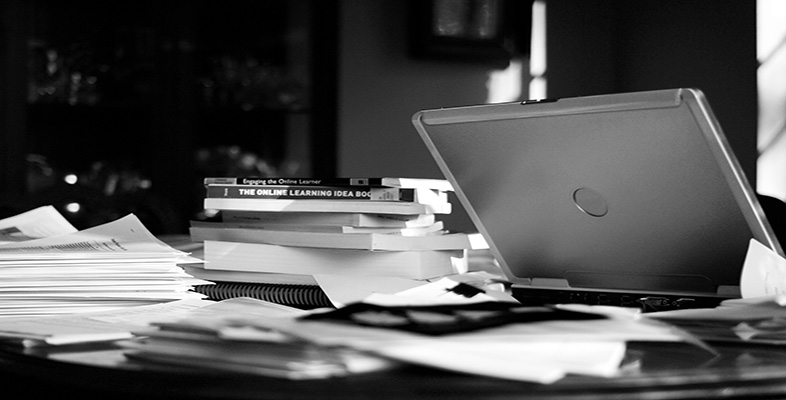4.2 Evaluating accessibility
It is good practice to include evaluation in the development of any product or resource, but it is particularly important to evaluate accessibility because of the complex array of potential interactions between students with various needs and eLearning materials, and the associated limitations of accessibility guidelines.
Accessibility can be evaluated in two different ways.
Testing with a range of end users, and therefore in the case of testing for accessibility, with a range of disabled users.
Testing by the designer or other educators, using checklists/guidelines/automated checkers/assistive technologies.
The first approach is the best way of getting first-hand feedback from disabled users, but can be costly and time consuming to arrange, and there is no guarantee that your users will exemplify all of the potential needs of your students (Aizpurua et al., 2014). The second approach can provide ‘technical’ feedback from the perspectives of all the disability groups, but can miss the human (usability) element and can also be costly. Using automated checkers is a very limited solution and can only provide the most general of feedback, and checking with assistive technologies by people who are not expert in their use can fail to create an authentic experience (although some of the less complex assistive technologies, such as screen magnifiers, for example, can be used effectively for testing by educators not specialist in their use).