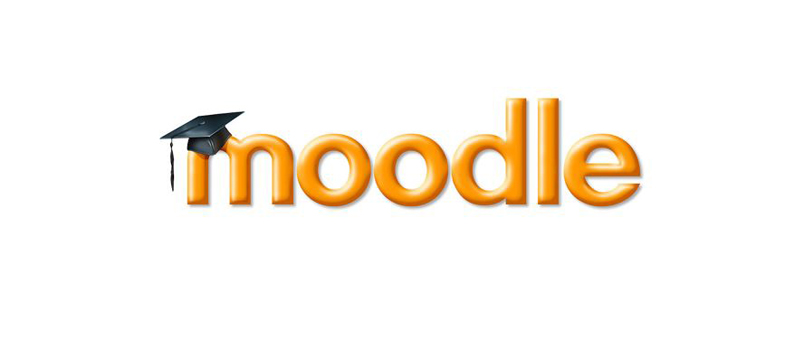How to create an iCMA in Moodle
Introduction
When students are using an iCMA on their Moodle website they will not see the word Quiz (unless you use it in the name of your iCMA). The Moodle Quiz is that part of the Moodle system that supports our use of iCMAs.
Who can create questions and iCMAs?
The key roles for course websites that hold permission for creating iCMAs are 'workflow editing' and 'activity workflow editing'.
Now 'workflow editing' is usually associated with the 'website updater' role. So anyone who is creating iCMAs must be a 'website updater'. Authors wishing to write iCMAs should request the 'website updater' role.
It is also the case that anyone who is reviewing individual questions that are in an assessed iCMA must also be a 'website updater'.
The reasons for this arrangement are associated with removing the ability to edit questions when an assessed iCMA is live. By putting the permission onto the workflow roles the workflow is able to control when authors can, and cannot, edit questions.