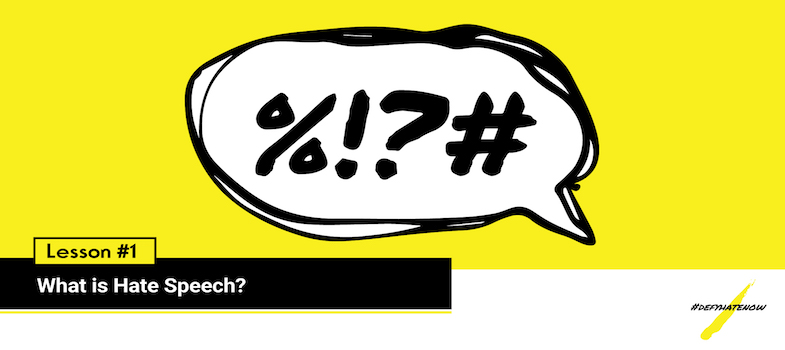How to Report Abuse on Twitter
Safety on Twitter: Our approach
On Twitter, you should feel safe expressing your unique point of view with every Tweet – and it’s our job to make that happen.
How To Report Abuse On Twitter:
Free expression is a human right. Everyone has a voice and the right to use it.
But sometimes Tweets can cross a line and are abusive or threatening.
To keep you safe, we build tools so you can control what you see and who you interact with; work with a community of online safety experts to fight abuse everywhere; and develop and enforce policies to prohibit abusive behaviour.
Someone on Twitter is engaging in abusive or harassing behaviour?
Please fill out all the fields below so we can review your report.
What are you reporting?
Harassment
Specific violent threats involving physical safety or well-being
Exposed private information or photo
Someone on Twitter is posting spam
Directs hate against a race, gender, religion, or orientation
These actions are…
Directed at me (e.g. @mention, name, nickname or pseudonym)
Directed at someone I legally represent (e.g. a client or my child)
Directed at others (e.g. a friend or group)
Report details
What username is causing the issue? @
(e.g. @safety) Please provide specific Tweets as evidence of this issue.
Reported Tweet URL
Instructions on how to find the direct URL to a Tweet.
If what you are reporting appears outside of a Tweet (e.g. account bio, profile photo or header), please provide details in further description of problem.
Further description of problem
Please provide as much detail as possible surrounding your issue. For example, if you think the user has multiple accounts to directly @reply you, please list them above.
We are unable to accept attachments or screenshots related to your report.
Please only provide links to exact Tweets or Twitter accounts.
Tell us about yourself:
Your email
This is the email we'll use to contact you. Enter your current address.
Twitter username (optional) @
Signature
(Please electronically sign this notice by typing your full name)
How do I file a report that someone is abusive via Tweets or Direct Messages?
Anyone can report abusive behaviour directly from a Tweet, profile, or Direct Message.
To report a Tweet:
Navigate to the Tweet you’d like to report on twitter.com or from the Twitter for iOS or Android app.
Click or tap the icon.
Select Report.
Select It’s abusive or harmful.
Next, we’ll ask you to provide more information about the issue you’re reporting. We may also ask you to select additional Tweets from the account you’re reporting so we have better context to evaluate your report.
Once you’ve submitted your report, we’ll provide recommendations for additional actions you can take to improve your Twitter experience.
To report an account:
Go to the account profile and click or tap the gear icon (iOS), or tap the overflow icon (on twitter.com and Android).
Select Report.
Select They’re being abusive or harmful.
Next, we’ll ask you to provide additional information about the issue you’re reporting. We may also ask you to select Tweets from that account so we have better context to evaluate your report.
Once you’ve submitted your report, we’ll provide recommendations for additional actions you can take to improve your Twitter experience.
To report an individual message or conversation via twitter.com:
Click into the Direct Message conversation and find the message you’d like to report. (To report the entire conversation, click the more icon )
Hover over the message and click the report icon when it appears.
Select Report @username.
If you select It's abusive or harmful, we’ll ask you to provide additional information about the issue you’re reporting. We may also ask you to select additional messages from the account you’re reporting so we have better context to evaluate your report.
Once you’ve submitted your report, we’ll provide recommendations for additional actions you can take to improve your Twitter experience.
What should I do if I receive a violent threat?
You can report Tweets, profiles, or Direct Messages directly to us. Twitter may take action on the threatening Tweet, Direct Message, and/or the responsible account.However, if someone has Tweeted or messaged a violent threat that you feel is credible or you fear for your own or someone else’s physical safety, you may want to contact your local law enforcement agency. They can accurately assess the validity of the threat, investigate the source of the threat, and respond to concerns about physical safety. If contacted by law enforcement directly, we can work with them and provide the necessary information for their investigation of the threat.
For Tweet reports only: You can get your own copy of your report of a violent threat to share with law enforcement by clicking Email report on the We have received your report screen.