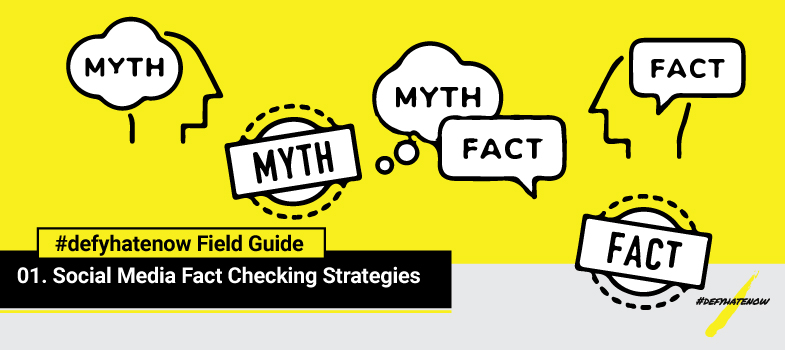VIDEO-FAKE
Working with a video fake is more difficult than with images, as there is no simplified search tool. If you suspect that a video’s authenticity is questionable you can try one of these methods:
If you are watching a YouTube window on another site, go to YouTube itself, to gather more source information on the video (to do this click on the YouTube logo in the bottom right-hand corner).
Pay attention to the details in a video: names of objects; car license plates; street signs. Such factors can often be used to determine what is truly taking place.
If there are no obvious signs of a video-fake, we recommend that attention be drawn to the following. If there is a recent date in the very title of the video, and that particular video has been uploaded to YouTube multiple times over a short span of time, then there is a high probability that the video is a fake.
Select a version of the video with the highest amount of views, and read the comments by other viewers; there is a high probability that some of the viewers have seen the original, and may have even posted a link to it.
Alternatively: verbally describe what you see in the video, and search for the description on YouTube or Google. Another method: make a screenshot of a more prominent part of the video, and place it in Google Image search, using the method described earlier. There is a possibility that someone used the video in some news, or used such a prominent screenshot as an image somewhere. This way it is possible to uncover the original source.