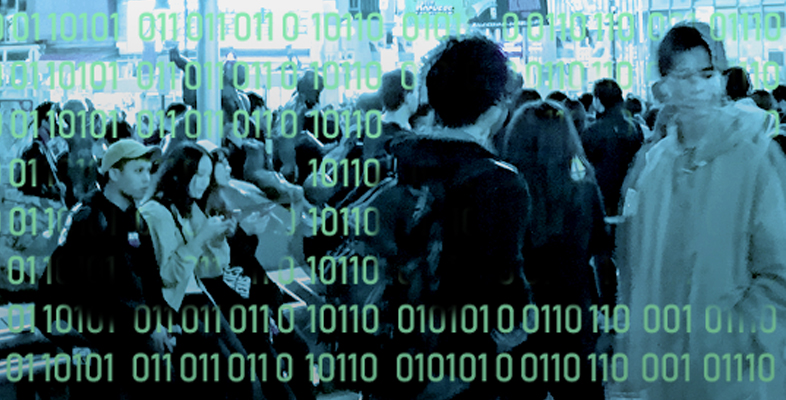6.2 How flash memory works
“As I mentioned earlier, an operating system doesn’t need to know what kind of drive – HDD or SSD – that it is interacting with,” continued Gloria. “This is because there is software and hardware within the SSD device that allows it to emulate the logical structure of a spinning hard drive, including a file allocation table, sectors and clusters.
“However, when it comes down to how data is actually written to an SSD, they are quite different from hard disk drives.
“On a microscopic level, SSDs are made up of semiconducting materials that are configured so that they create a whole series of tiny electrically insulated boxes, which act as memory cells. By applying a small electrical voltage at the top of one of these boxes, additional electrons can be attracted into it, giving it an overall negative charge. Because the box is insulated, the electrons are trapped there, even when the power is switched off. In this state, the insulated box has a bit value of 1. If there are no additional electrons in the box, it has a bit value of 0. A memory cell can be reset to 0 by forcing the additional electrons to flow out of the box by using an electrical voltage in the other direction.
“Unfortunately, though, continual reading and writing of the value of a box causes the insulation enclosing it to degrade over time – and when that happens, the box starts to get ‘leaky’, so it can’t hold the negative charge. This means that it cannot distinguish between a 0 or a 1 any longer, which means it becomes unreliable.”
Rupert thought about this for a moment. “I understand all of that, but don’t spinning disks wear out too?”
“Yes”, said Gloria, “but in a different way. In terms of actual data storage, a hard drive can tolerate millions of read/write cycles, but of course it is prone to mechanical wear. An SSD has no moving parts to break down, but it will endure far fewer cycles – say, between a few thousand to a few hundreds of thousands, depending on the type of flash memory.”
“Oh,” said Rupert, obviously relieved. “I thought that I was in trouble for a moment – I have all of my trainspotting notes on my USB flash drive – I would hate to lose those.”
“I don’t think that you have to worry too much about USB flash drives. Generally speaking, they are used for temporary storage or back-up, and it would take a very long time indeed to wear one out. However, using an SSD in a desktop or laptop computer is a different matter. That is why files are saved in a different way on an SSD drive than on a HDD.”