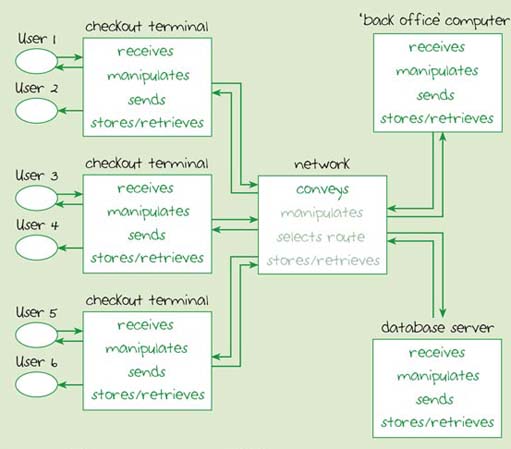17.4 The database server
The computer block on the right represents the database server, which is dedicated to managing a database and making the data available to other computers in the network. The database server receives data via the network. It stores, retrieves and manipulates data, for example by retrieving your previous points total and adding to it the number of points you have 'earned' on this visit. This data is also sent back via the network to the checkout computer to show you the total number of points you have accumulated.
Clearly, Figure 15 shows a very simplified version of the supermarket's ICT system. For example, a supermarket is likely to have many more checkout terminals, and there will be at least one computer for use by the manager and office staff.
Figure 16 shows a block diagram of a more comprehensive ICT system for a supermarket. This may look complex, but you will see that it can be built up from the smaller systems that we have been considering. As Figure 16 shows, each of the supermarket's branches has a number of checkout terminals and at least one 'back office' computer. These computers are linked via a network to each other and to the supermarket's database server, which will probably be located in the head office.
This type of system will be replicated in each branch throughout the supermarket chain. There may also be regional warehouses with their own networked systems to supply the branches, and there will be a networked system in the head office to assist in the management of the whole supermarket chain. All these networks will be linked together.
Treating a system as being composed of different subsystems has enabled us to deal with a complex ICT system in a supermarket. Our system maps have helped us to deal with complexity by drawing the system boundary so that we can investigate a particular subsystem. In this way, we can 'look into' a specific part of a complex system.
In this section, we started by considering a system with one checkout terminal and looked at the processes involved. We then expanded our view of the system to include one checkout networked to a database server. Lastly, we looked at a number of checkouts and the 'backroom' computers networked to the database server. As you may have gathered, we could go even further and look at all the supermarket branches, warehouses and head office networked together.
In the next section we will look at another way of using ICTs for shopping – electronic commerce.