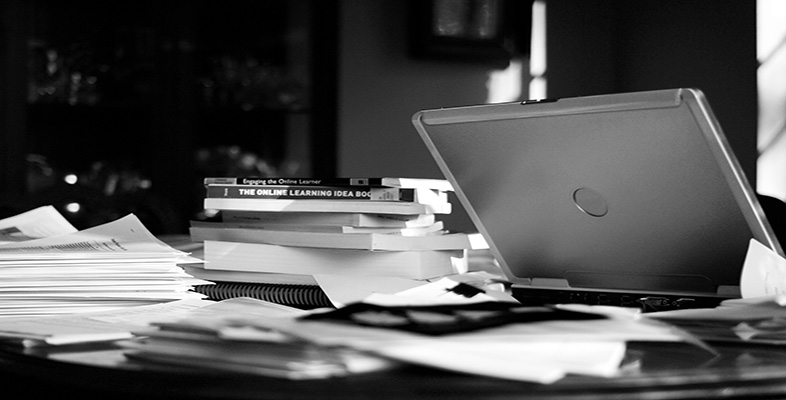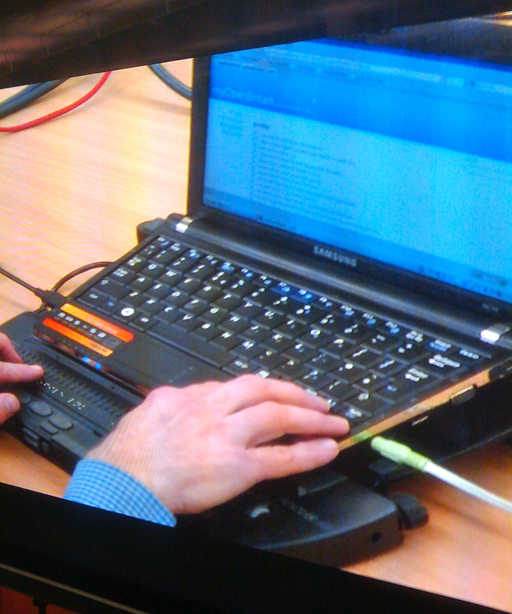2.2 Screen readers
Screen readers are software applications that not only read text from the screen, but also allow a user with little or no sight to navigate in a logical way via the keyboard, using auditory cues, to the information they need.
Screen readers should not be confused with text-to-speech software (see below) – their navigational capacity and auditory prompting is of little use to a user who can see the screen.
Learning how to effectively use a screen reader takes time, it is a substantial investment on the part of the user and in most cases they cannot easily switch to using another screen reader without retraining. However, once a user has become expert, they can often listen to the synthesised speech at speeds far greater than natural speech, enabling them to navigate and ‘read’ at a similar pace to sighted users.
You can watch a short video [Tip: hold Ctrl and click a link to open it in a new tab. (Hide tip)] in which a screen reader user demonstrates how their software works.
Many screen readers will now operate directly from a pen drive, making the technology flexibly available to the user on any PC.
Some screen reader users prefer their screen reader to output in Braille rather than synthesised speech. A refreshable Braille display is a piece of hardware that plugs into a computer and usually sits just in front of the keyboard. When the user sets the screen reader to read some on-screen text, words appear, several at a time, on the Braille display by means of a constantly refreshing series of raised pins displaying Braille characters. This device can completely replace a screen for some users.
There are several difficulties associated with using a screen reader and speech synthesiser or Braille display to access a computer. The main one is that it is very difficult to obtain a quick overview of the information on the screen because it is presented in a ‘linear’ manner. In other words, the contents of the screen are read out word by word and there is no equivalent of the visual glance.