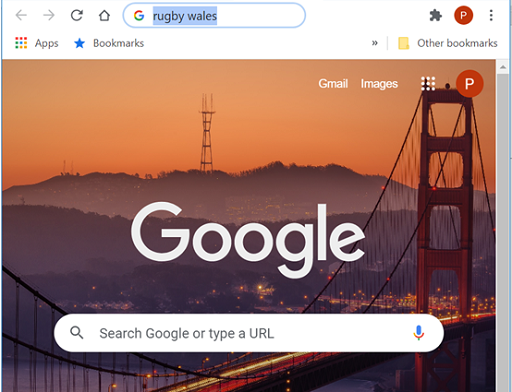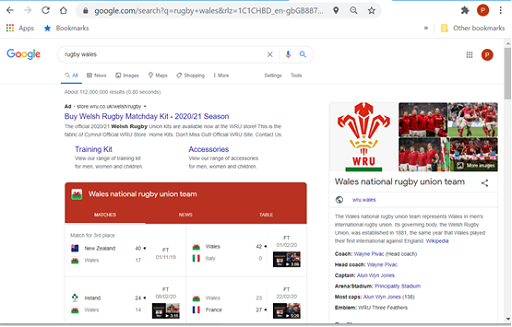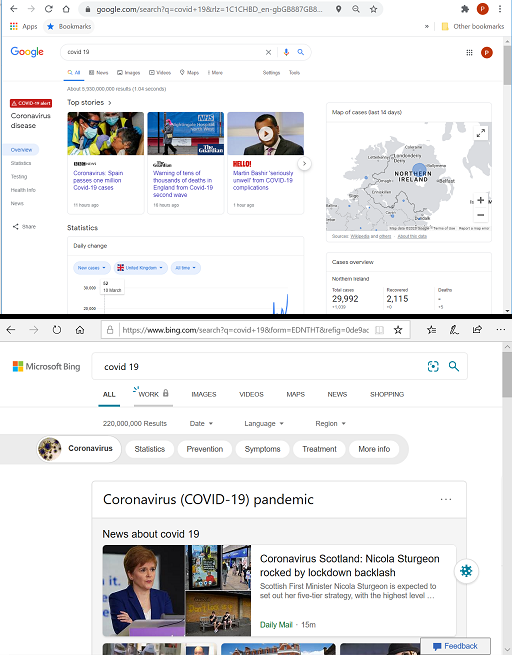4.2.1 Search engines: what are they?
The computer application that facilitates finding things on the web is known as a search engine. This is an application that serves a similar function to an index in a book. Figure 14 shows the home page of the best-known search engine, Google.
For healthcare workers, be that nurses, doctors, or allied health professionals, there are specific databases that have been created to collate and organise healthcare related information. For example, PubMed and CINAHL can be used to look for information about specific topics of interest to a practitioner. These bring together vast repositories of information, from journals, conference proceedings, poster presentations, published theses, to enable users to not only understand the evidence base that currently exists, but also to understand where potential gaps in that evidence currently are.
There is a single box shown in Figure 14 into which keywords (words or terms that identify and distinguish topics from other topics) are typed.
When the button labelled ‘Google Search’ is clicked (or the Return or Enter key is pressed), the search engine finds and returns a list of references to any websites which match all the keywords. Figure 15 shows the results of a search for ‘rugby wales’ (The use of capital letters ‘Rugby Wales’ would produce the same results.) In this case there are more results than will fit on a single screen, and only the first screenful of results is shown.
There are a number of references to the game of rugby in Wales, with the first being an advertisement to buy a WRU jersey. Each of the entries in blue is a link which can be clicked on to see more information.
Ego surfing
The internet is full of its own special jargon, abbreviations and acronyms. An example is the term ‘surfing’, which refers to the process of wandering around the internet searching for information. The term ‘ego surfing’ describes the act of looking for information about oneself.
Search engines find results based on keywords, although you may find that performing the same search across several engines returns slightly different results. This is due to the way in which they classify websites, and the relative importance they give to different features. Figure 16 shows two displays, one from Google and one from Bing, using the same keywords: ‘covid 19’. Note the variation in information and how it's presented between both sets of results.
As the web changes constantly, repeating a search a few days later may well produce slightly different results. It is instructive to understand the steps involved when a web search engine is used:
- The keywords are transmitted over the internet to a special computer known as a web server. This web server contains an index to websites. Each website is associated with a series of keywords which can be found in the site’s title, address or contents. The index keywords and the user’s requested keywords are compared by the server.
- The web server then retrieves references to those websites that contain the right keywords and sends details of each reference back to the user’s browser.
- The browser then displays the references for the user.
The data (the keywords) is used to assemble information (the references to websites). Some further ideas on this topic:
- Computers can communicate with each other, and two or more computers can cooperate to provide a service to users.
- A remote computer (the web server) contains data that the user, who could be anywhere in the world, wants to access. This web server computer holds the index used to select those websites relevant to a user’s search.
- Possibly the most important idea is concerned with the sentence in step 2, ‘The web server then retrieves references to those websites that contain the right keywords …’. The computer certainly does this, but how? The answer is that a computer program carries out the actions necessary to do whatever it is that the computer system is designed for (in this case, to search through an index of websites seeking keywords that match the user’s request).
A computer program is essentially a step-by-step set of instructions that tell the computer what to do. In other words, it’s analogous to a cookery recipe. Computer programs are often referred to as software programs, or simply programs. Notice the spelling of the word ‘program’.
Translated into English, the instructions in a computer program (all written in specially designed programming language) might read as follows:
- extract the keywords from the user’s search engine web page
- send the keywords to the web server.
This would happen on the user’s computer (often referred to in this context as a ‘client’). On the web server, the instructions might be:
- extract each keyword from the message sent by the user’s browser over the internet
- search the index for all websites that contain all the keywords.
Computer programs can be range in size, from small programs containing few instructions, or larger, containing hundreds of thousands.
These programs form the basis for how your computer works, and also how your mobile phone works. Apps are programs constructed using code that is optimised for the form factor (design) of the handset. This form factor also allows apps to offer different types of service, Apple Pay for example, or more recently the COVID-19 contact tracing apps which, because of the phone's mobility and ability to communicate, can link geographical proximity information to allow you to be alerted when someone you have been in contact with tests positive.