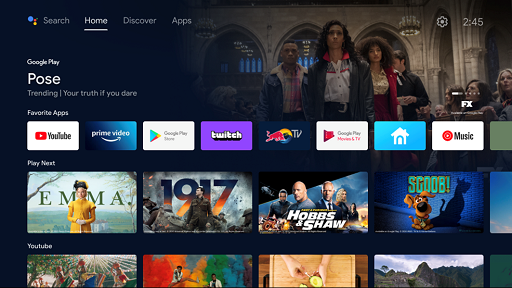7.1.1 The user interface
An interface is a connection, and in this case it’s the means for you to connect and sort function and information from your TV.
While each manufacturer will have differences in design, the functionality is similar, with access to apps for specific content providers. This approach follows on from the interfaces developed for computers, mobile phones and tablets, keeping in mind the form factor it's being designed for.
This form factor drives the interaction: for a mobile almost all screens are now touch-driven, while for TV the handheld remote (and more recently voice control) is ubiquitous.
The interface is designed to be intuitive and functional, so that you can navigate as quickly and easily as possible.
Some TVs will list or display content, similarly to apps (that will have their own interfaces). What is evident is that these systems, while distinct and separate, have overarching similarities. The user interface is designed to allow the user to manage the functionality as easily as possible – and for modern TVs that means accessing content when the viewer wants.