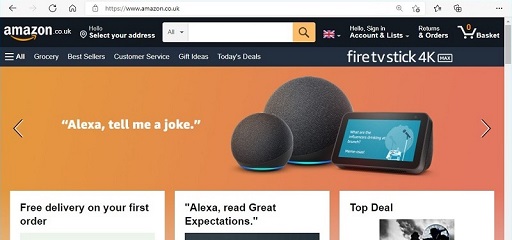7.2.1 Using a sales website
A visitor to a sales website is usually able to:
- browse through the details of the goods for sale
- search for a particular product
- check on the availability of goods
- read reviews of the products by other purchasers
- register to receive newsletters which detail new items of interest
- buy products using credit or debit cards, online payment systems (e.g. PayPal), and in some cases, other payment methods such as cheques.
Some sales sites also allow the user to:
- see what items are most popular
- check the status of their order.
A typical indication of what the Amazon website offers can be seen on its home page:
Activity 21 Search functions
Retail websites offer a variety of search functions for customers.
- Describe what you think are the differences between these types of search.
- Why should there be a variety of ways to search?
Discussion
A keyword search allows the user to type in words, such as ‘clothes storage’, and the search engine will look through the website for products which fit this description.
A product search applies when looking for a specific item. You may know the exact name of the product and type that in. This is often associated with businesses with product catalogues the customer can look through. The product numbers in the catalogue can be used to access a product very quickly. For example, typing in ‘5692’ will display the product designated by that number.
- The types of search serve different customers: those who are interested in a particular type of product (keyword search), and those who have their eyes on an actual product (product search).