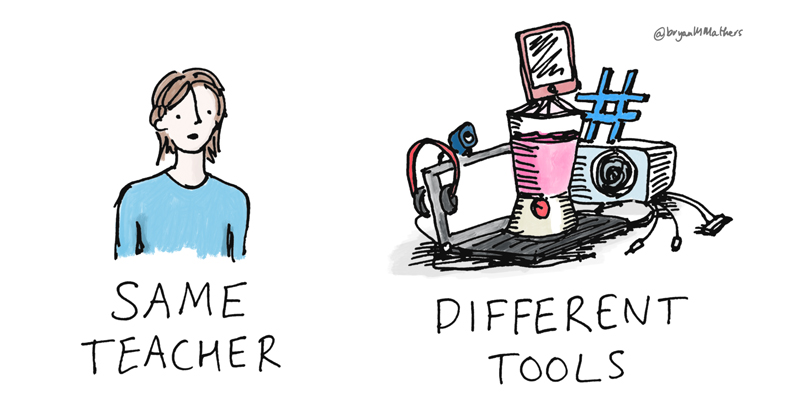2.3 Making auditory elements accessible
There are two common ways to make audio elements accessible to those who cannot or who do not wish to listen to them. With videos, the most common technique is to add subtitles or closed captions.
In some cases, it may be more appropriate to provide a separate text transcript. This can work very well for audio or for videos such as interviews, where the visual element is not essential to understanding the content. If the video content is more complex, remember it is difficult to read a transcript and watch a video at the same time.
In either a transcript or subtitles, it is important to describe any meaningful sounds as well as the spoken words.
Microsoft Word supports dictation [Tip: hold Ctrl and click a link to open it in a new tab. (Hide tip)] and this feature can be used to produce an initial draft of a transcript. If you use an automatic captioning tool, such as the one provided by YouTube, you must check and edit the captions it has provided in order to ensure accuracy. The output created by these tools is often inaccurate, but it can be improved manually.