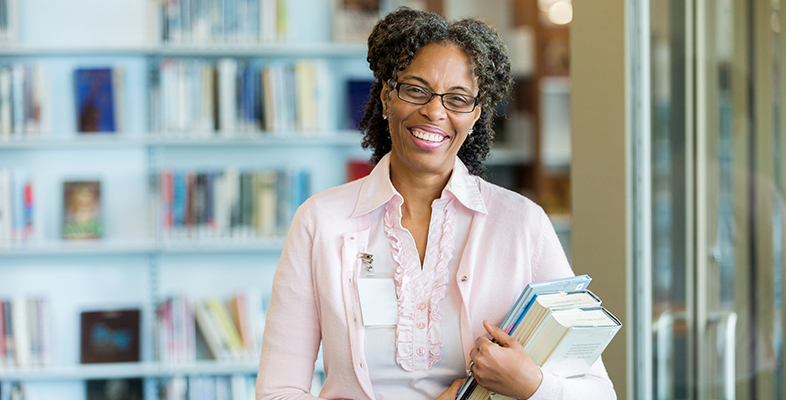1 Library management systems and their many functions
An online Library Management System (LMS) is central to the management of your library. LMSs are sophisticated tools which can help you carry out a range of important tasks such as creating reading lists, generating citations, cataloguing new resources and circulating books. They can also issue personalised reports to help you gain a deeper understanding of how your resources are used. For example, if your LMS has access to your school’s Management of Information System (MIS), such as SIMS, Arbor or iSAMS, it can drill the data to scrutinise your students’ borrowing habits and identify trends. This insight into the usage of your library resources can help you evaluate the impact of your collection management and identify areas for development. As a result, the data you gather can be used to great effect when writing reports or reviewing your performance, topics you will explore further in a later session.
The sophistication of your LMS is often dependent on its cost and, therefore, the budget you have available for it. Predictably, the more sophisticated the system the costlier it will be. It’s therefore useful to decide exactly what functions you want it to perform before investing. Watch the video below in which Sarah discusses this in more detail and suggests considerations you should take into account when deciding what you need from your LMS.

Transcript: Video 1
LMSs can also perform federated searches, which means they can combine search results from multiple information sources. Furthermore, they can be connected to various other software packages, enabling you to perform tasks such as generating text messages and emails to students when running overdue reports. Similarly, if students have ID cards, they can be linked to your LMS, thereby removing the need to enter students’ details manually when issuing books.
The LMS should also be considered a whole school resource which can be accessed through the school website or intranet. By making it accessible outside the library, students can search its catalogue remotely, discover book classifications to identify where items are held in the library, view reading lists, and gain access to any resources that your library has subscriptions to. You may also wish to customise your LMS’s homepage, uploading useful documents and guides to help students with research, or sharing links to external websites such as referencing generators. These will not only help students in their studies and add value to your LMS, they will also encourage broader engagement with your library and its resources.
In this section, you have looked at some of the ways your LMS can play a key part in your role as librarian. In the next activity, you will think about the current functions your LMS has and the reports it can generate. You might then want to reflect on what has been discussed in this first section and video to see if there are any other new ways you think you could make use of your LMS.
Activity 1
LMS reports are your biggest source of data when identifying your library’s strengths, weaknesses and areas for development. You should, therefore, be familiar with the range of reports your LMS can generate. In the box below, provide an example of a report you are currently familiar with and explain how you use the data it produces.
Discussion
There are no right or wrong answers to this task, but below is one suggestion which you might have considered.
- A report I am familiar with is... How much non-fiction was borrowed compared to fiction
- I use the data in this report... to see if I need to adjust the proportion of budget set aside for non-fiction.
Now in the table below, describe the LMS you use and provide an example of a function you use it for. Then consider how you might use it in new ways moving forward.
| Describe the type of LMS you have in your library: | |
|---|---|
| What tasks do you currently use your LMS for? | |
| Moving forward, what new tasks might you use your LMS for? |
Comment
Now that you have completed this activity, you should have a greater appreciation of the value and versatility of your LMS and why it is the most important tool at your disposal as a librarian. By reflecting on your current practice and identifying different tasks you might use your LMS for in future, you should be able to identify areas for improvement moving forward.
Optional reading: you may be interested in the School Libraries Group (SLG) ‘Key Issues’ series and specifically their booklet on ‘Choosing a Library Management System (LMS)’ [Tip: hold Ctrl and click a link to open it in a new tab. (Hide tip)]
In the next section you will be shown some of the different ways digital resources can be accessed and managed, as well as be given tips on how to encourage their usage.