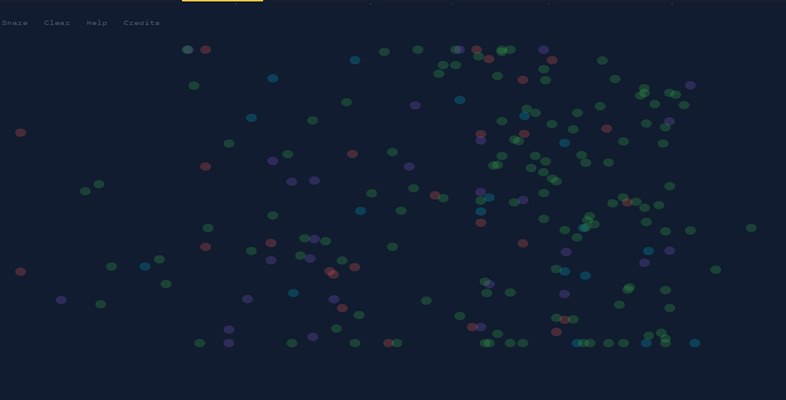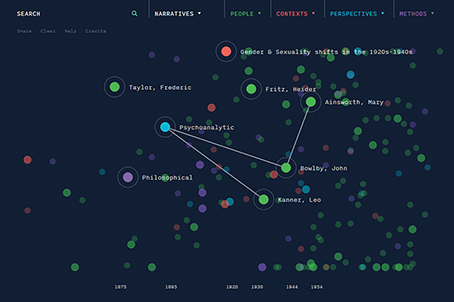1 Introducing the CHIP resource
You will start to use the resource shortly, but first you will read a little bit about it.
When you open the resource you will see a ‘star field’ which contains moving points or nodes (shown in Figure 1).
Each node in the star field represents a single person, context, perspective or method according to the timeline at the bottom. If you click on one node you will notice that some of the other ones get larger. These ones are directly related to the one you just clicked on. A date also appears at the bottom to show you at what point this person, context, perspective or method became active. You can directly search for people, contexts, perspectives and methods in the search bar at the top left. You can also clear the star field to start again or ‘share’ the star field you have created so that you can get a direct link to what you have just investigated.
To explore the field of psychology, you can select nodes, click on them to ‘pin’ connections and select names beside ‘pinned’ nodes to find out more. You can also search, or select, from the menus. The solid lines between nodes indicate direct links between them, while the dashed lines indicate indirect links.
Open the CHIP resource [Tip: hold Ctrl and click a link to open it in a new tab. (Hide tip)] in a new tab in your web browser and try it out for yourself. Have a quick look at it and then come back to the course so that you can be guided through the different features.