2 Storyboarding
By now you have defined the context and challenge of your project. You are fully equipped to start designing your innovation. Moving your innovative assessment idea from your thoughts to paper requires you to storyboard the idea.
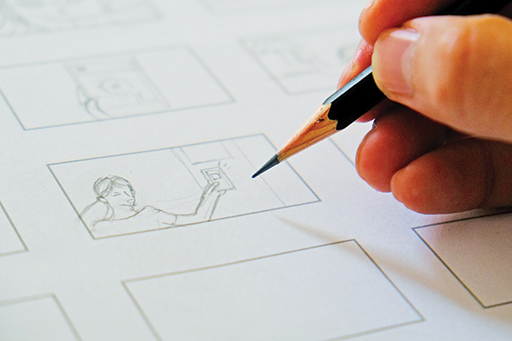
As part of storyboarding, it is important to consider the concept of learning design. Learning design involves providing a context or a background that will support a learning experience. It involves the educator making some clear and deliberate choices about what, when, where and how to teach. It also involves giving thought to things like:
- resources a learner may require for learning
- the amount of time needed for progression
- sequence of activities.
It might also involve considering the types of technology used to enable learning and assessment.
Educators from all backgrounds such as teachers, lecturers, professional trainers or even sports coaches use learning design to structure lessons. Sometimes these are called lesson or coaching plans.
Learning design is an iterative and communicative process. In order to get the best results, you will want to share and synergise your ideas as soon as possible. This includes sharing them with yourself: externalising your ideas and making them visible is necessary for you to be able to critique, refine and even simply remember them. What you need is a representation that allows you to rapidly express the core elements of your design, manipulate them, and share them with your peers. One such representation is called a storyboard.
A storyboard represents a design from the perspective of the user’s experience, describing the expected flow of activity. Storyboards are common in media production and software design. They have also been adopted and adapted as a tool for learning design. There is no strict format for storyboards – the key criteria are that they are quick to produce and convey the core features of a design, arranged in the sequence the user will follow. They are not judged on their artistic merits.
Now you will produce storyboards for an innovative assessment idea you have.
Activity 3 Learning design storyboard
For this task you should create a storyboard of the innovative assessment that you plan to use from the perspective of the user.
- Access the University of Leicester’s storyboard resources [Tip: hold Ctrl and click a link to open it in a new tab. (Hide tip)] (open the resources in a new tab or window by holding down Ctrl (or Cmd on a Mac) when you click on the link) then review the different story boards under the following headings:
- Storyboard example
- Storyboard template on www.linoit.com (opens as JPEG)
- Develop your Storyboard: E-tivity Rubric
Once you have reviewed some of the different types of storyboards, create a template for a storyboard to help you structure your innovative assessment. To help you do this, use a pen and paper or some free apps that you can download onto a mobile device to create a storyboard of your ideas.
Use the learning design storyboard template you have developed to create the storyboard for your innovative assessment. Below is a suggested approach to the process. However, this may vary depending upon the design of the storyboard you have chosen.
- Divide your course/activity into time units and indicate these across the top.
- List your learning objectives along the bottom.
- Use a different colour note to represent the assessment events.
- Divide the ‘content’ into a series of discrete topics and write each in a box, using a different colour.
- Rewrite and move the notes around until you are satisfied the content and sequence would make sense to a learner.
- Add possible learning activities appropriate to each section using a third colour note.
- Suggest some resources needed to support the activities.
