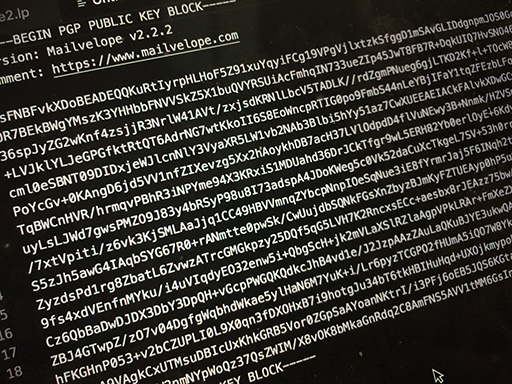2.1 Setting up a PGP email client
This section is optional. You’ll need to be able to install software on the computer you are using for this course to complete this. If you’re not able to do this then please still read through the steps so that you understand the process.
Select one of the PGP email clients described in the previous section and explore how to set it up and use it to send mail encrypted with PGP.
For example if you already use Thunderbird for your email client you could investigate the use of Enigmail. If you use Outlook for your emails you could investigate using Gpg4win. If you use a browser based email you can install a plugin from https://www.mailvelope.com/ en/ [Tip: hold Ctrl and click a link to open it in a new tab. (Hide tip)]
Follow the instructions on the Mailvelope website.
One of the best ways to test sending and receiving encrypted emails is to use two separate, free, web-based email accounts and open each one in a different browser. For example, use Firefox for one and Brave for the other. Install Mailvelope in both Firefox and Brave and set up one email account in Firefox and a different email account in Brave
Now follow the Mailvelope instructions to create and send an encrypted email from one of your accounts to the other.
Disclaimer: The Open University and partners associated with this course have found this software to be robust at the time of checking. However, installing software is done at your own risk and The Open University and their partners cannot be held responsible for any resulting damage to your computer.