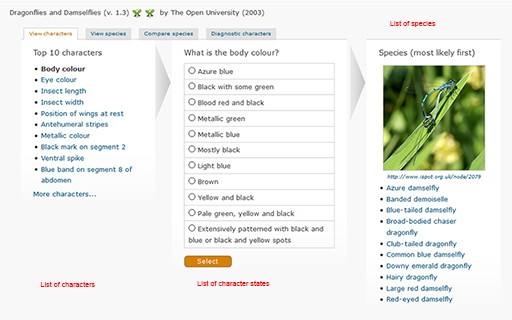5 Comparing biological keys
To illustrate how the two types of key differ, Figures 1 and 2 show a traditional dichotomous key and a Bayesian key for the same group of organisms: most of the species of dragonflies and damselflies found in the month of May in the British Isles. Either version can be used to identify the organisms.
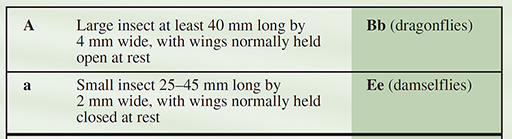
At the beginning of the dragonfly key shown in Figure 1, the user chooses between two alternatives, either (A) a large insect at least 40 mm long by 4 mm wide, with wings normally held open at rest, or (a) a small insect 25–45 mm long by 2 mm wide, with wings normally held closed at rest. Open up the full PDF [Tip: hold Ctrl and click a link to open it in a new tab. (Hide tip)] of the key and refer to this section. Once you have made your choice, you move down the key to the relevant part. For example, if you chose alternative (a) then you move on to couplet Ee (damselflies), where you are asked to choose between insects that are (E) red and black or (e) not red and black. If you choose alternative (E) then you have keyed the insect out as a large red damselfly, but if you choose alternative (e) then you will need to move onto couplet Ff and again make a choice between two alternatives, and so on.
On the citizen science species-identification platform iSpotnature.org (which will be investigated in thorough detail in Week 6) there is a range of Bayesian keys available. These include a key (see Figure 2) to the same species as used in the dichotomous key shown in Figure 1. Before getting to the first page of the Bayesian key to dragonflies, however, you must first determine whether to use the known distribution and abundance of the species. It’s generally advisable to select the last option presented: ‘Treat all species equally’.
On the first page of the key, the first column shows a list of various characters – for example, body colour or position of wings at rest. These can be selected in any order. Once a particular character is selected, a list showing the possible options for this character appears – for example, the character ‘body colour’ has 11 different colours presented as options.
As each character is selected, the list of species changes to give the most likely species at the top. If an unusual individual is found or a mistake is made in one of the early characters then the most likely species can change considerably, although generally after several characters have been selected the correct species will be at the top. (Note: it is always worth clicking on the species name to see images of that species and a full list of characters in order to check that they match with your species.)