2 Which apps might be for me?
Now you’ll think about which tools might help you at work, at home or in your studies.
Activity 4 Same tools different uses
Thinking about apps and tools by their different functions, and where those functions overlap, can help you evaluate their potential use. It can also help you think more creatively about the possibilities they provide.
The following video sets out some of the ways you can use apps and tools to help you in different areas of daily life, such as work, home or study. The apps are grouped under four categories:
- tools for communicating/connecting
- tools for creating
- tools for collaborating
- tools for managing information/keeping up to date.
As you watch the video, think about the apps described, and how well they fit into these groupings. These groupings are one way of thinking about apps. What are some other ways? How would you group them? Note your ideas in the box below.
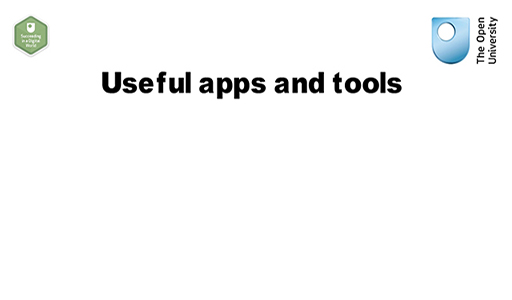
Transcript: Video 2: Useful apps and tools
Feedback
Here are some of the different groups:
- some apps that can help us in all three of our contexts (work, study and home life). You might have grouped them in this way.
- you might group apps by whether they can be used across lots of different platforms, or whether you can ‘sync’ them on all your devices
- you might have grouped them by the type of information they work with: text, image, data, finance and so on.
Apps are great enablers, they allow us to accomplish all sort of things.
