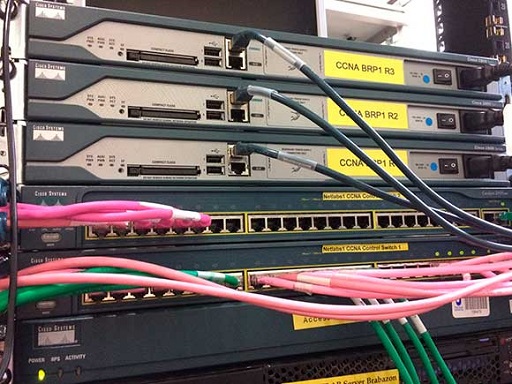1.2 Routers and switches
Routers and switches are specialised computers that handle communications over networks.
As a broad generalisation, routers connect together networks, switches connect together end devices.
As routers handle connections between networks they are commonly found in the internet, whereas switches handle connections in LANs. (LANS are explained in the next section.) They both have the same function of passing on your data to another device, but they do that function on different levels.
Sometimes the distinction is not always so clear. Your home hub is an example of a router. It manages the connection outside your house to a local cabinet, a roadside box, which is part of the larger telecommunications network.
Yet your home hub also connects devices within your home, such as a printer in the previous case study, and hence is also acting as a switch. In this case, the two types of connections are combined in the one physical box. As the main purpose of the box is to connect outside your home to the internet, it is generally referred to as a ‘router’.
In large organisations however, when many thousands of devices need to be connected such as on the Open University’s campus, the switches and routers are distinct devices. Indeed, there are so many devices to connect, local networks within the University, that there are rooms full of switches and routers stacked into cabinets as can be seen in Figure 3.
In Figure 3 the pink and green cables connect devices to the switches. The grey cables are connected to the routers. Typically, switches can connect many devices, while routers connect a few networks. This figure shows you the different number of ports available to plug in cables in the two types of device.
Let’s look at the types of networks that switches and routers connect.