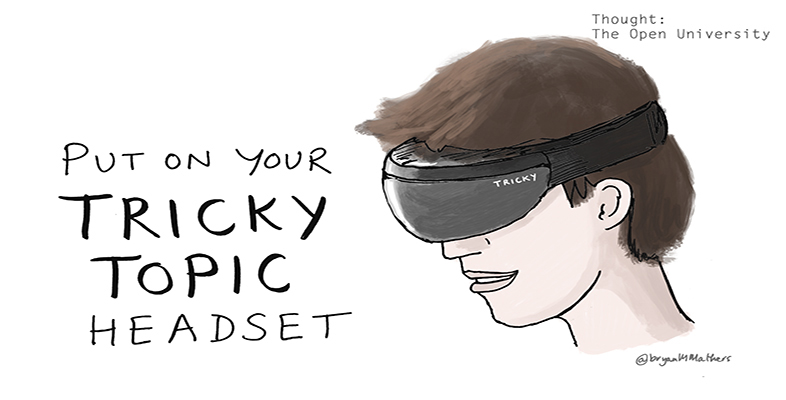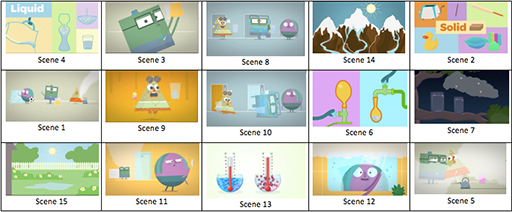The digital story-telling intervention
This intervention explores the use of digital storytelling in the tricky topic of the ‘states of matter’.
As you saw in Week 3, the three states of matter are solids, liquids and gases. Materials can be changed from one state to another by heating or cooling.
The stumbling blocks that the students struggle with are:
- particle movements in all states of matter
- ‘existence’ of gases
- differences between melting and freezing
- differences between evaporation and condensation
- differences between heat and temperature.
Digital storytelling enables students, while using a digital device such as computers, tablets and mobile devices, to become creative storytellers through the traditional processes of selecting a topic, conducting some research, writing a script, and developing an interesting story.
This intervention uses iPads and a 5-minute-long digital story, prepared by the class teacher. The teacher can create a digital story using animated clips available online that are free-of-charge. This digital story can be presented to students in different ways, to stimulate leaning through reactive storytelling. Two versions are demonstrated below.
In Figure 2 (Version 1 of this intervention), the digital story, an animation in the tricky topic of ‘states of matter’, is presented to students as a sequenced story. This means that the images are presented as a sequence of scenes or events in the correct order, but they are missing any visual (text) or audio narration. The learning takes place as students work together in groups of two and three to ‘invent’ their own storyline and audio-record it, so that the digital story becomes a personalised narration.
In Figure 3 (Version 2 of this intervention), students with the story scenes in a random order. Students are asked to order the scenes in a way they think of as more reasonable, then ‘invent’ the plot of the story, audio-record it and have a personalised narration. This is more challenging for the students than Version 1, and as they discuss the sequencing and narrative, misconceptions may be revealed and explored through collaborative reflection supported by guidance from the teacher.
Finally, instead of iPads you can use laptops or desktops and instead of animated videos, you can use still images. Note: Still images are not as engaging or informative as the animated scenes.
This intervention can be supported using pre- and post-quizzes that will evaluate students’ understanding in the specific learning topic (see Week 7).