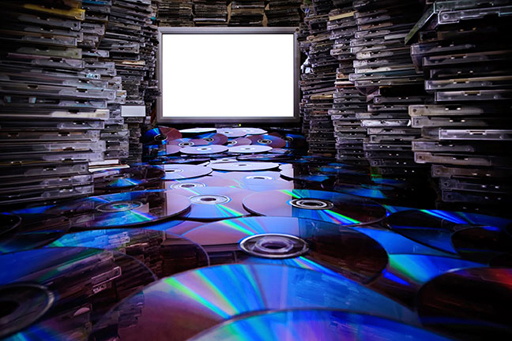3.4 Backup media
It is important and recommended that you have three copies of any important data. One copy for use, one copy as backup and one copy that is stored in a different building. Depending on the amount of data you need to backup, a range of technologies are available:
Optical storage
Optical storage is the same technology used for CDs, DVDs and Blu-Ray.
The most common technology for optical storage is writeable DVD standards including DVD-R, DVD+R, DVD-RW, DVD+RW and DVD-RAM. Most of these DVD formats can store 4.7 GB on a single disc, although newer, so-called, dual layer discs and drives can store twice that. Blu-Ray technology offers 25 GB and dual layer (50GB) formats with three layer 100GB discs, although they are expensive.
Optical storage is much more bulky and more expensive per GB than the largest hard drives, but comparable in price to smaller hard drives.
Advantages
- Write once writable optical storage is particularly useful as protection of data against malware that encrypts data.
- Some optical discs using gold have a very long life expectancy for archived data if stored at 50% humidity in the dark at a stable room temperature. Each disc should be in a case stored vertically.
- Optical drives and media are extremely cheap and widespread. Most computers have an optical drive or can accept a USB driver and the discs can be bought in supermarkets.
- There are a large number of manufacturers, so there should be no problem with future supplies of discs.
- More modern optical disc technologies (such as Blu-Ray) also support most older types of disc such as DVD and CD.
- The media is robust. Discs can be posted and are able to survive regular use or being dropped. They are immune to strong magnetic fields.
Disadvantages
- Optical drives are relatively slow compared to hard disks, especially when writing data.
- There are a large number of types of disc (especially recordable DVDs). Some of these discs are not widely supported.
- Their capacity is relatively low compared to hard disks. A 1TB hard disk is commonplace on modern computers, so it would take more than 200 DVDs to make a complete backup of the disk. Consequently, DVDs might be best suited to making backups of key data.
Magnetic disks or hard drives
Hard drives are available to store 4TB or more. These are increasingly reliable and the best have a risk of failure of about 0.33% a year (but not when being moved around). Hard drives offer the lowest cost storage per GB. Don’t rely on magnetic discs to archive for much over 5 years – copy to new hard drives every five years.
The magnetic hard disk at the heart of most computers can also be used as a backup device. Most PCs have sufficient internal space for a second hard disk that can be devoted to backups, or a relatively cheap external hard disk can be connected to a USB or Firewire port on a computer.
More expensive disks can be connected directly to a network using Ethernet or wi-fi in which case they are known as Network-Attached Storage (NAS). Disks can be made more resilient to failure by combining several disks together with copies of data stored on multiple disks so that even if one copy is damaged or the disk fails, it is not lost forever; the most common type of this ‘redundant’ storage is called a Redundant Array of Independent Disks (RAID).
Advantages
- Disks are relatively cheap and capacities are growing rapidly.
- External hard disks can be easily moved between computers.
- There are many disk manufacturers, all of whose products can be used in almost any computer.
- There are a large number of backup programs designed to be used with hard disks. Many external disks are sold with applications to ease the backup process, or offer a ‘one touch’ backup button.
- Large hard discs are cost effective for archiving data for a few years.
Disadvantages
- Hard disks are fragile and easily damaged if dropped or exposed to extremely high temperatures or magnetic fields.
- If small hard disks are used once to make a backup then archived, the replacement cost is much higher than for tape or optical media.
Solid State Disks
Solid State Disks (SSDs) and memory cards are storage devices that can store data in memory chips without the need for a power source. Capacities up to 1TB are available. The name is somewhat misleading because these devices don’t actually contain physical disks. They can be commonly found in the USB memory sticks used for sharing files between computers. As the technology has advanced to increase the storage capacity of SSDs they are now being used in laptops and mobile devices as substitutes for magnetic disks.
Advantages
SSDs have the same advantages as magnetic disks when compared to optical storage technologies. Some additional advantages are:
- SSDs are more robust and are unlikely to be damaged if dropped or exposed to magnetic fields.
- It is possible to read and write data from SSDs much faster.
- There is no noise produced when SSDs operate because they have no moving parts.
Disdvantages
- SSDs are more expensive than equivalent capacity magnetic disks.
- At the moment, the maximum capacity of SSDs available on the market is 1TB although this will increase as the technology advances.
- SSDs cannot be re-written as often as magnetic discs.
- SSDs and memory cards are only useful for short term storage of up to 5 years.
Memory cards are available up to 128 GB, but again they do wear out if constantly being rewritten.
Next, you’ll learn about remote backups.