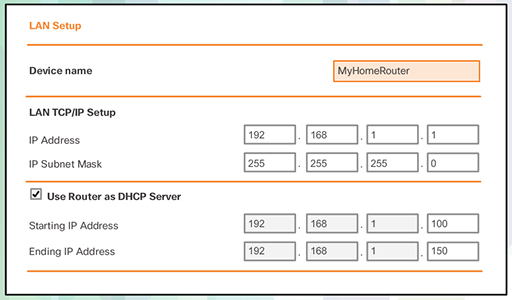3.2.15 Gateway
When IP-enabled end devices send a packet to a device on a different IP network, the devices must first forward the packet to the default gateway. Typically, the router connected to the local network segment is referred to as the default gateway. In a small business environment the default gateway is the router used to connect the LAN to the Internet.
In many wireless routers, the IPv4 address of 192.168.1.1 is the default for the router, as shown in the figure. This address is the default gateway address for all end devices on the local network (LAN). Wireless and wired clients that connect to the wireless router receive, via DHCP, the default gateway information and an IP address that is within the same network as the default gateway address. Local clients can then forward packets to the wireless router for routing out on to the Internet.