5.2 The perfect distance depends on the star’s type
For smaller, cooler stars, the habitable zone will be closer to the star, and for hotter stars it will be further away (Figure 5). In our camp-fire analogy, high-mass luminous stars are like huge, well-fed, blazing fires, while low-mass stars are like small, feeble camp fires burning little fuel. You would need to huddle close to a small fire to keep warm, while you might have to back away from a big fire to avoid sweating.
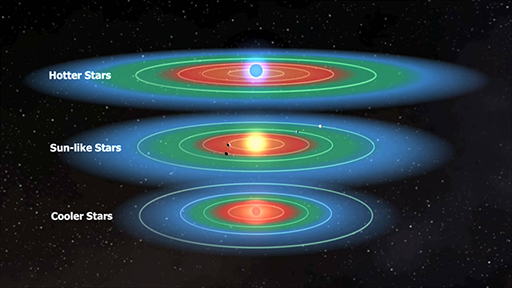
Astronomers want to find and study planets in the habitable zones of their stars because they may be potential habitats for life. The possibility of life elsewhere is something that has fascinated people for centuries. The study of exoplanets provides us with the opportunity to, maybe, find evidence for it.
Activity _unit7.5.1 Activity 5 Is your planet habitable?
This interactive application allows you to determine whether a planet is orbiting at the right distance for liquid water to be present on its surface. The habitable zone, where this is possible, is indicated in green. Closer to the star is coloured red: too hot, while further from the star is coloured blue: too cold.
As noted in Week 5, Activity 6, ‘Hotter or colder’, the stellar properties which determine how hot an orbiting planet gets are the temperature and the radius of the star. For main sequence stars these depend only on the star’s mass.
Change the star’s mass and watch how the three zones change. As with previous interactive applications, you can also use the arrow keys on the keyboard to amend the values. You will need to adjust the zoom using the + and − buttons for all three zones to be visible for different choices of stellar mass.
The second slider allows you to change the planet’s distance, atotal, from the star. You can choose a value of atotal to place the planet in one of the three zones.
For a more massive and therefore hotter star, does your planet have to move further away or closer in? For the very coolest stars, how close would a planet have to get? (Remember that the least massive stars are 0.08 solar masses.)
As in Week 5, the star and planet parameters are used to calculate an ‘equilibrium temperature’ for the planet. This is a calculation of the planet’s surface temperature based on the assumption that it is a simple sphere, and that the amount of energy it absorbs and re-emits is balanced.
Set the slider values to correspond to the Sun and Earth.
Answer the following questions:
- What values do you need to choose?
- In which zone is the Earth and what is the value of its equilibrium temperature? Convert this from kelvin (K) into degrees Celsius (°C) and comment on your findings.
Answer
- Mstar = 1 solar mass and atotal = 1 AU.
- The Earth falls in the blue region, outside the habitable zone. The equilibrium temperature is 255.5 K. To convert this to °C you need to subtract 273, which gives a temperature of −17.5 °C. Water is not a liquid at this temperature: it freezes at 0 °C. Clearly the Earth is warmer than the interactive application is saying.
