1.5 Smart Glass – an example of designing
Interaction design activities don’t necessarily take place linearly, one after the other. More often than not, they take place in parallel, particularly in the case of large, complex projects. Each activity may be repeated several times. These different activities may also take place in a different order.
Whatever the order of activities, there are several characteristics to the process of designing that are fundamental to creating usable interactive products that provide a satisfying user experience. To clarify these points, imagine that you are a designer who is working on a new interactive product along the following lines:
You want a way to help people avoid drinking too much alcohol. What if a glass could keep track of your consumption (or at least of how many times it is filled and emptied) (establishing requirements)? You imagine a small device that you can stick to and unstick from your wine glass that alerts the user with a beeping sound when they have had enough to drink. You decide to call it a Smart Glass (designing). You might start prototyping your Smart Glass (Figure 12), perhaps sticking a small strip to a glass that contains a tiny microphone that you can activate to simulate an automatic alert (prototyping). You ask a few friends to try using your prototype (evaluating).
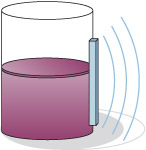
Based on your friends’ experience and feedback, you realise that you need to better consider how the device affects the user’s grip on the glass, particularly if their hands are wet or their dexterity is limited (requirements). You might then modify the shape of the device (design alternative and prototyping) and give it to your friends again, specifically to evaluate the grip (evaluating).
You might find that this has improved, but that now something else comes up that you had not previously considered: many of your friends like to drink in the company of others, but at the same time they do not like others to know how much they have had to drink, so the glass would need to alert the user more discreetly while still getting the user’s attention among various distractions (requirements). You might then choose to use a gentle, intermittent vibration that only the user can perceive, instead of a beeping sound (design alternative).
In other words, having started with a prototype you have gradually uncovered requirements through the evaluation of the prototype.
The Smart Glass example not only illustrates the four interaction design activities and their interrelationships, but it also highlights some key characteristics of interaction design. These are:
- Iteration – certain aspects of the design context (e.g. that people may not like others to know how much they drink) or limitations of particular design solutions (e.g. the strip interfering with grip), may only become apparent when a prototype is evaluated. Not all requirements and limitations emerge at the same time; they may emerge gradually over the course of several evaluations, each of which might focus on different aspects of a design, depending on the complexity of a product. Therefore, iteration is a key feature of the interaction design process, leading to an increasingly better understanding of a product’s requirements and to incremental improvements in how those requirements are met.
- Usability and user experience – the Smart Glass example illustrates the importance of considering both what might make a product usable (e.g. making it easy to grip the glass) and what users might experience while using a product (e.g. embarrassment if an alert publicises their consumption). It’s important that a thing works well, but also that people have a satisfying experience using it. Ideally, interaction designers should identify specific requirements for usability and user experience at the beginning of a project, so they can work systematically towards achieving those requirements and measure their progress against them. This is especially important where there is more than one person working on the project, and so there is a need to ensure that everyone shares the same priorities. In reality, some usability and experience requirements may only be identified during the interaction design process, as less obvious aspects of the users, their activities and their environment become clearer.
- User involvement – finally, the Smart Glass example also shows the importance of involving prospective users throughout the design process. User involvement is critical in helping designers understand the design context (e.g. that users might like to drink in company, but not want others to pay attention to how much they drink), and identify possible design solutions (e.g. using vibrations instead of sound for alerts). Some approaches to the interaction design process are highly participatory, inviting prospective users to take a very proactive role, for example, by proposing design ideas instead of just providing feedback on prototypes developed by the designers.
