3.1 Designing for different users
In Activity 4 of Section 1, you saw how physical constraints can drastically impair the user experience and reduce the usability of devices such as mobile phones or remote controls; and also that there are many other ways in which an interactive product can let the user down. For example, a website interface that relies heavily on colour may be great for those with good colour vision, but present poor perceivability, and consequently provide poor user experience or even poor usability, for those who see a different spectrum (Figure 17).

Here we discuss a way of thinking about users in order to understand their characteristics. We also consider what activity the users are engaging in and where the interaction takes place.
Here we reflect on this through accounts of two different users talking about their experiences of using an application on their mobile phone to keep track of their running.
Case Study 3.1 Two Users on their use of a running app
Jane
Jane is 55 years old and has recently taken up running to improve her fitness levels. She is in relatively good health, but being sporty and active is a new thing for her. She has good eyesight – although she uses reading glasses – good hearing and no other obvious health issues. She tries to go out several times a week and, to set herself a challenge, she has recently started training for a 10 km run. Her daughter is also training for this event and has recommended that Jane uses an application on her smartphone, both to keep track of her progress and so that she can make use of audio tracks to motivate her and set a pace.
Q: What do you use the app for?
A: Well, I use it for each run, and try to keep track of the distances I’m doing and how fast I am. I want to monitor whether I am getting closer to the 10 km target, to see whether it’s realistic to take part in the race. I can see that my pace differs a lot from run to run, but I don’t think I need to worry about that. Sometimes I am running on a road, with a very even surface, and sometimes I run through muddy fields, which is of course slower.
Q: Do you use any of the audio facilities?
A: There’s a feature in the app that has an imaginary trainer to give you feedback on how you’re doing, like, ‘Three kilometres – you are halfway through today’s target. Keep going!’ or something like that. I thought I would like that, because then I’d know where I am with my run, and I wouldn’t have to interrupt my run to try to read a screen without my glasses. But actually I found it distracting and I don’t use it.
Q: Do you use the audio facility for music to go with your run?
A: No, I find that very annoying, too. I don’t want to wear earphones and I don’t want music in my head. I prefer to be with my own thoughts. I also enjoy seeing the things around me. Like seeing a few horses in a field or some flowers that are opening up or whatever. But all that music doesn’t fit with running – for me it’s about being outside, in nature.
Q: How do you like the menu structure on the app? Does it have the main features you want in the right place?
A: Well, that’s crazy. It used to be very easy but then I did an update or something, I don’t know, and the interface changed. I now find it very difficult to actually stop the app. When I get to the end of my run, I want to be able to quickly hit the ‘stop run’ button – but I have to go through a number of screens before I can do that. A login screen, asking me for my password, and a few other screens … And, of course, I can’t see what all the messages are to get me to the right screen because I haven’t got my reading glasses with me when I’m running! I am also a bit clumsy at the end of my run anyway, because I am sweaty and a bit uncoordinated, so my fingers don’t seem to know how to do all that swiping the screen and entering passwords. So it takes me ages. I just wish there was one big, really clear button to hit at that point. All this fussing with the app to get it to stop really winds me up, because it is adding extra seconds – minutes even – to the run just when I’m interested to know what my time was!
Q: Oh dear. That’s a problem. And do you use the online facility for sharing results?
A: No, I just keep it on my phone. I might talk about it with my daughter or some other people, particularly if it’s been a very good run, but I just keep it for myself. I don’t want all this sharing stuff on Facebook or whatever. It’s none of their business.
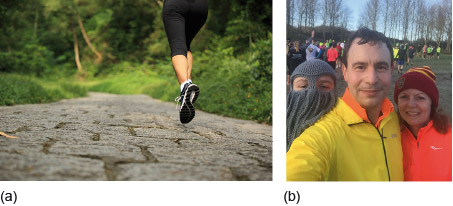
Craig
Craig is 48 years old and is a keen technology user who enjoys keeping track of all issues related to health and fitness. He uses different technologies to track his levels of activity, including a Fitbit device which counts his steps, a tracker that is built into his phone, an app on his phone that keeps track of location and that recognises whether he is cycling, running or walking, and another app on his phone that is specifically for running. He is in good health, with good hearing and eyesight, and he enjoys running with his family and also with friends and colleagues.
Q: About the running app on your phone, how do you use it? What is it for?
A: I like to be able to compare my runs to previous runs – like my distance or average speed. And I also like to compare my runs with other people’s. For example, how I compare with other people in my age group.
Q: Do you use any of the audio facilities?
A: Yes, I use the one through the phone’s speaker, it gives me an update on each kilometre I complete, and it also gives me an audio summary at the end to say how today’s run was and how it compares to the previous one. I find that a useful facility.
Q: And music? Do you listen to audio tracks while you are running?
A: Well, I know a lot of people do that to help pace themselves. I used to do it, and it would change if it noticed your pace was increasing and then the music would change and become more upbeat – but now I don’t do that. You would need to wear earphones to listen to music and for me running has become a social activity, so I don’t want earphones. I want to be able to talk to people while I’m running. Running has become a social thing, more than anything else. So sometimes while I’m talking I can still hear the audio update about how far I got, or my average speed or something, and I may not hear it properly because I’m also talking. But that’s OK – it still registers somehow.
Q: How do you like the features on the menu, can you find things?
A: Well, beyond starting and stopping, which are the obvious things you need when you’re running, things can be fairly complicated. I do sometimes use more advanced features, but by and large for me the main thing is being able to stop and start. Although pausing can be useful as well. Sometimes you want to interrupt your run, perhaps you’re stopping to talk to someone, and you don’t want this to get added to your time, so you pause. But then sometimes I’d found that I got confused with the controls and had mixed up pausing with stopping or something. Or I think the screen doesn’t react to your touch in the same ways as it normally does because you’re running. You know, the conductive touch screen doesn’t register things properly because you’re sweaty or you’re cold.
Q: What about sharing data about your runs? Do you share them online?
A: Yes, I do a lot of sharing. Obviously with my family – we use it as a way to encourage each other. And I get messages from colleagues with whom I’m sharing, saying, ‘Anna has just finished a 5 km run’ or something, and she may be at the other side of the country. I like that feature. But there are also some stretches of my run, in my neighbourhood, where it shows me how other people have done on that particular stretch. I like seeing who else is running – not because I’m competitive, but I do like to compare myself.
These two accounts from people using a running app on their phone show both similarities and differences between users. The users share an interest in recording their data and comparing their runs, are of a similar age, and don’t want to use earphones when running, but have different motivations for this choice. What else do we know about the users and what can we pull out of these conversations with runners to help us reflect on design that keeps in mind the users, the activity and the environment for the interaction?
