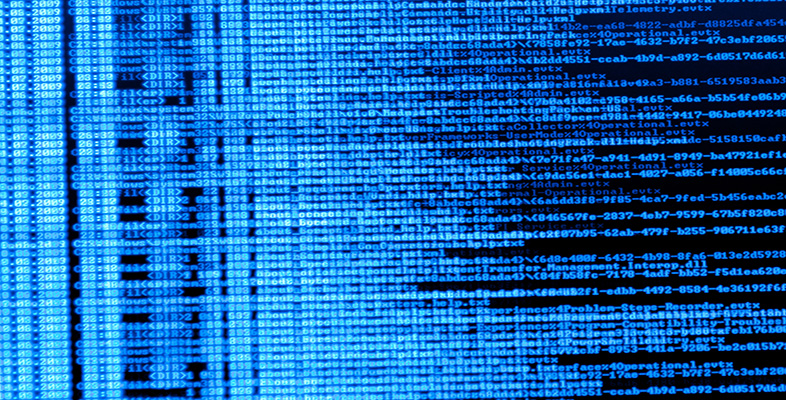1.3 Colour
1.3.1 The role of colour
We can use colour in the following ways.
To draw attention. You will often find that important buttons or areas of the screen are a different colour. For example, warning signs are often in bright colours, such as amber or red. Your eyes are drawn to these colours.
To show status. As the status becomes more critical, the colour might change. An example of this is traffic lights changing from amber to red.
To make the information on the display clearer. Colour can be used to organise the screen or to show perspective.
To make the display more attractive. We are concentrating on usability rather than aesthetics here, but it is important to ensure that the combination of colours is visually appealing.
In this section we concentrate on the meaning of different colours, how to use colours together and how to use colour to represent information.