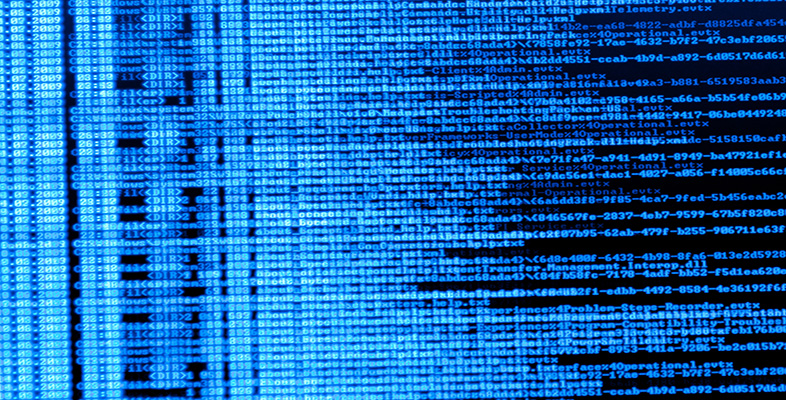1.6.2 Different types of sound
Sounds come in four categories.
Sound effects. Many UIs contain a range of warning beeps and reassuring sounds confirming that operations have been completed. These can include naturalistic sounds, such as the sound of a piece of screwed-up paper dropping into a waste paper basket.
Music. Many composers use computer systems to compose music, and programs such as games make extensive use of music. Short sequences of musical notes are also used in devices such as car alarms.
Speech. This is the most demanding of the categories, as speech recognition and speech generation are technically complex.
Ambient sounds. All the sounds the computer makes act as feedback. For example, the clicks of the CD-ROM and hard disk drives confirm that it is operating correctly. So important are these mechanical sounds that, in some systems, they have been recreated where they do not occur naturally. For example, in some handheld computers, the software generates a clicking sound when a key on the keyboard is pressed.
We look at the first three of these categories below, concentrating on the information that they can communicate to the user.
Activity 4
List five different sounds that you hear when you use your computer.
Discussion
This will depend upon the computer that you are using. On my machine, I get mechanical sounds when I press keys on the keyboard and when I insert a CD-ROM. I also listen to music via the CD-ROM player. A short tune plays when I first switch on; and every now and then, when I make a mistake, I get a loud and irritating beep.