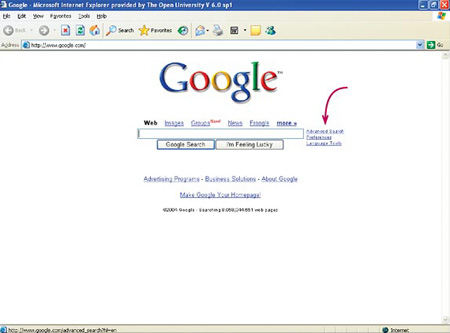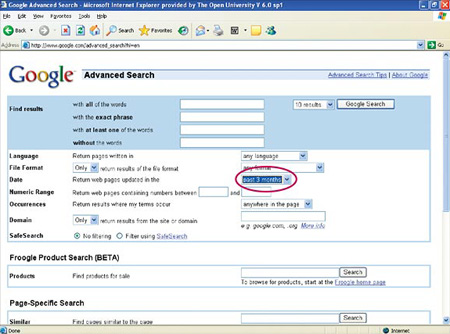7.6 Researching information about RFID tags
Activity 32: exploratory
What is the smallest RFID tag currently available? Use the Web to see what you can come up with but don't spend longer than 10 minutes on this activity. (Hint: using 'smallest RFID tag' as the search term worked for me.)
Discussion
When I did my research at the time of writing (early 2005) the smallest tag I could find in commercial use measured 0.4×0.4 mm and was 'thinner than a sheet of paper' (Hecht and Hecht, 2004). But I did find reference to a prototype measuring 0.25×0.25 mm (RFID News, 2004). Although I wasn't searching for anything about the size of RFID readers, I also stumbled across a reference to an RFID reader measuring 1 inch in diameter by 0.1 inch thick (Hecht and Hecht, 2004), and this seemed relevant to privacy issues because of the ease of hiding small readers so that tags can be read covertly.
When you were doing Activity 32 you probably encountered the same problem as I did: that is, ascertaining the date of the web source. Sometimes it just isn't possible to find out when the article was written. When I'm looking for recent information I click on the 'Advanced search' facility in Google (Figure 22) and set the date parameter to 'past 3 months' (Figure 23). This will filter out some of the older sites, but still offers no real assurance that the information is current because even a slight modification of the page during the selected period means it will be included in the search results. So you can never be absolutely sure that what you are looking at is recent, but you can make some reasonable judgements by considering the authority of the source and looking at what else is around at the time.
The final section continues your study of RFID tags by looking at some of their uses.