4.2 Sound and light input
Figure 5 shows a model of a camcorder at a lower level of abstraction than Figure 4, concentrating on the input of light and sound.
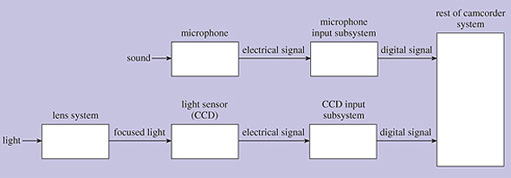
Activity 9
Although Figure 5 shows more details of the light and sound input than Figure 4, some other aspects of the camcorder are shown in less detail than in Figure 4. What things have gone, and can you suggest why I haven't shown them?
Discussion
In Figure 5 I have not shown the list of processes – receives, sends, stores/retrieves, manipulates – nor have I shown the oval labelled 'user' with the two input/output arrows. I have omitted these things because I am concerned specifically with the light and sound inputs, and the other features would be a distraction for the moment. This is an important feature of abstraction: selecting what is important.
I shall now go on to discuss the components shown in Figure 5 in more detail.
