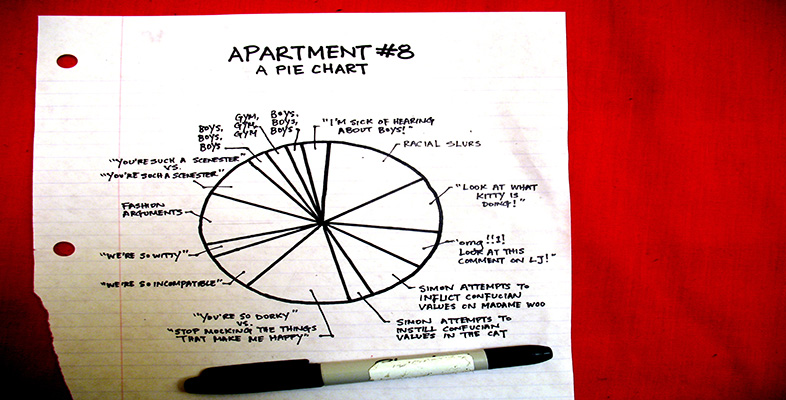3.1.3 How do I design a table?
If you're a student, you are likely to present data in a table after you have carried out an investigation, particularly when you are writing up the report. Some courses include a small-scale project and this is likely to be the point at which knowledge of how to design a table will be useful. The following steps form a reliable guide.
-
Collect the data.
In the case of a project, you are likely to collect the data yourself, possibly from other written sources (in which case, these should be acknowledged). Alternatively, you may have been presented with data and asked to design a table.
-
Decide on a clear title.
As with all forms of representation, a clear title is crucial in representing your work accurately. It should be decided on early so that you remain clear about the information you wish to show.
-
Decide on the data to be presented.
You need to be able to present data so that there is a helpful amount for someone to follow. More than about eight columns is likely to be rather overwhelming and make it difficult to reach conclusions from the figures.
-
Decide on the number of rows and columns.
This depends on what you are trying to show in the table. Generally, the more columns there are, the fewer rows; and vice versa. Otherwise, the table may be unwieldy.
-
Decide on the row and column headings.
Do not be afraid to use simple headings that follow from the nature of your data and what your table is showing. Titles for column and row headings should be clear and unambiguous (like the title).
-
Draw the table outline.