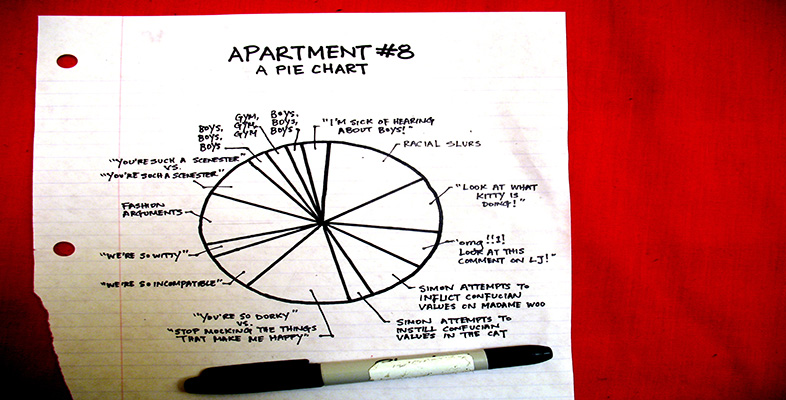3.2 Tables: Activities
Activity 3
Imagine that you have been asked to investigate population growth in the EU. You might be considering the details of population growth or you may be thinking about representing the reasons for population growth.
Follow the steps in Section 3.1 to design and draw a table outline. Try to think briefly about aspects of population growth that might be represented before you follow the example in the discussion below. Remember that you are thinking about the design of a table here, you do not need to complete the table with data.
Discussion
-
Collect the data.
You would probably want to find data on population numbers, perhaps over a five- or ten-year period. You might also consider numbers of children that women in each country might have, and information about mortality rates either among children or across all age ranges. You might consider emigration, immigration and population growth estimates. You may have thought of other things as well; these are only a guide.
-
Decide on a clear title.
In this case, it could be either ‘Population growth in the EU’ or ‘Reasons for population growth in the EU’, depending on the approach that you wish to take.
-
Decide on the data to be presented.
What do you want the table to represent? How complex does it need to be in the context of your imaginary investigation?
You might decide, for example, that a simple table of data about the population size ten years ago, today and an estimate for ten years’ time (for each EU country) would be enough.
Alternatively, you might decide on something much more complex and look at all of the issues suggested above. If you do this, you need to decide on the format of the data. You would want something that makes comparisons easy, so you could think about using information in a ‘rate per 1000’ format. For example, the number of children who die before the age of three, per 1000 born.
-
Decide on the total number of rows and columns.
There will be sixteen rows (one for the headings and one for each of the fifteen EU countries at the time of writing). There will be four columns (one for the list of countries and one for each set of population figures).
-
Decide on the row and column headings.
For the simple table ‘Population growth in the EU’, the EU countries column can be headed ‘Country’, the ten-year-old data column headed ‘Population in 1989 (thousands)’, the current data column headed ‘Population in 1999 (thousands)’ and the predicted data column headed ‘Population in 2009 (thousands) (Estimated)’. Each row starts with the name of an EU country.
-
Draw the table outline.
| Country | Population in 1989 (thousands) | Population in 1999 (thousands) | Population in 2009 (thousands) (Estimated) |
|---|---|---|---|
| Austria | |||
| Belgium | |||
| Denmark | |||
| Finland | |||
| France | |||
| Germany | |||
| Greece | |||
| Irish Republic | |||
| Italy | |||
| Luxembourg | |||
| Netherlands | |||
| Portugal | |||
| Spain | |||
| Sweden | |||
| United Kingdom |
This table design is easy to understand and clearly labelled. If it were in a project, it would be easy to see whether or not you had carried out the investigation that you were asked for.
Activity 4
Now try an example of your own. Imagine that you have been asked to measure the pulse rates of three volunteers on ten occasions, at five-minute intervals and design a table to show the results. As with the example above, you aren't expected to find the data that would go into the table, just to design an appropriate table in outline. Use the same six steps again.
Discussion
-
Decide on a clear title.
‘Measurement of pulse rates for three volunteers on (date)’.
-
Collect the data.
You will have three sets often measurements, one each for Person A, Person B and Person C.
-
Decide on the data to be presented.
You will be able to present all the data here, as there will be enough space.
-
Decide on the total number of rows and columns.
There will be eleven rows, one for the column headings and ten for the measurements. There will be a column for the number of the measurement, and then one each for Persons A, B and C. Therefore, there will be four columns in all.
-
Decide on the row and column headings.
Column headings: ‘Measurement number’, ‘Person A’, ‘Person B’, and ‘Person C'; rows will be numbered from 1 to 10.
-
Draw the table outline.
| Measurement number | Person A | Person B | Person C |
|---|---|---|---|
| 1 | |||
| 2 | |||
| 3 | |||
| 4 | |||
| 5 | |||
| 6 | |||
| 7 | |||
| 8 | |||
| 9 | |||
| 10 |