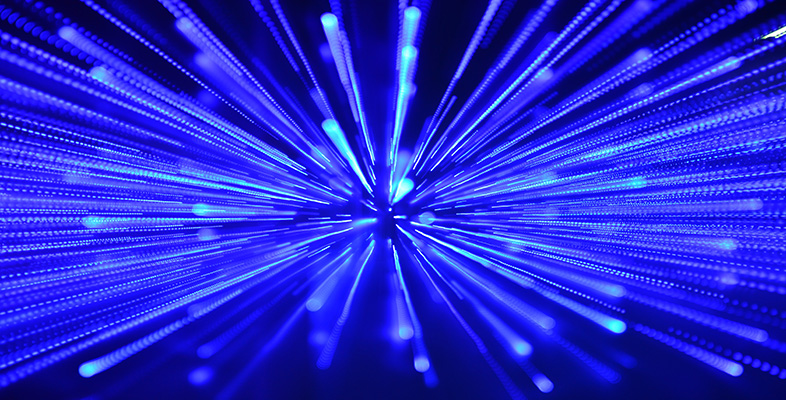1.1 An introduction to visualisation
Activity 1 (exploratory)
Before you go any further, watch the following video presentation by Hans Rosling, Professor of International Health at Sweden’s Karolinska Institute.
It lasts about 20 minutes, and will show you very clearly just how powerful visualisation can be.
If you are reading this course as an ebook, you can access this video here: The Best Stats You've Ever Seen | Hans Rosling | TED Talks [Tip: hold Ctrl and click a link to open it in a new tab. (Hide tip)]
Comment
We’ll come back to the software Rosling used in his visualisations later on, but first we need to think a little more about visualisation: what it is, what it can do for us and what sorts of visualisations are used and useful.
Visualisation is a process whereby data is represented in a graphical way in order to expose patterns and relationships that might otherwise be missed. If you look at a list of unordered numbers, such as the number of mobile calls per subscriber in a particular country over time, you may be able to spot a general increase in the number over that time interval just by casting your eye over the list of numbers. However, it is unlikely that you would spot more ‘elaborate’ trends in the data, such as variations with the time of year, say. Or if you are given a list of numerical GPS co-ordinates, you would probably find it hard to work out the route that was actually taken, just from the list of numbers. Visualisation can bring those numbers alive, and make those periodic trends, as well as the path taken on a GPS journey, self-evident.
Activity 2 (exploratory)
Every so often, the Office of National Statistics (ONS) surveys a sample of UK households about, among other things, their use of the internet (Office for National Statistics, 2010). Skim through this ONS report on domestic internet access for 2010, looking at the range of data tables it contains. As you do so, think about what sort of technique(s) might be appropriate to display the data shown in the various tables in a graphical way.
Comment
You might like to return to this activity at the end of this free course and see to what extent you would want to change your answer as a result of what you have learned.
As a discipline, visualisation is rapidly evolving: more and more online and offline applications that are capable of visualising data from data sharing applications such as online spreadsheets, databases and general ‘data repositories’ are providing ever easier ways to visualise data ‘for free’. In the corporate world, so-called ‘enterprise mashup’ services offer ways of exposing business data to users who can then visualise it for a particular purpose, or to answer a particular question. Just as search engines like Google made it easier to search the web and discover relevant answers to particular search queries, so visualisation techniques are providing ever more powerful ways of interrogating data and getting answers from it.
Visual representations can also be misleading, though, and should be treated with caution, as should the data that underpins them. So let’s make a start by looking at some very common visualisation techniques, in the form of the most popular spreadsheet chart types, as well as seeing how not to present them.