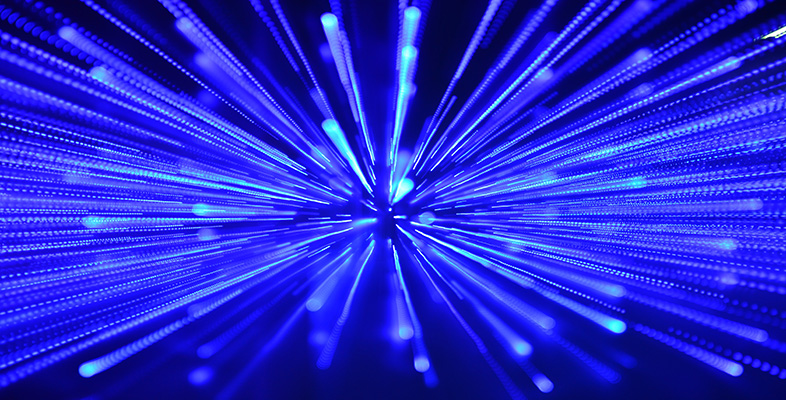5.1 Maps on the web
At the start of 2005, Google launched an online mapping service originally known as Google Local, now known more widely as Google Maps. Within a matter of weeks, third-party developers began to work out how to access Google Maps programmatically and create ‘map mashups’ that overlaid third-party data on top of the actual maps. Over the next few months, Google opened up an API – an application programming interface – that made it easier for developers to create their own annotated maps.
Looking around the web today, there is a wealth of online mapping services, some of which are ‘free’, some of which can only be accessed on a commercial basis.
Activity 11 (exploratory)
If the idea of online maps is new to you, spend five to ten minutes familiarising yourself with the capabilities of some freely available online maps, such as the level of detail they offer and how to navigate within them.
For example, visit at least one of the following and see how many different ways you can locate your own home.
- Google Maps UK [Tip: hold Ctrl and click a link to open it in a new tab. (Hide tip)]
- OpenStreetMap
- Bing Maps
A 3D map such as:
Note that your browser may need to install a plug-in if you try to use these 3D maps.
Many mapping services are also available via mobile device web browsers. If you have a mobile device, you may find that it has a mapping application built in that is aware of your location, using phone mast triangulation, Wi-Fi IP address geolocation or an in-built GPS service.