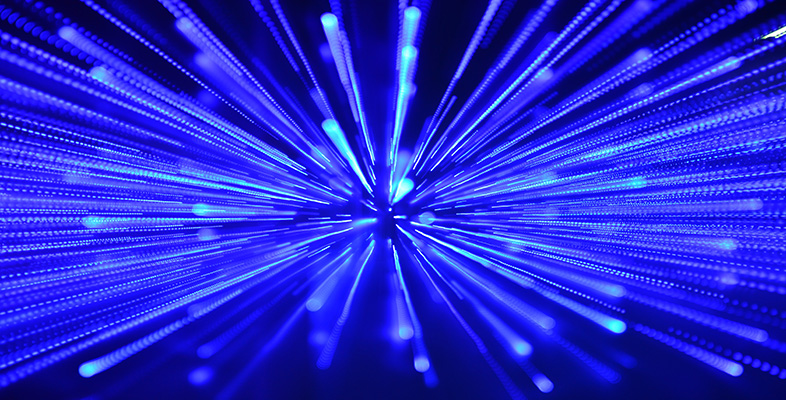6 Multi-dimensional data
Multi-dimensional data is data that spans several different dimensions, and potentially many different units of measurement (for example, national statistics for a country might cover birth rate, mortality rate, population size, mean income per capita, average carbon footprint per person, total GDP, total amount of electricity generated per capita, number of mobile phones per capita, and so on).
Being able to visualise several different dimensions of the same data set at the same time can often reveal startling insights about how the data may be correlated. You saw this in the presentation by Hans Rosling that you watched at the start of this course. In this video Rosling is demonstrating the ‘Trendalyzer’ visualisation, which has since come to be called a ‘Motion Chart’.
Whoever thought a statistics talk could double up as a live performance? But did you notice what sorts of techniques Hans Rosling used to explain the story that the animated data was telling?
Activity 19 (exploratory)
Read Six Simple Techniques for Presenting Data: Hans Rosling (TED, 2006) [Tip: hold Ctrl and click a link to open it in a new tab. (Hide tip)] .
This analyses Rosling’s presentation, and in particular how he works with the visualisation to narrate the stories the data tells. Then watch the video again.
If you are reading this course as an ebook, you can access this video here: The Best Stats You've Ever Seen | Hans Rosling | TED Talks
Comment
Even if you never have to give a ‘live’ presentation about data, you may still be able to invoke some of the techniques if you ever have to provide a written explanation about a data set.
The Trendalyzer software (also known as a motion chart) that is used to create the Gapminder presentation works best with multidimensional sets of continuous numerical data collected over a long period of time (that is, longitudinal data sets). Such data is often found in the social sciences, as Rosling’s talk suggests.
Activity 20 (exploratory)
There is a great deal of interesting data and many ways of visualising on offer at the Trendalyzer site, so you should aim to spend as much as twenty to thirty minutes on this activity.
Visit the Trendalyzer visualisation tool that Rosling demonstrated, and the UN data he visualised with it at Gapminder World.
You might notice that the application actually provides different ‘views’ over the data - either as a chart against (user selected) numerical axes, or overlaid on a map. Using the Trendalyzer, see if you can spot any trends that relate some or all of internet usage, broadband subscription, mobile phone (called cell phone in the application) ownership and personal computer ownership. (Hint: you can change what’s plotted on the two axes by clicking on the little arrow alongside the axis label and then choosing from the list that will appear.)
Also use the Trendalyzer to look for relationships between these technological indicators and particular economic, trade, education or energy indicators.
If you find any surprising or particularly interesting relationships using the Trendalyzer, save the URL of the visualisation and share it in the Comments section below, along with a brief explanation of what the visualisation depicts and what you found to be particularly notable about it.
Activity 21 (exploratory)
How many dimensions can the Trendalyzer visualise simultaneously, and how can these dimensions be depicted?
How does the Trendalyzer animation help you spot correlations – or anomalies – in the data presented?
Comment
The Trendalyzer allows you to track data along five dimensions: the horizontal axis, the vertical axis, the size of each point (that is, the ‘bubble’ size), the colour of each bubble, and time (when you use the ‘play’ function). You might also view the feature that allows you to identify what each individual bubble represents as giving you access to yet another dimension.
There are many ways in which the Trendalyzer allows you to spot correlations or anomalies. For example, if all European countries are depicted by the same colour of bubble then looking at how the bubbles of that colour move over time will enable you to spot which countries are changing in the same way and which are changing in a different way.
There is some optional material on further visualisation skills in section 9.7.