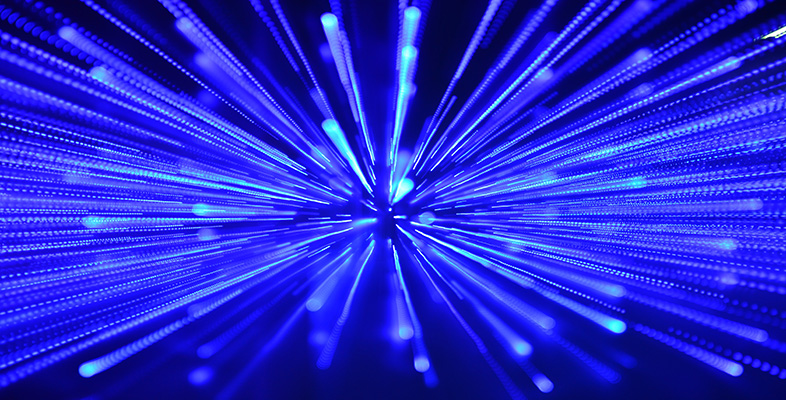9.5 Map overlaying skills (optional)
This page expands on issues discussed in section 5.2.
In order to plot your own geoRSS or KML feeds in Google Maps, use the same construction as I used for the OU data at the end of Section 5.2. That is, start with Google Maps [Tip: hold Ctrl and click a link to open it in a new tab. (Hide tip)] and then add the URL of your geoRSS data. Alternatively, you can simply paste the geoRSS URL into the search box on Google maps and click on ‘Search’.
A similar approach is used by many of the other online mapping services.
New mapping tools that make it easier to display data on maps are being developed all the time. Some examples are:
- OpenHeatMap – plot spreadsheet data easily on a map
- GeoCommons – upload data and create interactive maps
- UK Ordnance Survey OpenData.
If you would rather work on maps at the programming level via map service APIs, Mapstraction provides a Javascript abstraction layer over several popular mapping APIs.