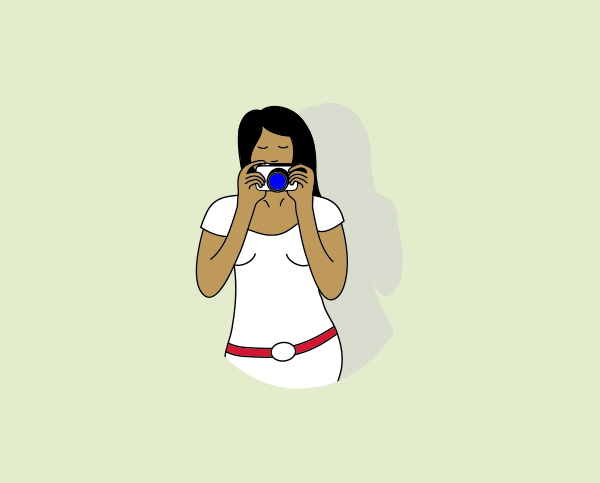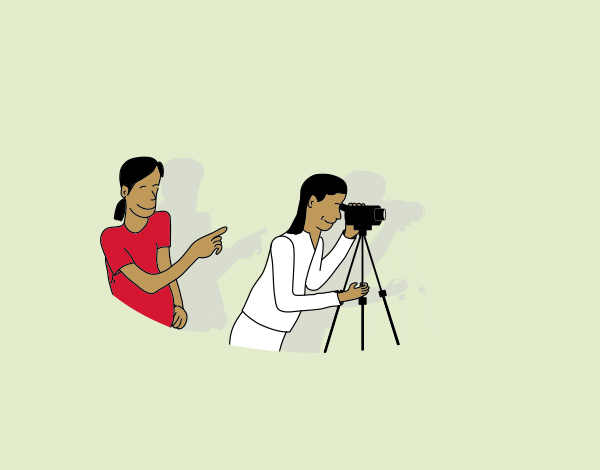Participatory visual techniques
| Site: | OpenLearn Create |
| Course: | 2 Participatory Techniques |
| Book: | Participatory visual techniques |
| Printed by: | Visiteur anonyme |
| Date: | Saturday, 7 February 2026, 1:41 PM |
1. Participatory Drawing
What is it?
- Representation of issues or practices through pictures (with or without written text). This is carried out by the participants themselves.
When to use it?
- To answer specific questions, either individually or in a group – creating a drawing can allow people to represent a specific issue/concern.
- Developing storyboards – putting ideas together in the form of a story
This video, created by The Open University, provides an example of how to draw a rich picture to explore a question or a situation.
Benefits.
- Cheap - can be used when only basic materials of pen, pencil and paper are available
- Allows individual expression of ideas, concerns, opinions.
- Group drawing, for example through storyboards, fosters discussion.
Limitations
- Representing ideas through drawings is not always as easy as it sounds. You must give very clear and easy guidance at the beginning.
- Interpretation of drawings is very open and free and its relevance to the project’s objectives is open to you and the participant’s interpretation.
- Participants may be astonished and not really sure of the objectives and the outputs of such an activity.
- People may soon be discouraged if the expected outputs are too high.
This photo is an example of a rich picture showing a community near a river and the threats they face from logging, mining and climate change
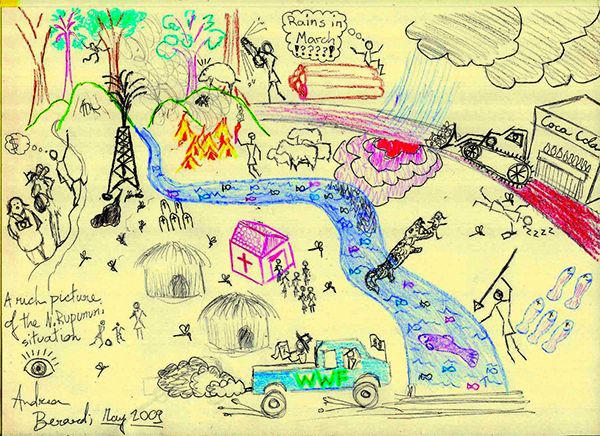
2. Participatory Photography
What is it?
- Representation of issues or practices through photos. These can be compiled (with or without written text) to tell a story in the form of a photostory
When to use it?
- To answer specific questions, either individually or in a group – shooting photos can allow people to represent a specific issue/concern
- To share outputs of an activity with other groups/communities (for example through a photostory)
- To visually document a community owned solution, a particular best practice, etc
Benefits
- Can give more vivid and rich information compared to writing
- Commenting on photographs can foster group discussion
Limitations
- The need of technical and relatively expensive material: cameras, printer, computer
- If the use of computers is needed, participants need to know how to use a computer
3. Participatory Video
What is it?
- Representation of issues or activities through video. Video clips can be compiled to tell a story in the form of a film.
When to use it?
To bring people together to explore issues – allows a specific group or community to come together and work collectively on representing a specific issue/ concern.
To communicate with wider stakeholders – allows effective communication with other groups, communities and decision-makers.
Benefits.
- Can reveal unexpected outcomes.
- Creative.
- Can be motivating and fun for participants.
Limitations
- Expensive – equipment can be costly, although low quality video footage can now be taken with mobile phones.
- Time-consuming – training in equipment use and the capture/editing/sharing of information can take a lot of time.
- Engagement with the information captured can be affected by the quality of the filming, editing and screening.
- Participants need to be able to use computers, especially when using computers for editing.

Now, after having finished this book, make sure to go back to the main page and complete activity 1.