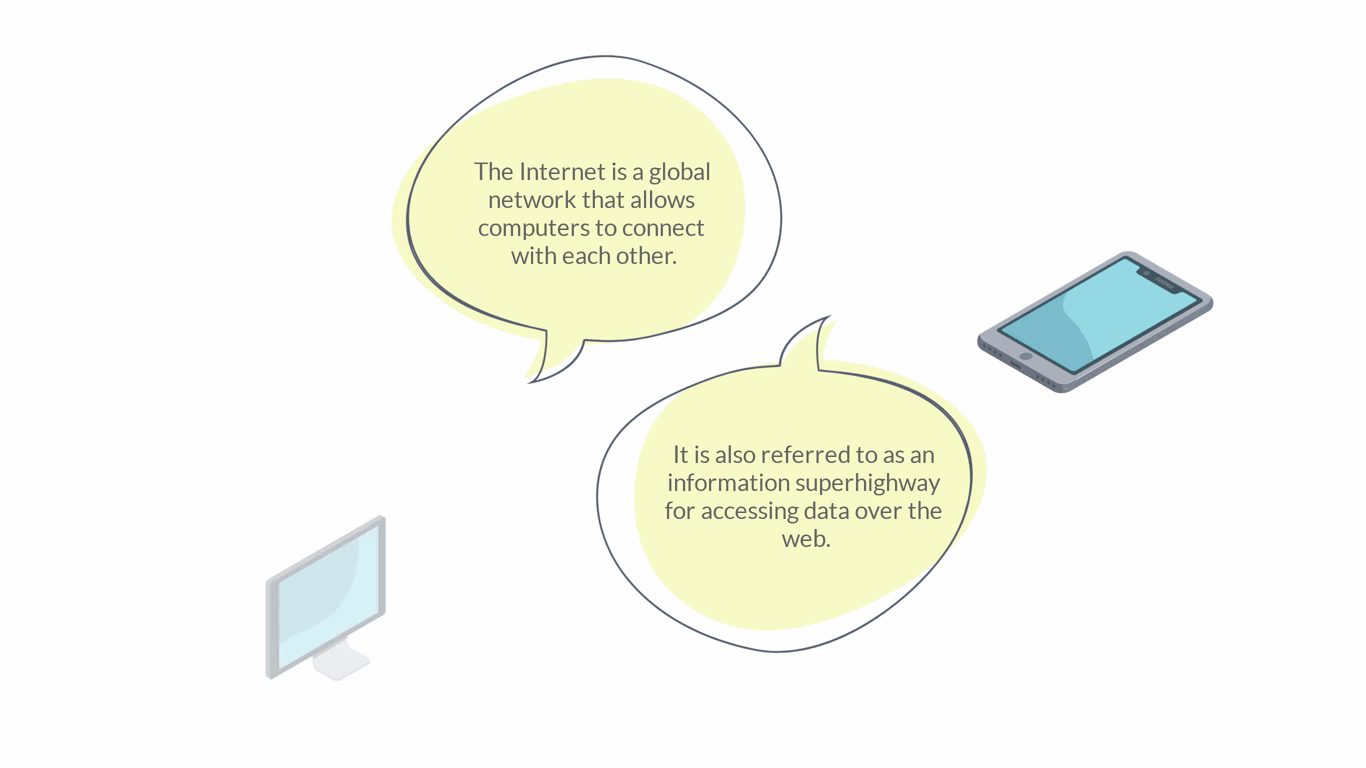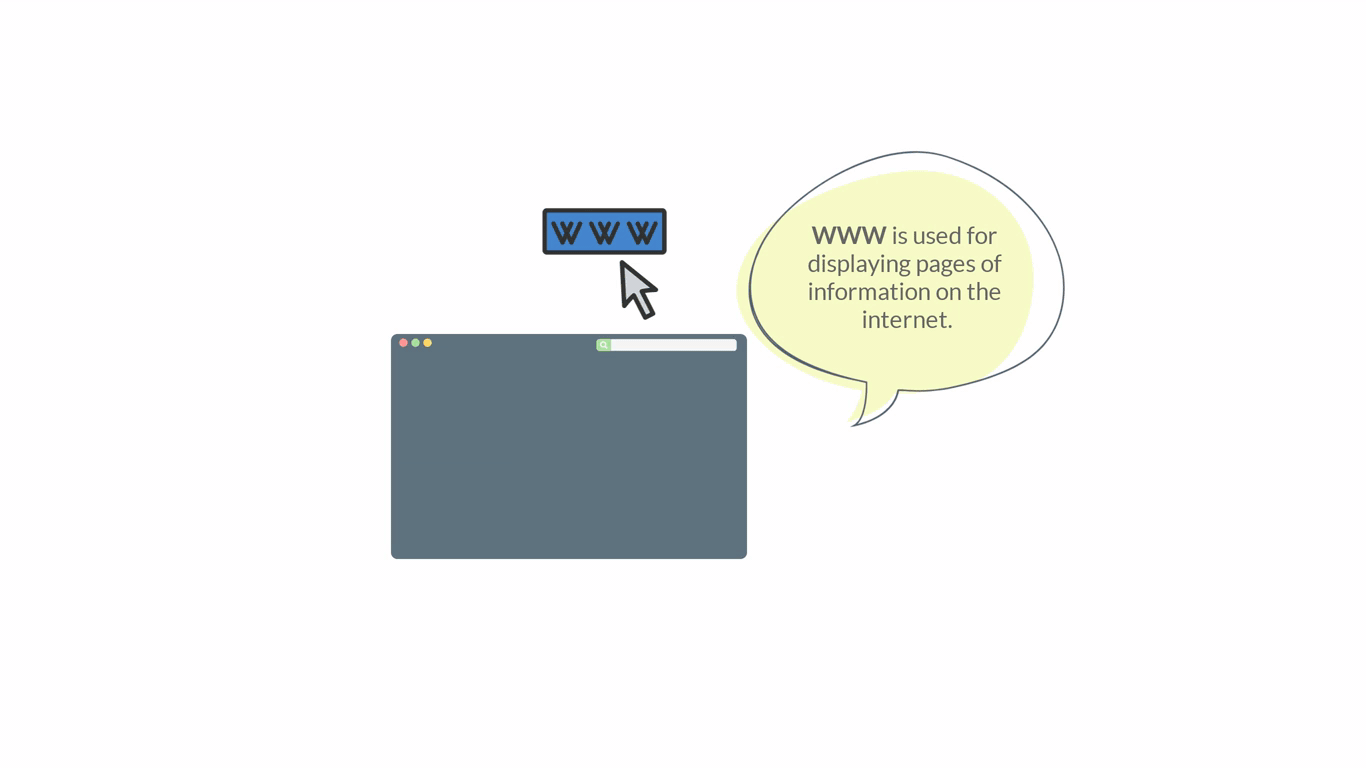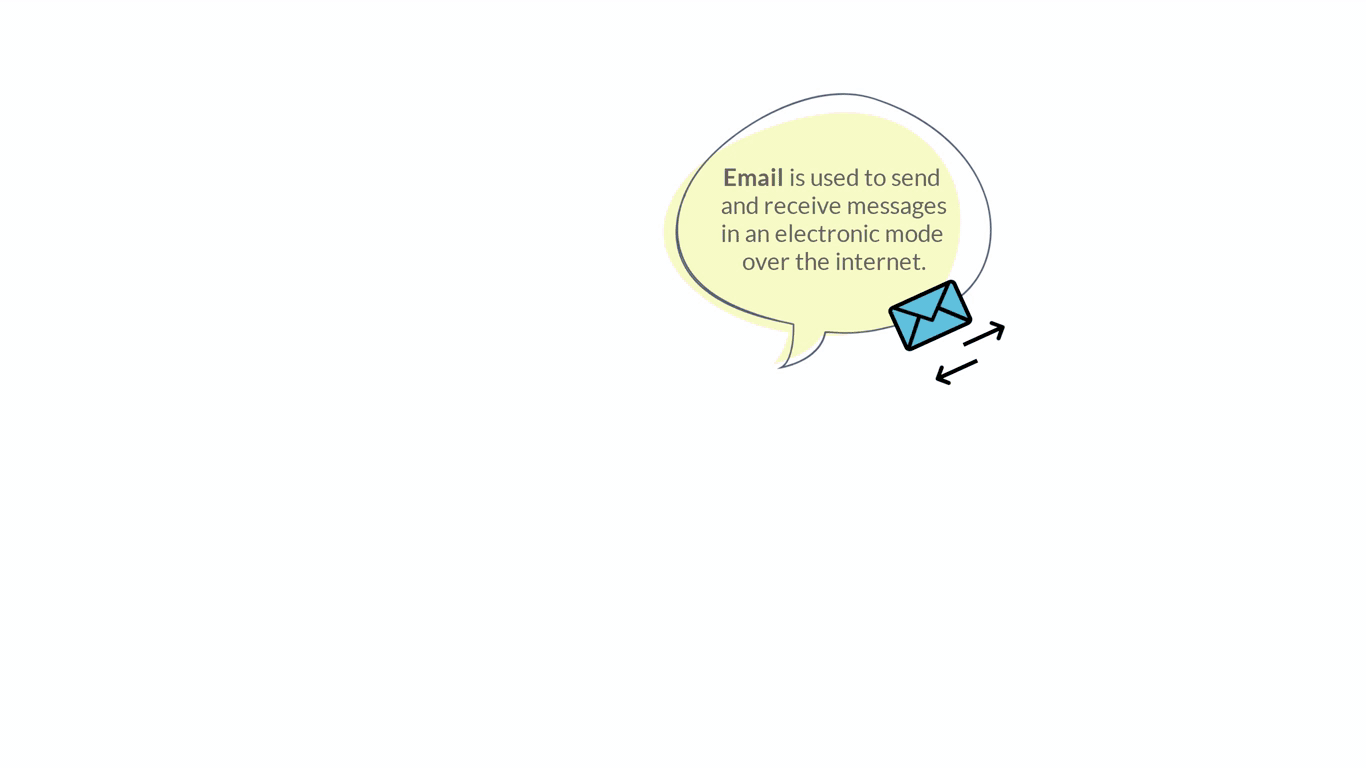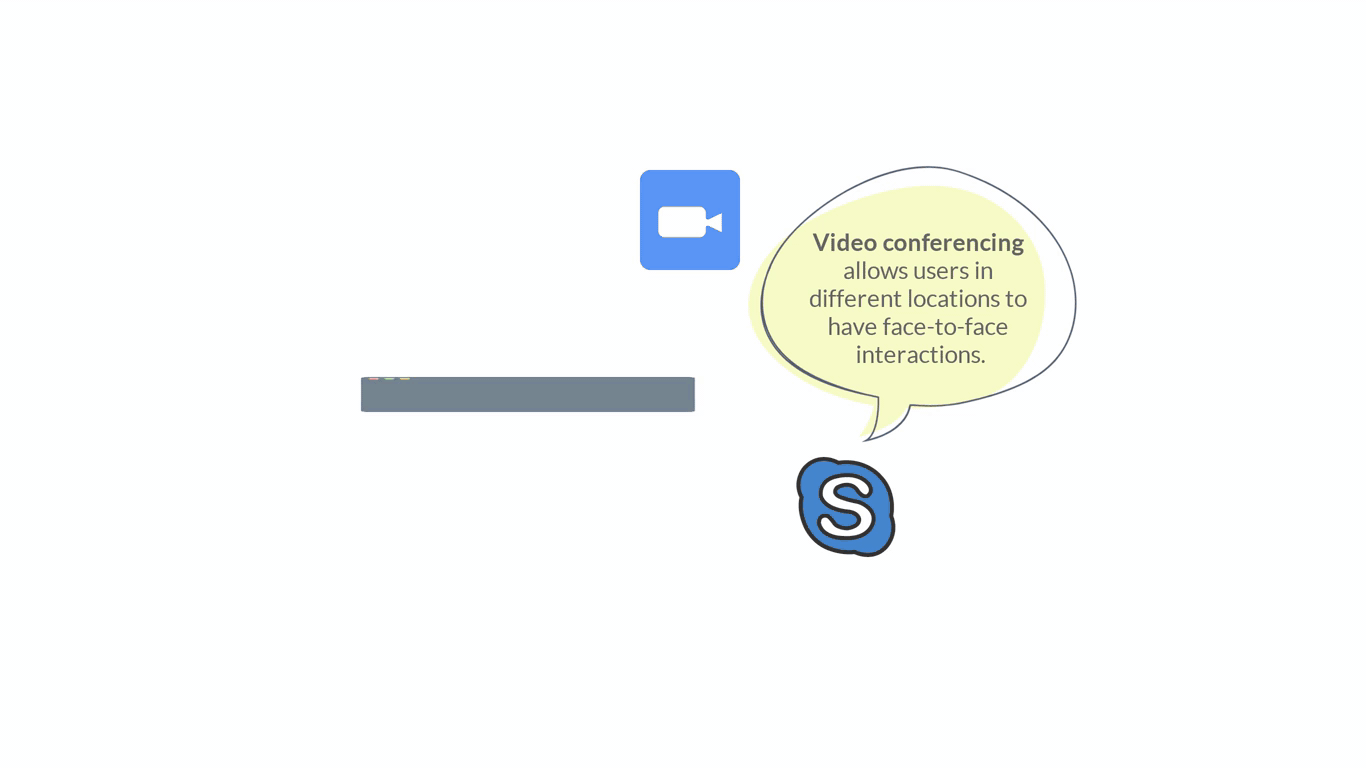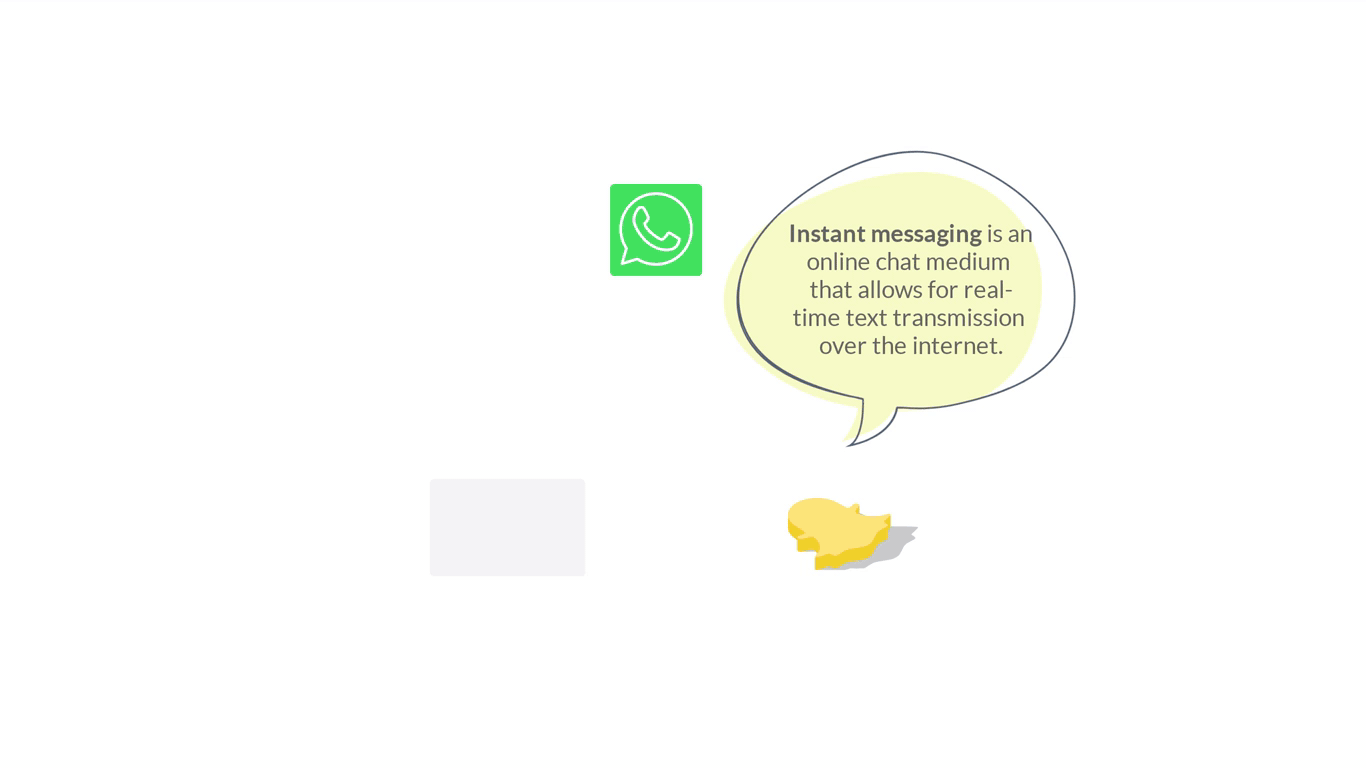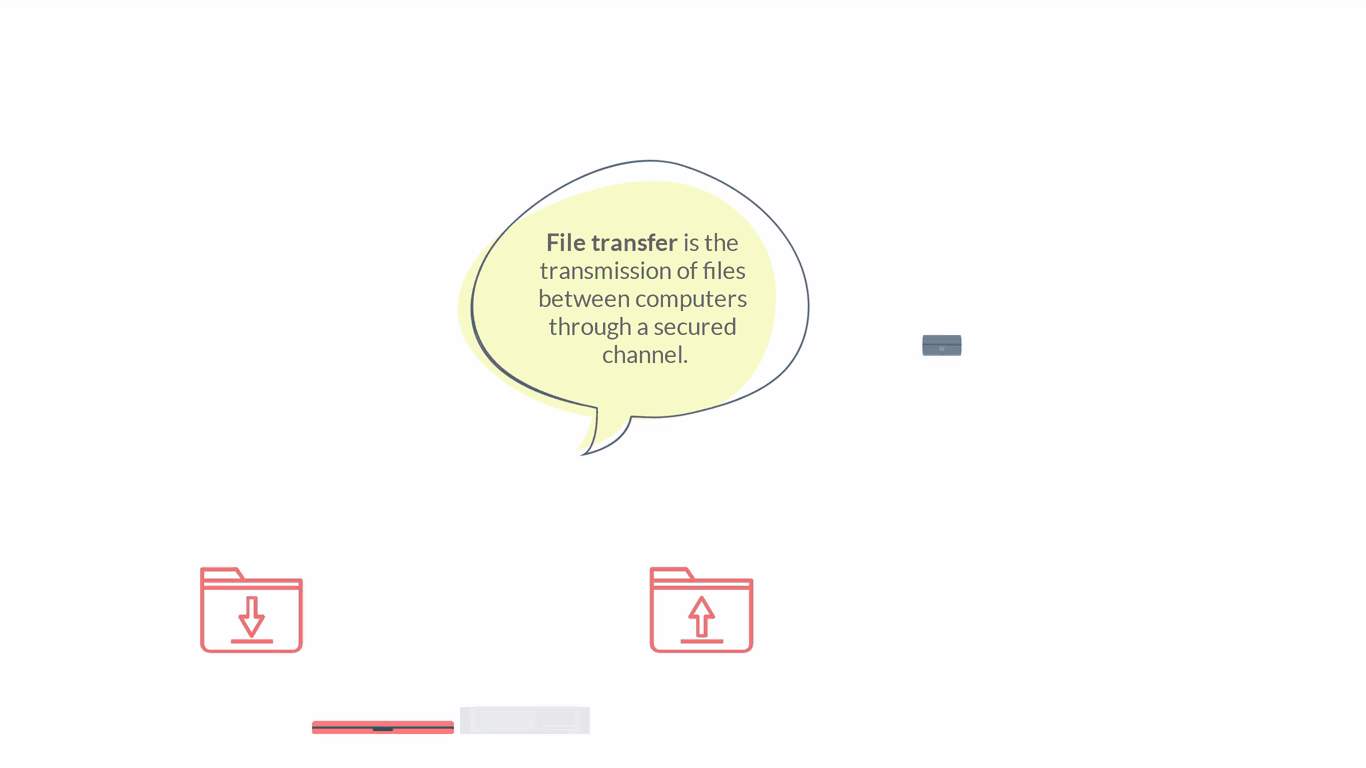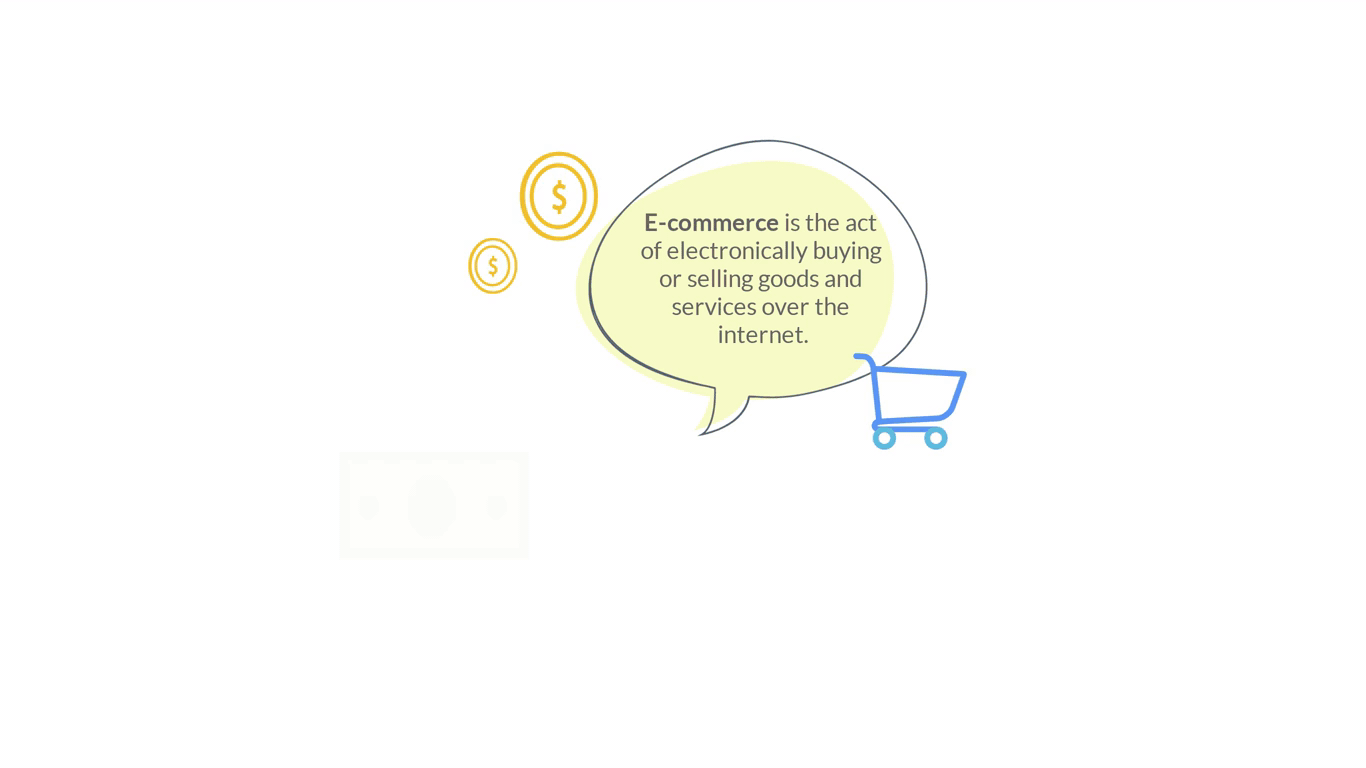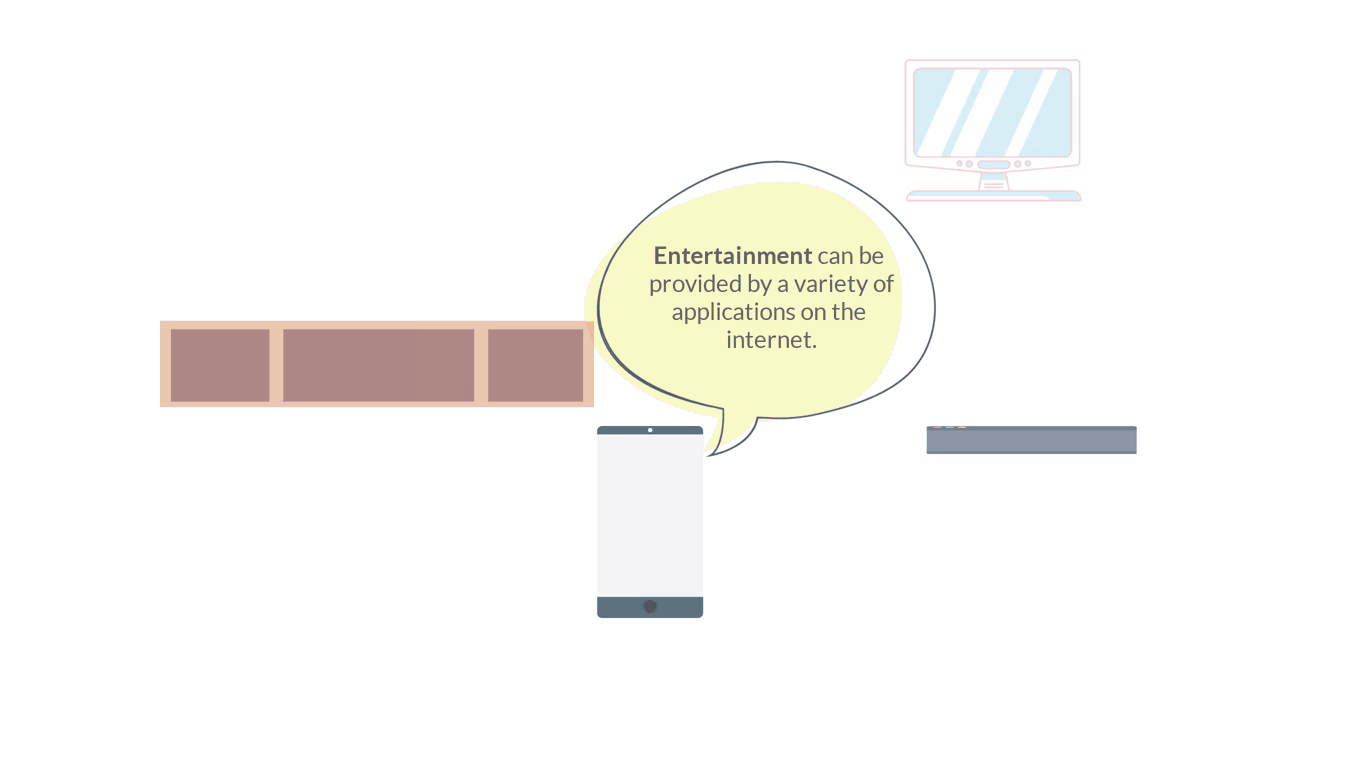3.3 இணையம் மற்றும் தொடர்பு
|
Site:
|
OpenLearn Create
|
|
Course:
|
3 டிஜிட்டல் திறன்கள் Tamil
|
|
Book:
|
3.3 இணையம் மற்றும் தொடர்பு
|
|
Printed by:
|
Guest user
|
|
Date:
|
Friday, 6 February 2026, 5:20 PM
|
1. இணையத்தின் கண்ணோட்டம்
இணையத்தின் கண்ணோட்டம்
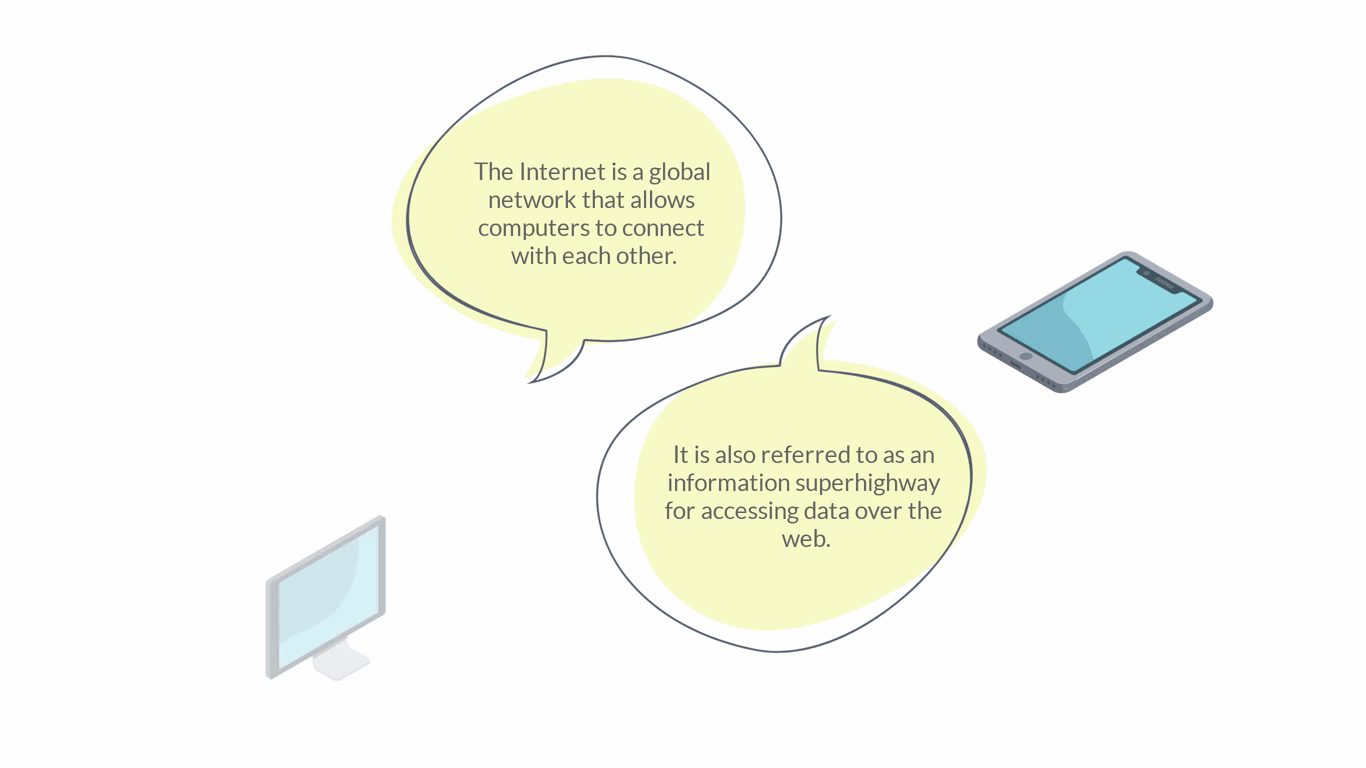
இணைய சேவைகள் - உலகளாவிய இணையம்
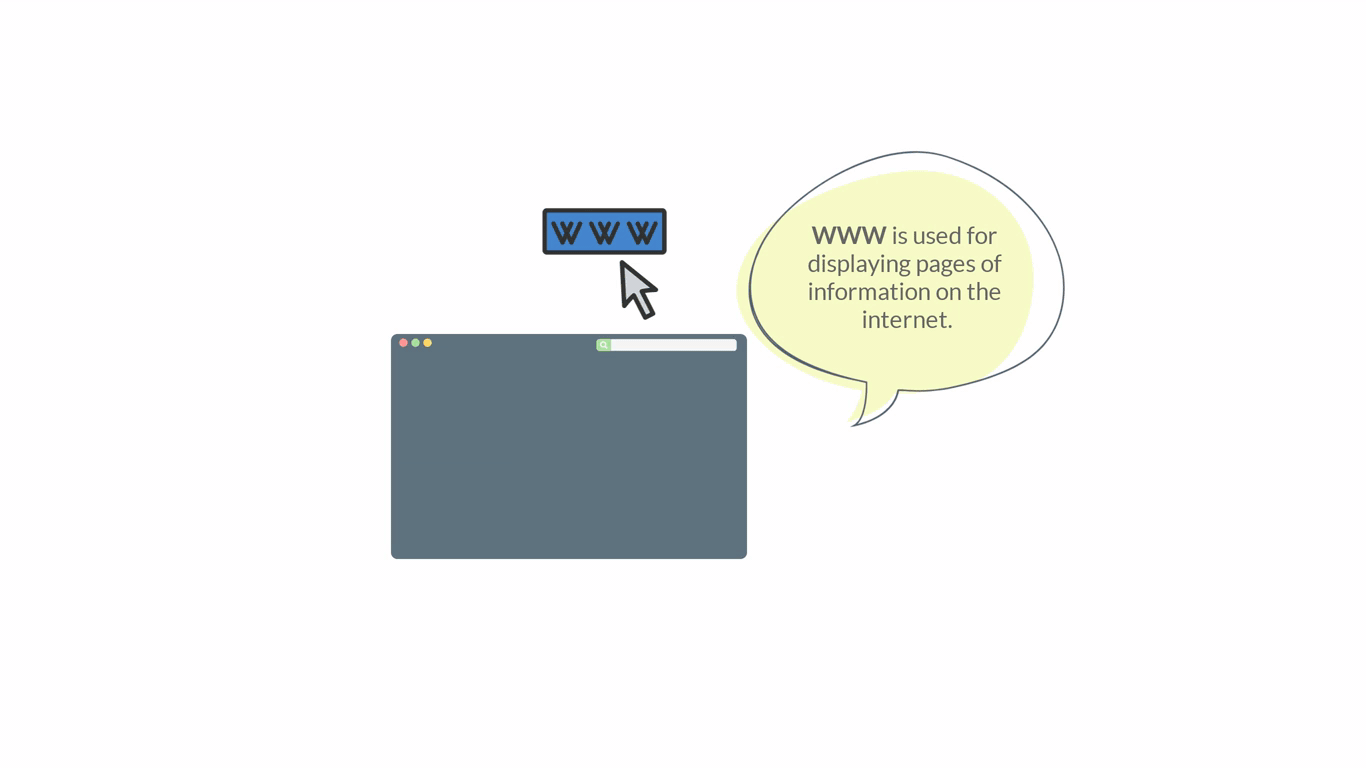
மின்னஞ்சல்
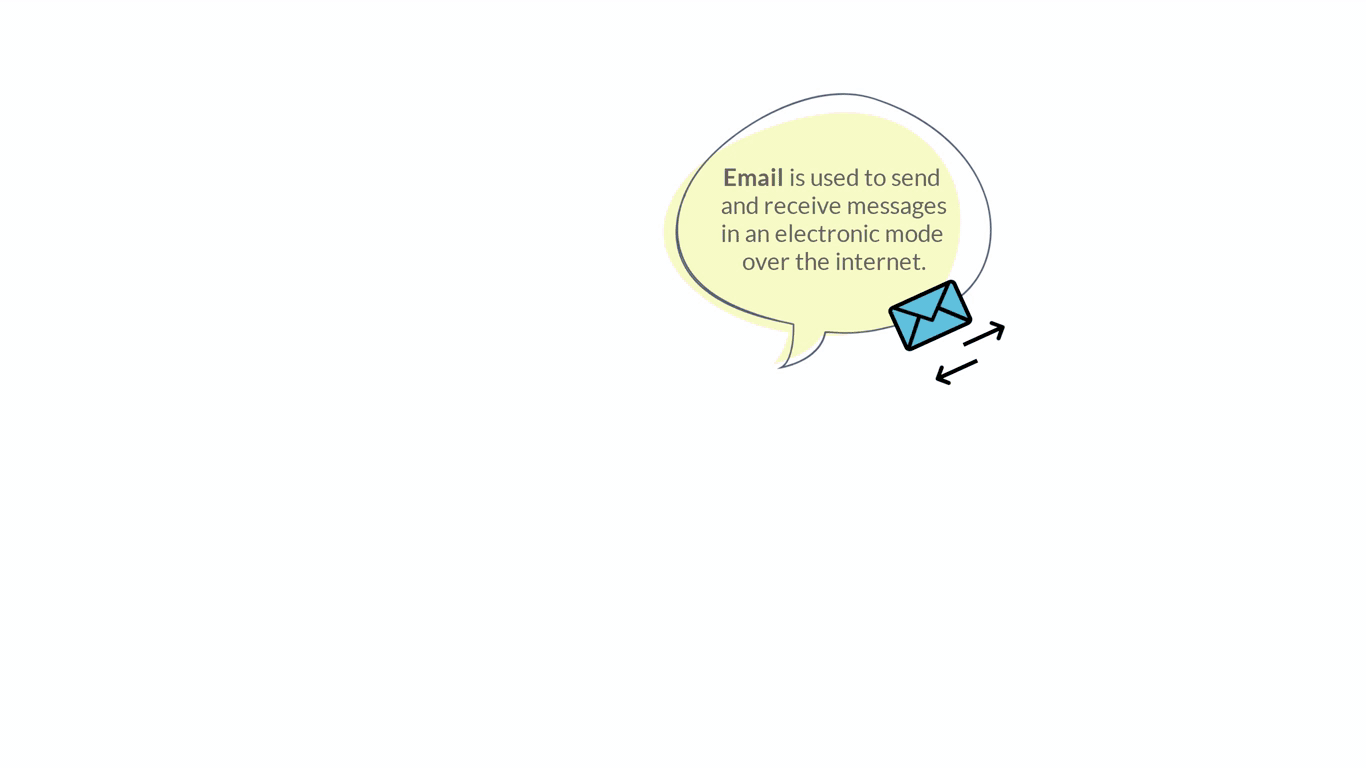
வீடியோ கொன்பிரசிங்
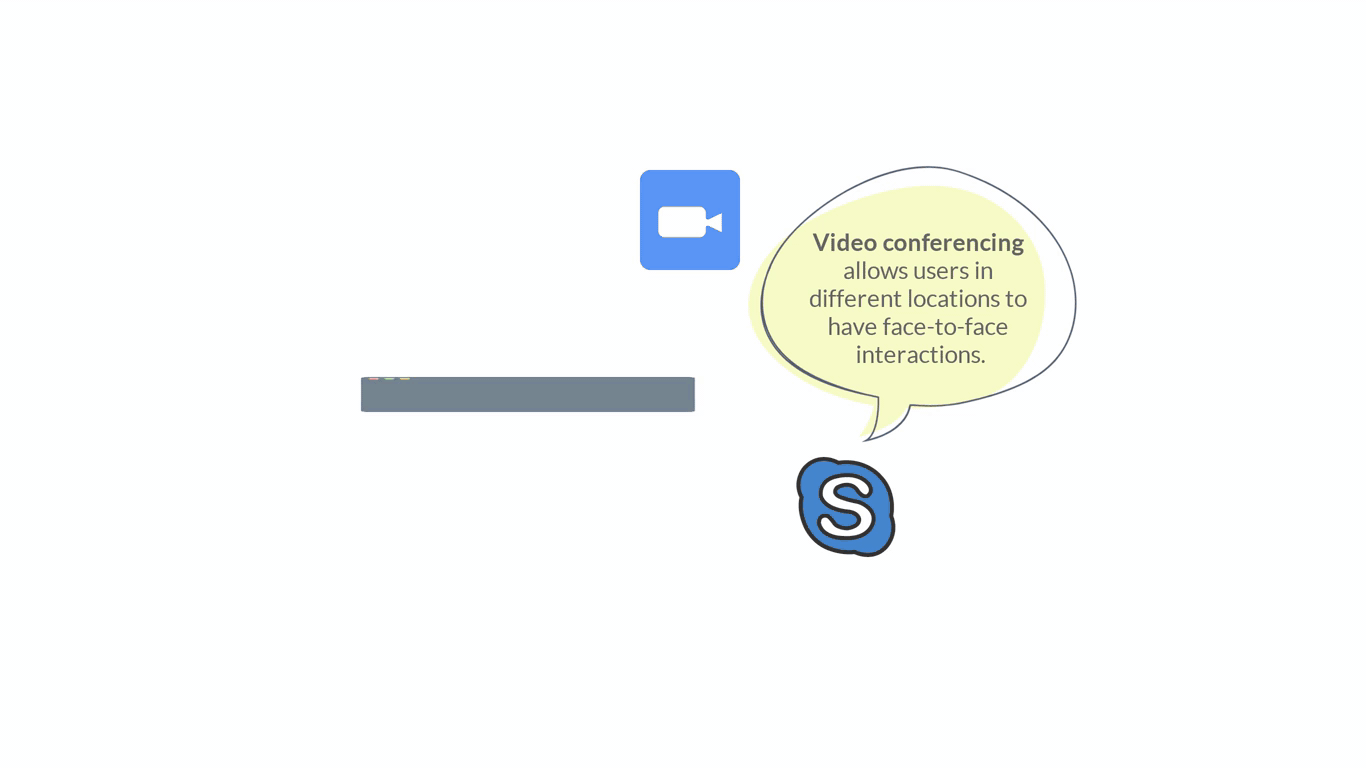
உடனடி குறுஞ்செய்தி
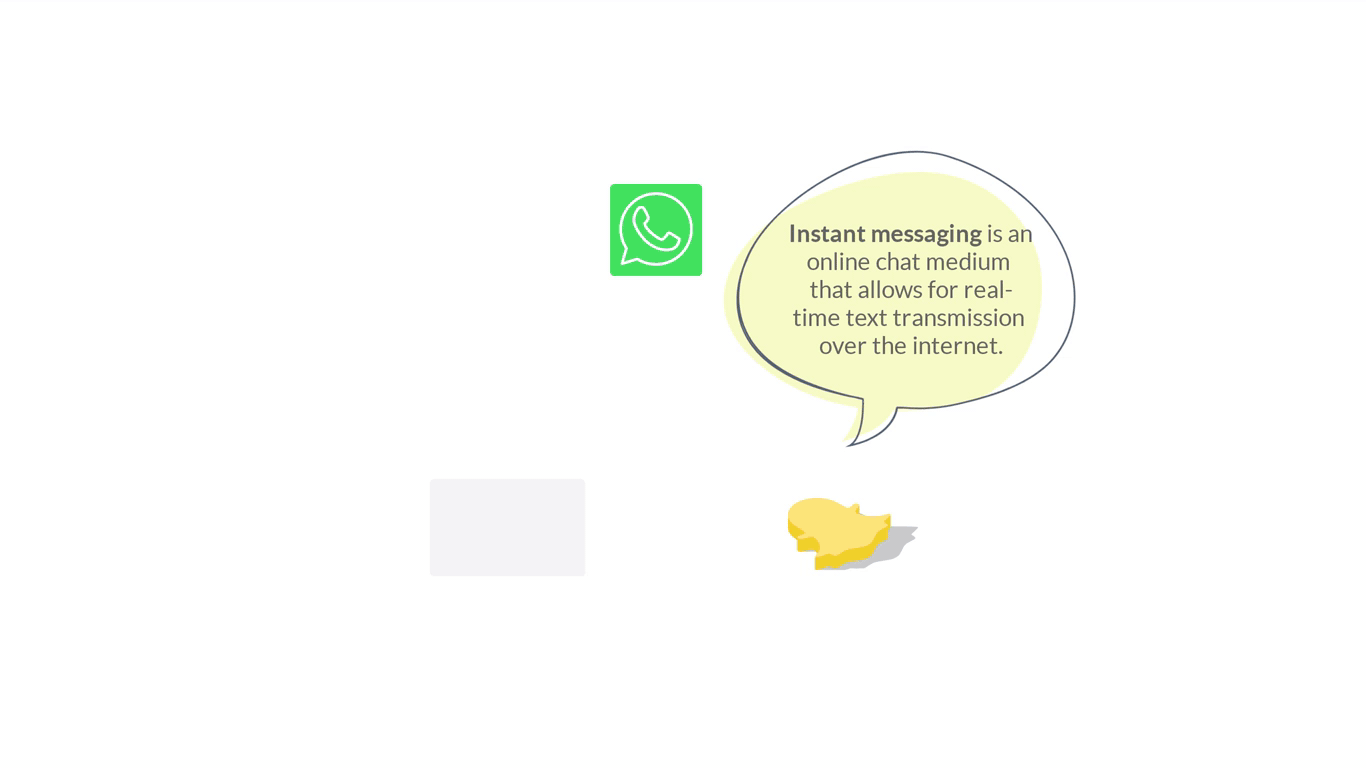
கோவைப் பரிமாற்றம்
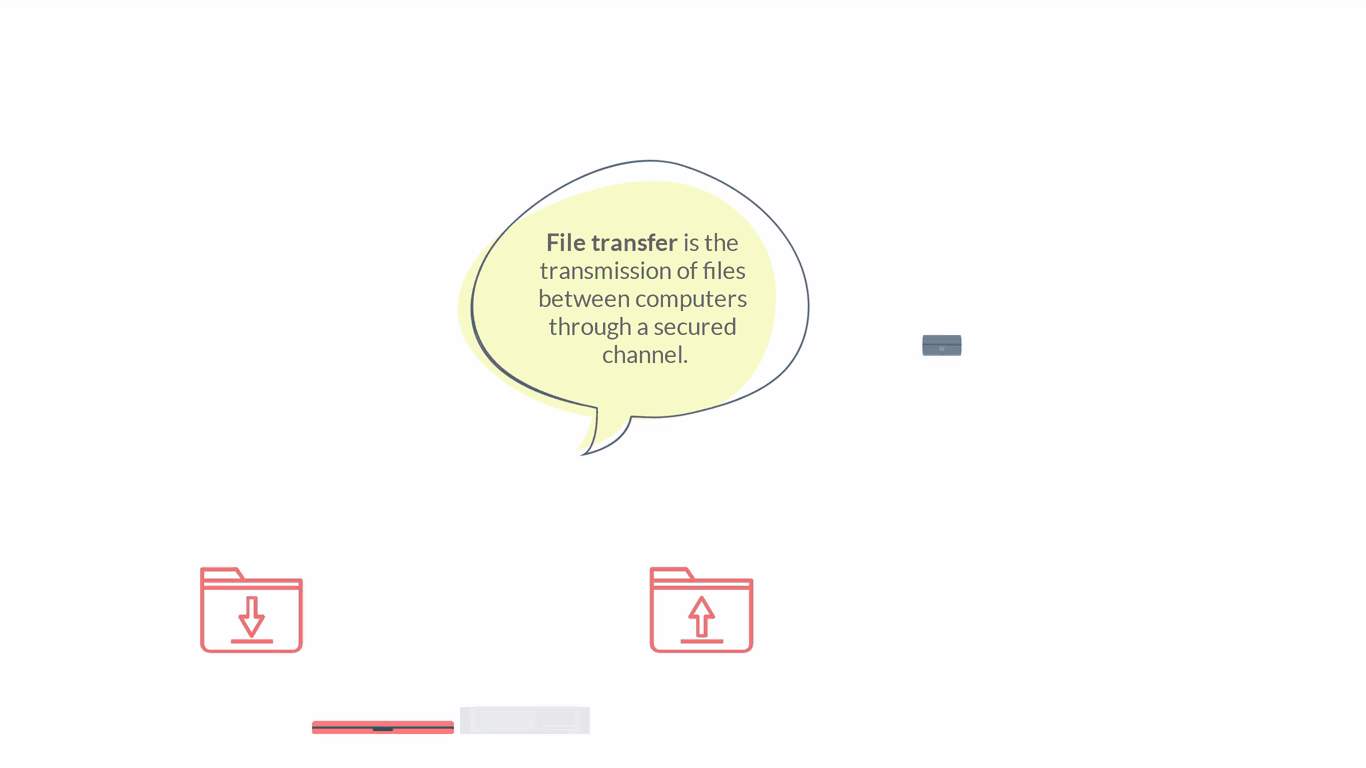
ஈ-வர்த்தகம்
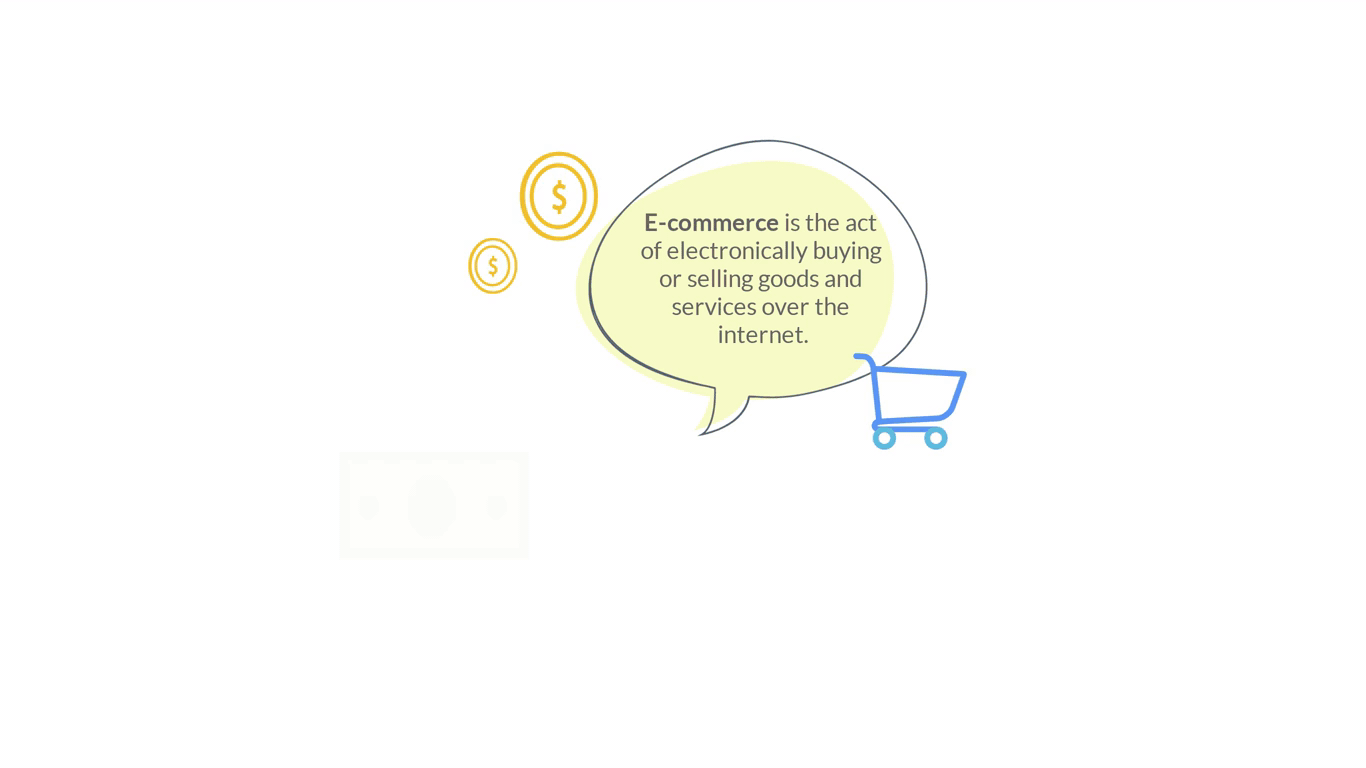
மகிழ்வளிப்பு
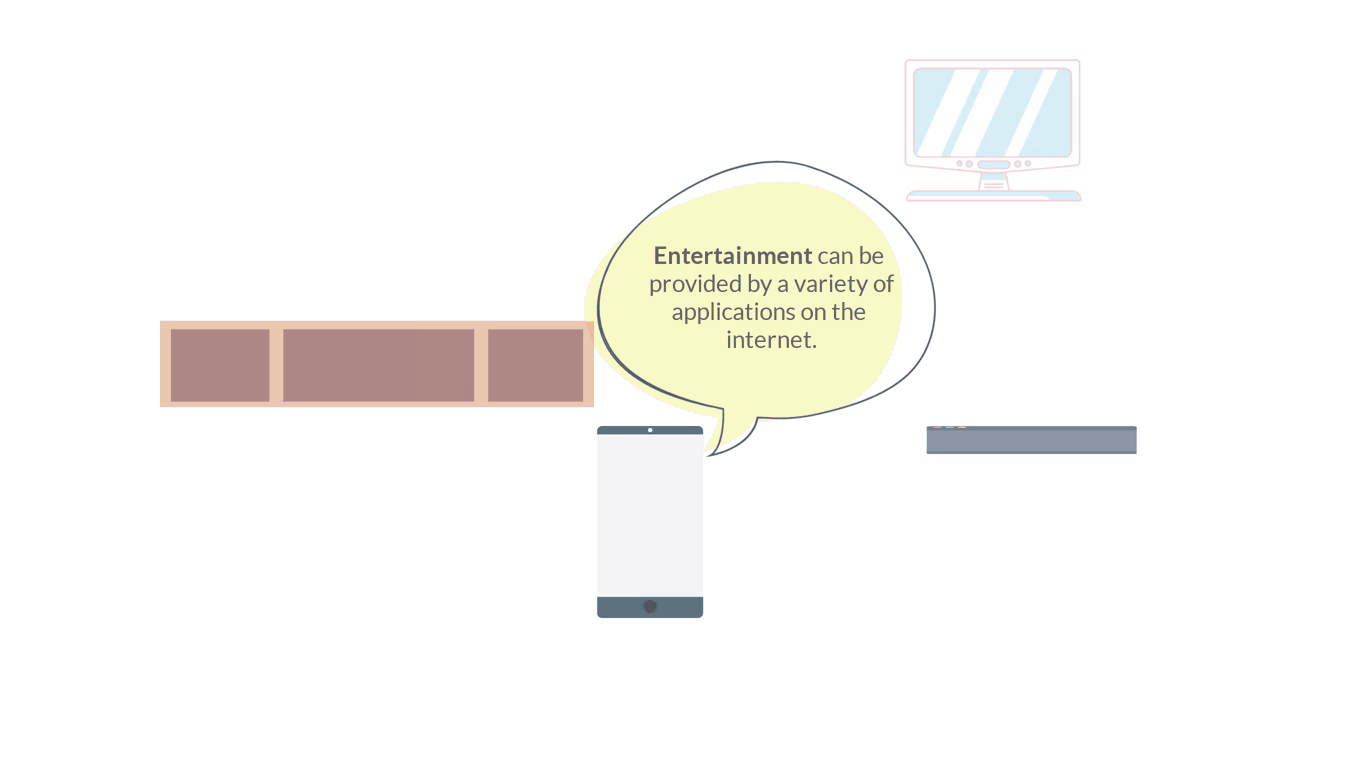
2. இணையத்தைப் பயன்படுத்துதல்


இணையத்தில் பாதுகாப்பாக இருப்பதற்கான உதவிக் குறிப்புகள்
- அறிமுகமற்றவர்களிடமிருந்து வரும் மின்னஞ்சல்களைத் திறக்காதீர்கள்
- உங்கள் வைரஸ் தடுப்பு நிரல் மற்றும் சாதனங்கள் புதுப்பித்த நிலையில் உள்ளதா என்பதை உறுதிப்படுத்தவும்
- வலுவான கடவுச்சொற்களைப் பயன்படுத்தவும்
- இரண்டு காரணி சான்றளிப்பைப் (two-factor authentication) பயன்படுத்தவும் - உங்கள் பயனர் பெயர் மற்றும் கடவுச்சொல்லைப் பயன்படுத்தி உள்நுழைந்த பிறகு உங்கள் அடையாளத்தைச் சரிபார்க்க வேண்டும். உங்கள் தொலைபேசிக்கு அல்லது மின்னஞ்சல் மூலம் உரை மூலம் அனுப்பப்பட்ட குறியீட்டை உள்ளிட்டு உங்கள் அடையாளத்தை சரிபார்ப்பது இதற்கு ஒரு எடுத்துக்காட்டு.
- விசித்திரமாகத் தோன்றும் இணைப்புகளைக் கிளிக் செய்யாதீர்கள்
- பாதுகாப்பற்ற பொது இடங்களில் உள்ள வைஃபை பயன்படுத்துவதை தவிர்க்கவும்
- உங்கள் தரவை தவறாமல் பெக்அப் காப்புப் பிரதி எடுக்கவும்
- தனிப்பட்ட தகவல்களைப் பகிர்வதைத் தவிர்க்கவும்