About Digital Health and Care
| Site: | OpenLearn Create |
| Course: | Discover Digital Guide: your health and wellbeing |
| Book: | About Digital Health and Care |
| Printed by: | Guest user |
| Date: | Monday, 9 February 2026, 7:09 AM |
Description
This section provides more information on what digital health, care and wellbeing tools are and who they are for.
What technologies are you talking about?


- Apps (mobile applications) are programmes that you use on your smartphone. They can fulfil a huge range of tasks.
- Wearables are devices that you can wear on your wrist, around your neck or even on your shoes and ankles. They usually track steps, heart rate and other activities you might take part in. More advanced examples include patches that can analyse chemicals within your body.
- Online programmes and websites are resources that you would access through a browser. Examples of browsers include Google Chrome, Safari, Edge and Firefox. These work on any devices that can access the web. This includes computers, laptops, smartphones, tablets and even some e-Readers (such as Kindles). You do not need to install anything on your device to use them.
- Sensors and home aids are devices that you can install in your home. These can help with everyday living or in emergency situations. They include bed pressure sensors that can detect when you get in or out of bed. They also include smart energy meters, alarms, movement sensors, smoke, gas and flood detectors or fall detectors.
- Environmental Control Systems are devices that can be installed in the home. They assist individuals to control everyday equipment and devices. This includes TVs, phones, doors and many more.
- Telemonitoring tools can help you avoid going into a hospital or GP practice for routine checks. Instead, they let you take your own readings. You can then send them to your health professional through a text or online. This is common for blood pressure monitoring, for example.
This course divides tools into three categories, depending on their uses rather than the technology:
- digital self management tools: helping you look after yourself
- digital NHS tools: helping you access the NHS
- technology enabled care (TEC) tools: helping you stay independent when living with a health condition.
We will cover more about each of these categories in later sections of this guide.
How much control do I have over these technologies?

- How advanced the technology is
- Who is providing the technology
How advanced a technology is
The level of control you have in your interactions with these technologies varies:
- Some are tools for reporting at a distance (telemonitoring tools)
- Some send data automatically (sensors).
Providers of technology
Many digital tools are available for free today, in particular apps. You can buy more complex solutions or devices can from private companies. In some cases, you can get paid-for tools for free or subsidised through local councils or the NHS.
Making an informed decision
Make sure to discuss your options with someone you trust before you commit to anything. It is important that you understand how the technology works. Most importantly, you want to know if there are any risks involved in using a new tool or device.
This course will highlight some of the key risks. This can help you identify them and make an informed decision on whether to use a digital tool or not.
Consider the time and effort of using the tool
It is also worth thinking how much time and effort you are willing to put into your use of digital tools. This is likely to impact the type of tool that is most suitable to you. For example, there are many apps today that can help people track what they eat. These can be useful for those living with diabetes or looking to manage their weight. But they can also be very time intensive, as each meal or snack needs to be recorded in the app.
Other tools request less of you. For example, step tracking apps and devices often record data in the background. All you need to do is remember to charge your devices and take them with you when you go for a walk.
Does digital technology affect my rights?
In 2021, we developed five principles for human rights in digital health and
social care and these were refreshed in 2025. If respected, these principles
can help us avoid the potential pitfalls of digital. They can also help us
ensure that everyone benefits from their right to health in a digital future.
The five principles are:
- Person led services with people at the centre:
- People should be involved in co-creating digital services, deciding how, where and when digital is used in health and social care.
- People should have access to inclusive and flexible digital services that meet their needs, rights, preferences and choices, with support if appropriate.
- Digital as an informed, meaningful, ongoing choice:
- People should be able to make an informed choice between using digital and non-digital health and social care services - and to switch between them at any time - without compromising the quality of care they experience.
- Digital Inclusion: embedding safety, skills and confidence:
- Everyone has the access, skills and confidence to utilise digital services if they choose to do so, regardless of their socioeconomic background, location or ability.
- Quality digital experiences - rights and system responsibilities:
- Digital services should be accessible, trustworthy and inclusive, providing a high quality digital experience for people who use them.
- Services should be accompanied by supportive initiatives to provide tailored support, coaching and practical resources to assist those who might be experiencing digital inequality.
- Secure access and control of personal data:
- People should have access to data held about them by health and social care services and have control over this data and how it is used.
You can find out more about our Human Rights Principles in Digital Health and Social Care here.

Are there any benefits to using digital technologies for health, care and wellbeing?
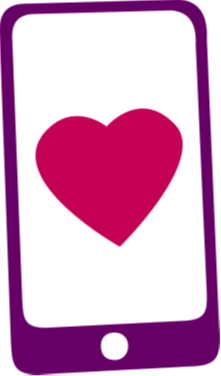
There are many benefits to using digital for your health, care and wellbeing:
- Some technologies can help you do things in a new way. For example, you could find new ways of connecting with family or medical staff who support you. You could also use technology to communicate information about your health to them. As a result, they could check your day to day wellbeing. This could help them intervene in the event of an emergency. But it also means they could understand your life and your needs better.
- Other tools can be useful if you’re trying to change certain aspects of your life. You might want to understand more about your health by tracking aspects of your life. Or you might want to receive wellbeing advice on a phone, tablet or computer.
- There are other reasons why digital can be beneficial. For example, face-to-face support doesn’t suit everyone. Attending appointments in person can be difficult for carers or those with work commitments. People living with fatigue or anxiety might also prefer accessing support from the comfort of their own home.
Digital tools or services are not meant to replace the care and support you receive. You should always be able to choose to access care and support in the way that best suits you and your needs.
Who can use digital tools and services?
Everyone should be able to use digital tools for their health, care and wellbeing. But the pace of learning will depend on both the tool and your own level of comfort with technology.
Some tools you will find easy to use and operate. For others, you might need a bit of time and effort to get to grips with them.
Digital is for everyone
It is a common misconception that some technologies are for elderly or frail people only. But telemonitoring and assistive technologies are suitable for a wide range of people, as noted in this list from NHS Highland:
- Older, vulnerable or frail people who are living alone or spend long periods of time on their own
- People living in isolated areas
- People living with medical conditions, such as epilepsy, mental health problems or dementia
- People in need of extra security and fire safety
- People who experience domestic abuse or burglaries
- Disabled people, people who have restricted mobility or are unwell, and may need help in an emergency
- People in need of extra support after a stay in hospital
- Carers
.



Wanting to try a new tool?
There are a few things which can help a tool to work for you:
- you must understand your own health, goals and how the tool might benefit you
- you should also consider how a new tool would fit alongside other support you may be receiving
- you must be open and motivated to change your behaviour to manage your health and wellbeing
- the tool must become a natural part of your routine.

There are a few things which can help a tool to work for you:
Struggling with a tool?
Don’t feel disheartened if you come across a tool that’s too complicated or too hard to use.
You can discuss your options with someone you trust, such as a support worker or family member. They might be able to recommend a tool that is more suitable to you.