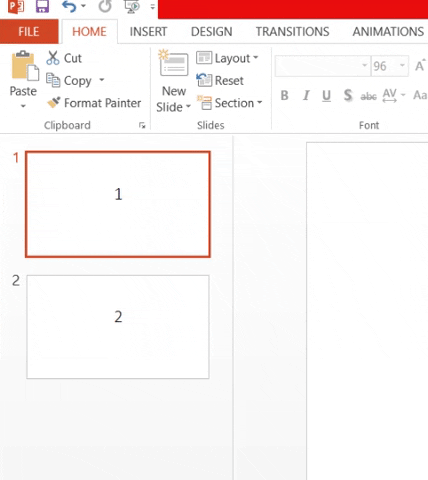Presentations
2. Creating and saving presentations
1. To create a new presentation, click the File Tab, then New. Here you can choose a blank presentation or from the available templates.
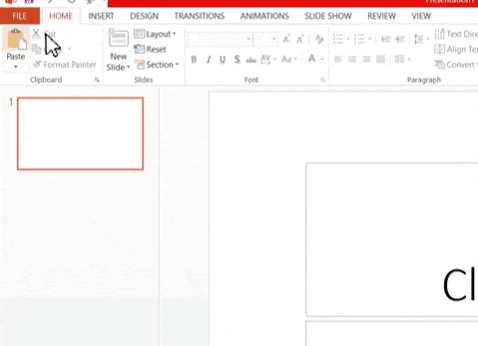
2. To save, click File > Save As. Browse the computer for a location to save the presentation.
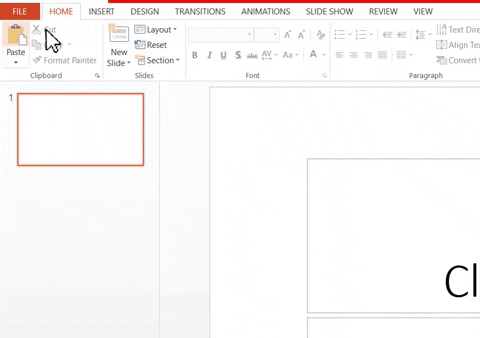
3. After selecting a location, name your presentation and click Save.
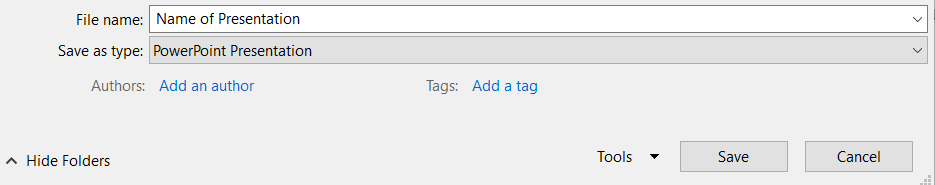
4. To add a new slide, find the Slide category under the Home tab and click New Slide.
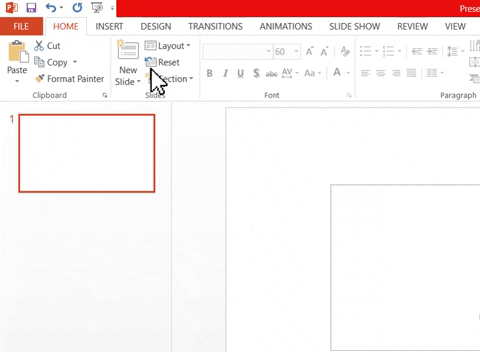
5. To move slides, click on the slide and drag it into position on the left.