How your Caring Counts badge is issued
When you have successfully achieved the completion criteria you will receive your Caring Counts badge. You will receive email notification that your badge has been awarded and it will appear in your My Badges area in your profile. Please note it can take up to 24 hours for a badge to be issued.

Figure 6 Caring Counts badge
To access your badge
From within the Caring Counts course:
Go to the navigation block and under My Profile you can access My Badges. When you click on My Badges you will be taken to your My Badges page on OpenLearn Works.
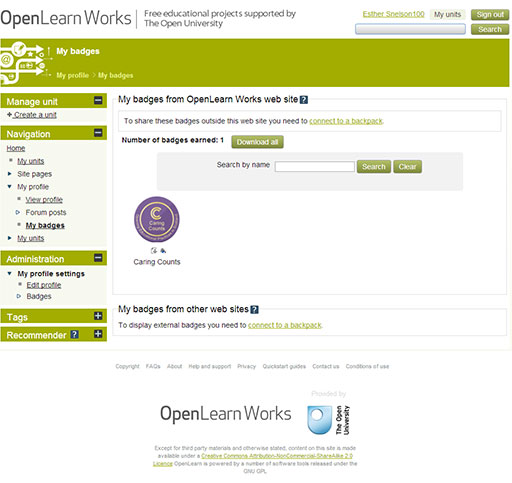
To view the details of the badge, and to download it or add it to your Mozilla Backpack, click on the badge and you will be taken to the Badge information page.
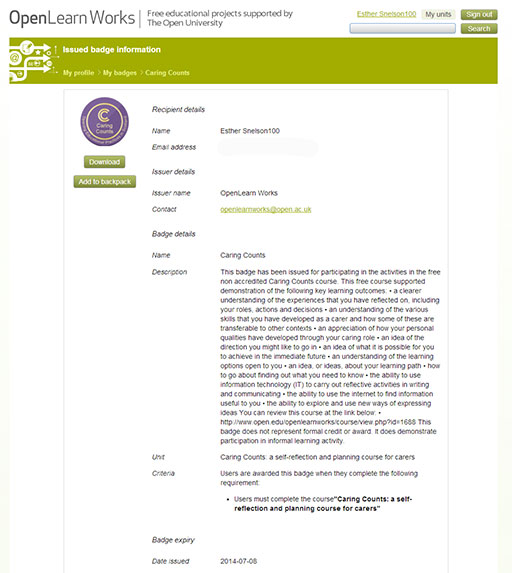
You can then either download this page to your computer or add the badge to your Mozilla Backpack.
What your Caring Counts badge will demonstrate
The badge shows that you have gained an understanding of the process of reflection and personal planning, and that you have achieved the learning outcomes detailed below.
Learning outcomes achieved
- a clearer understanding of the experiences that carers could reflect on, including their roles, actions and decisions
- an understanding of the various skills that could be developed within a caring role, and how some of these are transferable to other contexts
- an appreciation of personal qualities developed through a caring role
- an idea of the directions carers might like to go in
- an idea of what it is possible for carers to achieve in their immediate future
- an understanding of the learning options open to carers
- an idea, or ideas, about possible learning paths
- as a learner, how to go about finding out what you need to know
- the ability to use information technology (IT) to carry out reflective activities in writing and communicating
- the ability to use the internet to find information useful to you
- the ability to explore and use new ways of expressing ideas.
The Caring Counts badge does not represent formal credit or award. It demonstrates successful participation in informal learning.
Sharing your badge
Badges awarded within OpenLearn Works [Tip: hold Ctrl and click a link to open it in a new tab. (Hide tip)] can be shared via the Mozilla Backpack.
Downloading your badge to your Mozilla Backpack
You will need to create a Mozilla Backpack account.
When you have done this, click on the Add to backpack button and you will be asked to log into Mozilla if you have not already done so.
Follow the instructions on the screen and your badge should be automatically added to your backpack.
In the future we hope to be able to share our badges from OpenLearn Works to LinkedIn, Facebook, Twitter and other social media.
How to complete the course quizzes
