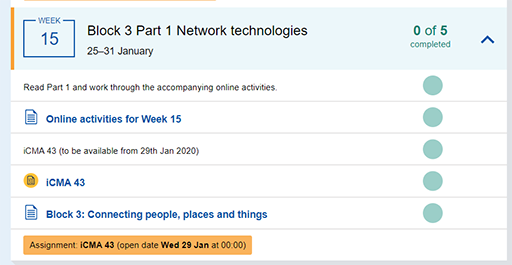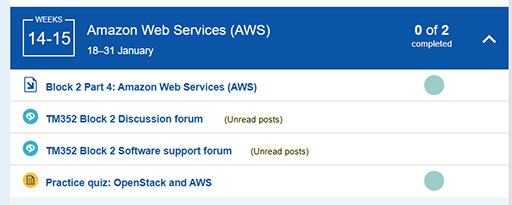Use 'Print preview' to check the number of pages and printer settings.
Print functionality varies between browsers.
Printable page generated Sunday, 22 February 2026, 10:57 PM
Part 3 Teaching methods and technologies
3.1 Introduction
By Nigel Gibson
The Open University’s mission is based upon open entry; that means that for most degrees there are no formal academic requirements. This means that tutors will be working with students who might not have the academic background needed to enrol at other universities. Many of our students are in work.
In STEM subjects they might be working in the field in which they are studying, so a tutor might be working with students who have a great deal of applied experience of the area being studied, perhaps more than the tutor. This means that the tutor’s “voice” might be different to that of a lecturer at a brick university. Less “Sage on the stage” and more “Guide on the side”
The OU also has a larger proportion of students with disabilities than other universities, and tutors work with people for whom reasonable adjustments must be made in order that they can make best use of your support and the academic materials. These factors are recognised by the teaching materials and methods used and add to the challenges and fascination of working with our students.
This section introduces the OU’s teaching methods and some of the technologies employed to support teaching and learning. Specifically, that is module websites, forums and tutorials, and correspondence tuition. It also discusses how the OU’s modules are designed and delivered, and the wider student support that is available.
3.2 Teaching materials and assessments
The OU’s teaching materials are created centrally by teams of academics. This ensures that each student has access to the same high-quality materials. They are designed to blend a range of activity types, which are detailed below. As you read through the activity types you might reflect on how the delivery modes might be used to support these activities.
The materials are not simply text but include a range of different media; images, audio, animated diagrams and film clips. They include self-assessment questions and quizzes so that learners can assess their own understanding of particular sections.
Assimilative
Attending to information.
Students study and think about theories and concepts encountered in materials and resources, case studies, etc.
Often the first part of a learning cycle where students receive and begin to make sense of new information, before they then apply or test their new knowledge, or go on to reflect, review and communicate their understanding.
For example, read, watch, listen, think about, observe, review, consider, study.
Finding and handling information
Searching for and processing information.
Students are actively and critically engaged in gathering and manipulating information.
Activities might include conducting research, extracting information from databases, analysing information, synthesising data and evaluation.
For example, list, analyse, collate, plot, find, discover, access, use, gather, order, classify, select, assess, manipulate.
Communicative
Discussing module-related content with at least one other person.
Through dialogue, students begin to take a position concerning problems and debates, and internalise complex and interrelated concepts.
Collaboration is a step further where students (and tutors) work together to produce an artefact and through that process make new links and connections in their shared knowledge and understanding.
For example, communicate, debate, discuss, argue, share, report, collaborate, present, describe, question.
Productive
Generating an 'artefact'.
Students apply their knowledge and skills together or alone in order to create a piece of work. This could be a list, a piece of narrative text which answers a question, a reflective account, a report, a video or a presentation etc.
Because something concrete is produced, it can be reviewed, evaluated or assessed, and feedback can be received. It can also be used to support revision and further study.
For example, create, build, write, make, design, construct, contribute, produce, complete, draw, compose, refine, synthesise, remix.
Experiential
Applying learning in a real-world setting.
This activity is most often found in work-based learning or practical science modules. Students are required to apply their skills, knowledge and understanding in a real-world setting.
This does not include role play and simulated scenarios but could include a case study if it is taken from the student's real-world setting. The key is that students receive real-life feedback on the activity, e.g., from customers or clients, work colleagues or the environment and have an opportunity to reflect in context.
For example, practice, apply, mimic, experience, explore, investigate, perform, engage.
Interactive/adaptive
Applying learning in a simulated setting.
'Interactive/adaptive' does not relate to the technology but the student activity itself.
Students apply their knowledge and skills in a simulated setting, receive immediate feedback and are then given the opportunity to adapt their approach.
Activities falling into this category might include role play, problem-based scenarios, simulated case studies and simulated experiments.
For example, explore, experiment, trial, improve, model, simulate.
Assessment
All forms of assessment, whether continuous, end of module or formative.
For example, write, present, report, demonstrate, critique, peer review, self-assess, receive feedback.
The tutor's role is to mediate the student’s engagement with the materials. Many students might be meeting a particular concept for the first time and the tutor is the “subject expert”. Of course, there are areas on which the tutor might not be an expert but there are tutor forums where we share ideas and find an expert view.
At times it is more appropriate to direct a student to our web-based resources aimed at helping them develop their study skills. Tutors can also develop these skills through their approach to marking assignments, which is covered in more detail in Part 5 Correspondence tuition.
3.3 Teaching and learning at a distance
The OU’s model of distance learning is called “Supported open learning” and its four aspects are depicted in the diagram below.
Click or hover over the circles to reveal the definitions.
The OU delivers “Supported open learning” using a range of online technologies and on some modules, there are also face-to-face tutorials. The following section explains what some of them are and how they are used.
3.4 Module websites
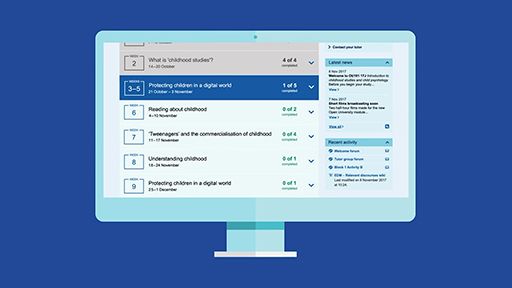
Transcript
Students have access to a dedicated website for each module they are studying. In addition to the online materials, this site includes a study calendar with details about module deadlines and an indication of which part of the module is due to be studied during each study period – on level 1 modules this is on a week-by-week basis.
The module website has links to assessments, forums, tutorial details and other resources. Tutors can see the same information as the students they are working with and can offer students links to specific pages in response to queries or to support assignment feedback.
3.5 Asynchronous forums
Most modules have several asynchronous forums to which students have access; in some instances, the forums are moderated by tutors. These forums might be used as noticeboards to inform groups of students about forthcoming learning events – these are tutorials - and to run collaborative activities as directed by the module team.
For example, on a level 1 module, TM111 – Introduction to Computing and IT 1, there are regional forums which are used for collaborative activities – students are encouraged to work together to develop algorithms and implement them. There are often tutor-group forums, a space available only to students in that group, and their tutor. These forums are often used for students to get to know others in their tutor group.
At level 1 these are often geographically based so they might be chatting to people from the same town; informal face-to-face support groups can grow from tutor group forums.
Online forums are a different way of supporting learners and we provide training on how to use them effectively. They are a way in which our students can work collaboratively; employers often look for evidence of group working skills and we can develop and promote them using forums. They also allow students to participate at a time which suits them within a predefined activity window, this works well for people whose work patterns mean that attending synchronous events is not possible.
On many STEM modules, there are module-wide forums offering technical help. These form a resource for tutors as it means that tutors need not be experts on everything but can direct students to peer and expert support.
3.6 Tutorials
OU tutorials are synchronous group events. They are social opportunities for learning and a place where students can meet an academic (and that might be you!). They are also a chance for students to share ideas and experiences with their peers.
Educational theorists, including Vygotsky (1988) and Wenger (1998), emphasise that learning is a social process. There are areas where a student cannot learn alone but needs to learn with a tutor or students with more experience. Tutorials are intended to offer opportunities for students to work with a tutor and other students to deal with areas that might be difficult for some students to learn alone.
They are also where students can share their own experience of distance learning, the challenges they face and discuss how they might overcome them. Frequently the challenges are diminished simply by having a chat and finding out that others are working through the same issues.
3.6.1 Online tutorials
Before the module starts tutors discuss tutorial dates with their line manager. Tutorials are scheduled around key dates in the module and an outline of what is to be covered is given to students, i.e. the tutor will know what areas they should be covering. From there they will use their professional experience to plan activities to engage students and deal with the tricky topics.
Online tutorials can sometimes feel didactic, but Adobe Connect offers a number of tools to make the session interactive as presented by Nigel Gibson in the video below.
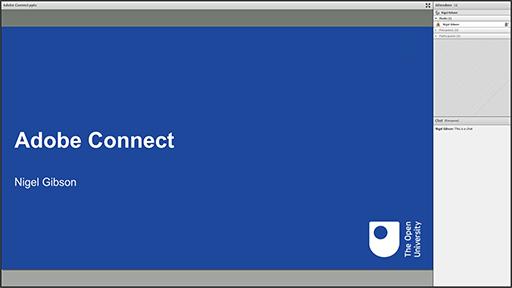
Transcript
3.6.2 Face-to-face tutorials
Many STEM modules offer face-to-face tutorials or day schools. These are an opportunity for students to meet and chat, informally, about their study experience in addition to covering topics from the module. As with online tutorials, details of what will be covered are available to students and they are encouraged to book in advance so that tutors can plan how to use the time and how many students might be expected. Working face-to-face means that students have wider opportunities for peer-engagement and tutors should shape the tutorial to allow students to chat with each other.
You are now going to read a personal insight from Nigel Gibson, a tutor in the School of Computing and Communications, who shares his experience in the role with you.
"In a typical tutorial, I will always start by asking students how their studies are going and whether they have come across anything which surprised them or challenged what they thought they knew about a particular topic. I tend to avoid asking what students found difficult as that is not always something which students will feel comfortable discussing in a group; that’s a one-to-one conversation. Nor do I ask specific students questions about the materials in a group – I might ask if anyone in the group knows the answer, but we don’t put individual students on the spot. As students become more confident and familiar with their peers, they will often share their study difficulties, but this has to be at their pace rather than being forced.
"We might work together to develop an algorithm and a program based on a defined problem. I work on a level 1 computing module so there will be a range of skills represented and this is an opportunity for some collaborative work. I can contribute by nudging or directing as needed.
"I always make sure that there is a break so that students can have a chat without me being involved, they can use a different tone of voice and linguistic style here. We’ll often spend some time talking about broader study skills, again, this is where students can share study strategies. Tutorials are a chance for students to see that they are not the only person struggling with an area of the module and they are where tutors can bring their knowledge and experience into play to illustrate and expand on the concepts under discussion. They are also where tutors can share their own experience of working in industry or as researchers or theoreticians. OU tutors are no more a homogenous group than our students and we bring ourselves to our work as another way of supporting our students. We can use our own experience to link the module concepts to 'real-world' examples."
Tutorials are interactive and inclusive rather than didactic lectures, they recognise the experiences of the students and they are (hopefully!) fun.
3.7 Correspondence tuition
Individual tuition is mainly conducted through assessment and offering feedback on assignments; this is at the core of our teaching and the OU is one of the few universities offering this level of personalised feedback to every student. Tutors mark assignments for students in their group, this is where they help students to develop their academic and professional skills and offer them encouragement.
For each assignment there is a marking guide showing how marks should be allocated for each question and the skills a student needs to demonstrate to gain full marks. Allocating marks is only a small part of this process, the key element is identifying good work and discussing areas where an answer might be improved.
Tutors are given guidance on how to give effective feedback and assignment marking is monitored by other tutors, i.e. a sample is taken for each tutor on each assignment and it is checked by another tutor on the same module. This is where tutors use their professional experience to highlight the important feedback and direct students to the appropriate sections of the module materials or elsewhere to develop their skills.
Assessment is dealt with in more detail in Part 5 Correspondence tuition.
The other ways in which tutors might be involved in individual tuition include emails and phone calls. Students might contact tutors with queries about the materials or university processes. It is important to let students know when they can call – they might be studying at 03:00 while their tutor might not be at their best – but having a chat is often an easier way to deal with study problems than an exchange of emails.
If a student needs a more structured support session this can be arranged, and the tutor will be paid for their time. A student can request this additional session, or the tutor might recommend it.
3.8 Student support
OU tutors work with a wide range of adult learners and, sometimes, these learners face challenges that are not related to the academic content of the module. The university has a matrix-accredited student support service to address any queries that are outside a tutor’s area of competence; degree planning, careers advice or studying with a disability for example.
The matrix Standard
The matrix Standard is an international quality standard for the provision of information, advice and guidance. You can find out more on the matrix Standard website.
There is a simple process for referring students who need some help. While they are often the first port of call tutors are not expected to be able to deal with everything, there are specialists who will pick up on these things; tutors are part of the wider team and may be able to identify problems that a student is not aware of.
Activity 1 
Now reflect on how the “Supported open learning” principles apply to your current practice.
Make a post in the discussion forum which briefly compares your current work with the “Supported open learning” principles:
- Do you already follow any of the principles?
- Are there any aspects which you do not currently adopt? This might be because of the nature of the learners you work with or other reasons.
Read through other contributions and comment on at least two.
Look for similarities and differences between your response and those of others.
Use this activity to consider how your current experience might prepare you for work as an OU tutor.
3.9 Summary
In Part 3 you have learned about how the OU designs and develops module learning materials and the role of the tutor in mediating students’ engagement with these materials. We have considered some of the technologies and methodologies that are used to support and develop our students and some of the underpinning pedagogies.
Hopefully, you now have a better understanding of the importance of the tutor and the key part they play in delivering our teaching and learning. You should also understand something of who our students are and how we support them.
Go to Part 4 of the course, Teaching in Computing and Communications, where you are introduced to the School of Computing & Communications, the modules that we offer and some of the module materials. This is an opportunity to consider which modules might interest you and how your skills and interests might fit in the tutor role.
Acknowledgements
This free course was written by
Except for third party materials and otherwise stated (see terms and conditions), this content is made available under a Creative Commons Attribution-NonCommercial-ShareAlike 4.0 Licence.
The material acknowledged below is Proprietary and used under licence (not subject to Creative Commons Licence). Grateful acknowledgement is made to the following sources for permission to reproduce material in this free course:
Every effort has been made to contact copyright owners. If any have been inadvertently overlooked, the publishers will be pleased to make the necessary arrangements at the first opportunity.
Don't miss out
If reading this text has inspired you to learn more, you may be interested in joining the millions of people who discover our free learning resources and qualifications by visiting The Open University – www.open.edu/ openlearn/ free-courses.