Use 'Print preview' to check the number of pages and printer settings.
Print functionality varies between browsers.
Printable page generated Friday, 21 November 2025, 8:27 AM
Week 2
Week 2
This week you will be finding out about the skills you need to be effective in a digital world: from improving what you do online and the way you do it, to finding information, communicating and collaborating with other people. You will also reflect on how you engage with the web and visualise your own online practice.

Information in a digital age
Welcome to Week 2 of the course!
You may have heard people say that we’re living in an ‘information age’. The ‘information age’ started around the 1970s and shows no signs of stopping. Indeed, the pace of change is accelerating. The information age refers to a time when large amounts of information is available to all through computer technology.
Computer technology has advanced quickly in recent years. It has changed our lives and continues to do so. This ‘revolution’ in computing has given us access to information at the touch of a button. We are no longer limited to desktop computers and can often access information from anywhere, and at any time, using mobile devices like smartphones or tablets. Technology has become a significant part of everyday life and has brought information instantly to our fingertips.
Recent advances include voice recognition software on mobile devices that can actually ‘talk’ to us. We can ask them to find the information we need, and they can tell us what we need to know. Examples are ‘Siri’ on Apple devices and ‘Cortana’ on Windows devices.
Our phones use location tracking to identify where we are, and provide us with information that they think is relevant. If I’m looking for a bank, my smartphone can determine where I am and show me where the nearest one is.
We can document what we do, by taking photographs or videos, which we can instantly share with family and friends. We can also record and share our thoughts by clicking a button on our phones, computers, tablets and now using ‘smart’ watches.
If we want to find out how to do something, whether it’s how to bake a cake or build a house, it’s likely that there will be an online video showing us exactly how to do it.
We are now surrounded by information whether we’re at home, at work, or studying.
It is worth considering then how you can use these new tools, and unprecedented access to information to learn effectively. It is both a huge benefit to learning, but with so much information from so many different sources, also a challenge.
Activity 2.1 Your digital environment
You will get a better sense of your own digital environment by reflecting on how you use the internet and social media. Later on, this will help you to identify which skills development activities would benefit you most.
The list below gives some examples of activities you might have engaged in during the last month. Pick two activities and provide some details on what you were doing, why you were doing it, how it helped and any issues that came up. Make your notes in your learning journal. You can also write about an online activity that doesn’t appear on the list.
- Searching for information on the internet (news, holidays, restaurants shopping etc.).
- Passing information on to another person or group (hobbies, clubs, social media).
- Finding out about a current affairs issue.
- Using social media to share news, comments, photographs, and video and audio clips.
- Writing about an interest online.
- Sharing information about yourself on social media.
This is Banjar’s example:
| What I did | Why I did it | How it helped | Issues raised |
|---|---|---|---|
| Searching for information on the internet (news, holidays, restaurants shopping etc.). | I was looking for some information on inflammatory arthritis because my mother has been diagnosed and I wanted to understand it, and find out how I can help her. | I searched on Google, and got a large number of results. | There were so many results that I didn’t know where to start. Some sites were really complex, and the others just seemed too trivial. Then I found that not all the information was the same across the board. |
Digital skills
The term ‘digital skills’ includes a wide range of capabilities. There are many different definitions, which range from the basic use of a computer or computer software to more advanced technical and programming skills.
Digital skills include the skills everyone needs to be effective online, whether it’s searching efficiently, evaluating online information, communicating and sharing, or finding the right digital or online tools to suit particular needs.
These are skills that transfer across all areas of our lives. If you think back to the list you made in Activity 2.1, many of the things you listed are likely to have been relevant to your everyday or home life. However, the same activities and skills can help you to be more effective at work. In fact, many of the skills you’ve listed may appear in job descriptions. The ability to work online with members of staff in remote locations, for example, could be an essential skill for a particular job. Digital skills are very important if you’re studying, and can make a difference to how successful you are at researching, collaborating with other students or writing assignments. With experience and confidence you can transfer your digital skills to different environments.
Activity 2.2 Identifying skills
Reflecting on the skills you use in a digital environment will help you to gauge how confident you are about using them, and identify which ones you would like to improve. Choose one of the environments listed below and think about what skills you might need to do things effectively online. Note down your thoughts.
- At home – for example, knowing how to find things on the internet quickly.
- At work – for example, being able to find information for reports quickly to meet deadlines.
- If you’re studying – for example, being able to conduct research online.
Here is Zin Min Thant’s example:
| At home, I might need to know … | At work, I might need to know … | When I’m studying, I might need to know … |
|---|---|---|
| … where to look for information. | … where to find statistics and research that I can use to get my point across. | … where to find journal articles. |
| …how to communicate online to get my point across without upsetting anyone. | … how to communicate with colleagues, clients and customers online, including using social media. When writing online, I would need to know who my audience is and be able to adapt what I write for that audience. | … how to write online, and for group assignments, file sharing and editing,. |
| … what and who to trust online. | … where to find reliable up-to-date information, or know the best people to go to for this information. | … how to find trustworthy sources of information. |
A framework for digital skills
A helpful way to understand and develop the digital skills you need to be effective online is to think of them in different categories.
The Open University has created a 'Digital skills framework', which targets five key skills areas:
- understand and engage
- find
- manage and communicate
- evaluate
- collaborate and share
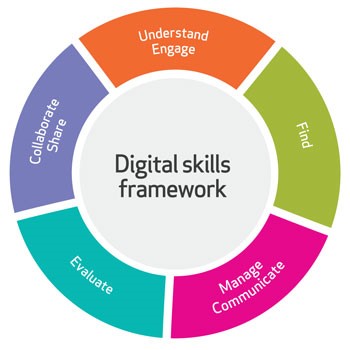
Let's take a brief look at each of these areas.
Understand and engage
In order to understand and engage with your digital environment, you need to know what digital information is and what you can do with the information you find. You also need to be able to find and select the most appropriate online tools, websites and software for your needs.
Engaging with a digital environment can also mean being able find people with similar interests to you. If you can do this, you’ll be able to communicate with a wide network of people, and avoid anyone who might be malicious.
Find
Finding information is about planning how you search for the information you’re trying to find, and knowing where and how to look for it. It’s about knowing whether you should use an internet search engine, search specific catalogues or databases, or ask a person. You need to be aware of what sources of information will be most appropriate to your needs. If you can target appropriate sources, your search results will be much more focused, and you’ll find what you’re looking for much quicker.
Your success at finding the information you need can also depend on the words and phrases you use in your search. They tell a search engine exactly what it should be looking for and what to exclude.
Evaluate
With such a wealth of information available online, it can sometimes be difficult to know who and what to trust. Knowing how to evaluate sources and people will help you to identify good quality information and sources. It will also help you find the most appropriate tools for your needs.
We connect with a variety of people and groups online. Trust is an important issue. Being able to assess how trustworthy people are is important, especially if their views have the potential to impact on your own. Sharing opinions, yours or other people’s, on social media can affect the way you are perceived by others, so you need to be confident that what you are sharing is reliable.
Manage and communicate
Once you’ve found useful information, the way you manage it will make a big difference to whether you can find it again easily. Sites like Diigo and Pinterest allow you to save links to useful resources in one place. You are able to tag them with words and phrases that you can use to search for resources on particular topics in the future. You can also group resources and share your lists with others.
Download to learn about what else you can use.
Being able to communicate in a digital environment is an extremely important skill to have. Whether you are blogging, posting on Facebook or Twitter, or even just commenting on something someone else has written, you need to think carefully about what you write. Written material you have posted online is open to interpretation and may offend. What you write will reflect on your digital identity and reputation, and this could have an impact on your everyday life, work, and professional credibility. So it’s important to get this right.
The tools on the provide different ways of communicating with others online.
Collaborate and share
Today’s online environment provides ideal opportunities to collaborate and share information with other people online. Social media, along with a wide range of free tools and apps, actively encourages the sharing of information and opinion. This can feel quite daunting at first, and it takes time to build the confidence to engage with others in this way.
Developing skills in this area can help you to increase your confidence. It enables you to learn from others and share good practice. This provides a range of benefits at home, at work and when you’re studying. It is particularly valuable in the workplace, where you may find yourself working with people not based in the same physical location.
Access to learn about tools that enable collaboration.
Now, let's have a closer look at how you understand your presence online. In the next section, we'll help you reflect on how you engage with the web, visualise your own online practice and be mindful about what you could do differently.
Visitors and Residents
There is an idea that people can be considered as either 'digital natives' or 'digital immigrants'. However, it is a model which has major flaws and lacks a firm empirical basis. An alternative approach to considering the relationships people have with technology is that of 'Visitors and Residents', promoted by Dave White, Alison Le Cornu, and colleagues. The Visitors & Residents approach is based around a continuum with two modes of online engagement at either end, making a separation between different approaches to engagement.
People operating in Visitor mode have a defined goal or task, and select an appropriate online tool to meet their needs as they arise. For example, using a smartphone to search the internet for directions to a local bookstore, thus finding a particular piece of information online and then going offline to complete the task. There will be little in terms of social visibility or trace when online in Visitor mode.
People operating in Resident mode are online to connect to, or to be with, other people. For example, posting to the wall in Facebook, tweeting, blogging, or posting comments on blogs. The web supports the projection of their identity and facilitates relationships. In other words, Residents live a percentage of their lives online. Unlike the Visitor mode, there will be online visibility and presence when in Resident mode.
It is very common for individuals to engage online in a mixture of Visitor and Resident modes depending on what they are trying to achieve.
David White of the University of Oxford explains how the Visitors and Residents model provides a framework to understand individuals' engagement with the Web based on motivation and context.
Mapping your engagement with technology
The Visitors and Residents approach is based on mapping our own personal relationships with internet technology, using a structure that allows for meaningful comparisons and which captures the reality that there is "a continuum of modes of engagement, based on motivation to engage, not technical skill – or age." Rather than crudely separating ourselves into one of two 'types' (natives or immigrants), we can position ourselves along a range from Visitor to Resident. We do this for each of the technologies we use and in terms of the extent to which we are 'visiting' (i.e. leaving no discernible social trace behind us) or in 'residence' (with a social trace, or online identity).
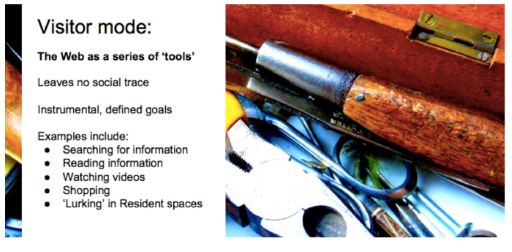


Some of us work in closed online spaces (ie those which are not public but accessible to authorised members) but can be 'resident' there. That would correspond to a low rating on the R scale, whereas being resident in a more open space (e.g. one in which your contributions could be readily found by a quick google search) would correspond to the higher-end of the scale.
By “closed” groups we mean groups where people find themselves and others, but that are not highly visible or easily found with a search engine. Examples can be closed Facebook or Twitter groups and private message boards. These are still places where people can be found, where connections are made, but they are less visible online unless you are a member of these communities and have the means to get into these closed spaces.
2D Maps
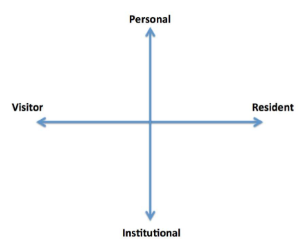
We can extend our map over two-dimensions by adding a vertical axis, the top of which corresponds to activities and engagement which are personal; whilst the bottom is associated with the institutions in which we work or study, or with professional activities or courses.
Activity 2.3 Mapping your engagement.
Try, now, to draw your own personal map. Remember that this is about your activity, not about your identity. Nor is any category (visitor or resident) 'better' or 'worse' than anything else. Just use this to think about your own types of engagement with the technologies you use.
If you're still not sure, or want to listen to Dave White explain this process clearly as he draws his own map, then you can watch this explanatory video.
You can also look at the example below and compare it with your own map.
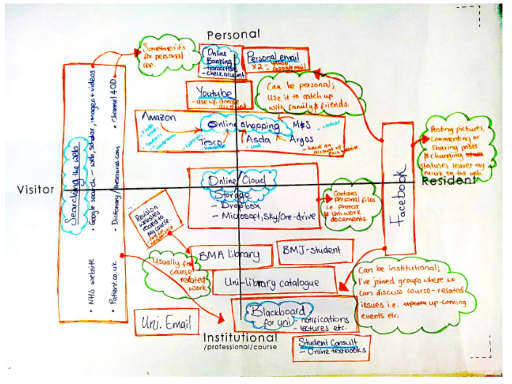
Activity 2.4 What would you change?
Consider your map again. Is there any aspect of your practice that you would like to change? What would you like to continue with? What would you like to stop?
You have now reached the end of Week 2. Next week you will get a chance to put some of your digital skills into practice as you learn about Massive Open Online Courses (or MOOCs).
When you a ready, continue to Week 3.