Use 'Print preview' to check the number of pages and printer settings.
Print functionality varies between browsers.
Printable page generated Thursday, 22 January 2026, 12:45 AM
Week 3
Week 3
This week focuses on Massive Open Online Courses or MOOCs. You will learn where to find a course that is relevant to your needs, how to assess its quality, and how to make the most of learning with MOOCs.

What is a MOOC?
Welcome to Week 3! This week is all about putting your digital skills into practice as you learn about MOOCs.
A MOOC is a Massive Open Online Course, or, as academics put it:
"an online course designed for large number of participants that can be accessed by anyone anywhere, as long as they have an internet connection, is open to everyone without entry qualifications and offers a full/complete course experience online for free”
Educational researchers often debate what should count as a MOOC, and there are alternative models for understanding how MOOC are organised. The most common form of MOOCs scale e-learning up to massive audiences and are typically referred to as xMOOCs (Downes, 2012). Whilst they include discussion forums, and allow people to bounce ideas around and discuss learning together, the centre of the course is the instructor-guided lesson.
Characteristics of an xMOOC are:
- Lessons are multimedia-rich and short – 10–20 minutes
- Quizzes are integrated into lectures.
- Upon completion, a student receives a statement of accomplishment and/or badges
- Graded assignments have a due date
- Tens of thousands of students with different backgrounds, languages and cultures participate in the course
The other main approach to MOOC design is known as cMOOC. The “c” is taken to refer to increased emphasis on connection between learners. Watch the following video to learn a bit more about cMOOCs.
The connected aspect of learning is brought to the fore in a cMOOC. It’s a chaotic experience and is inherently personal and subjective, as participants create their meaning and build and navigate their own web of connections.
cMOOCs heavily rely on blogs, discussion forums, wikis, and other platforms which allow students to form learning communities and construct knowledge, rather than learning the pre-prepared materials (such as those in an xMOOC).
Activity 3.1 bizMOOC Book
The MOOC Book, created by the EU-funded bizMOOC Project, contains helpful guidelines on the potential of MOOCs. Whether you are new to studying with MOOCs or already experienced, head over to Guidelines for Learners (Society) and browse the questions and answers there, following your own interests.
Advantages of taking MOOCs
Now that you’ve found out a bit more about different types of MOOC, how could they help you with your professional and personal goals?
Matthew Lynch, in his article How a MOOC Can Help You Land Your Dream Job! writes about the benefits of taking MOOCs for personal or professional development:
- Gain new skills and refresh older skills: One of the most obvious benefits of taking a MOOC for personal and or professional reasons is to boost your skill set. Whether you are gaining new skills or refreshing an old skill set, employers want to see that you are always actively learning, and keeping up with your profession as well as the technological changes of the 21st Taking a class to obtain a new skill is highly useful if that skill is needed for a job that you want to get, but don’t have related experience.
- If you are a recent college graduate: Just because your degree may officially qualify you for your dream job, doesn’t mean that you are ready for the job, or that you will get the job. You have to be the right fit and demonstrate that you possess the needed skill set to obtain your dream job. When recent college graduates are competing for jobs with individuals that have years of experience, MOOCs become an excellent idea to boost a recent graduate’s application. You want to prove to your future employer that you are a go-getter, you have gained skills outside the college setting, you are no longer just a “college student,” and that you are ready for the job.
- Advance your career: Why do most people take MOOCs? People often take MOOCs not just to learn, but also to increase their chances of moving ahead in their field. By taking individual MOOCs, and entire MOOC programs, you demonstrate that you have the capability to be an excellent supervisor or manager. Continual learning and development of skills make your application stronger, whether you are seeking a promotion within the company you already work for or are trying to gain a new job at a new company or organization.
- Learn the professional lingo: If you are new to a trade or profession, or maybe you are just learning a new skill, learning not only the skill but the needed professional jargon will also boost your application. If you have already scheduled the interview, make sure that you are ready to impress your interviewers, not just with your resume, but also with your understanding of the job, the needed language, and the needed skills for the job. A good resume might get you an interview, but if you don’t understand what you are presenting or speaking about in your interview, your future employer will notice that. Be confident, understand the professional lingo, and then get the job!
- Improve your experience outside your current job: Regardless of whether or not you are new to the profession, gaining experience in another area than the area you are working can help you to be more qualified for another position. MOOCs are especially helpful if you are looking to make a switch in your role, small or large. MOOCs demonstrate that you are capable of learning, you are interested in continuing your education, and suggest that you will continue to learn as you work in your new position.
Activity 3.2 Reflection
Think about your own situation both from a professional and personal point of view. Which of the above benefits is most relevant to you? Write a few lines in your learning journal reflecting on why you might want to take a MOOC.
This is what Banjar had to say:
“I think a MOOC could be what I’m looking for. I know how to cook well, but I don’t know much about the business side of running a restaurant. Taking some MOOCs that taught business skills would be a good move for me. It would enable me to do my current job better as I could take on more responsibility for the ordering and budgeting in the business. If my manager sees that I can manage the cooking and financial side of the business better, I think I would get a promotion. So it would advance my career. But I would also understand the practice and language of business which would move me closer to one day owning my own restaurant.”
Finding relevant MOOCs
There are hundreds of MOOCs on offer. Where can you start?
MOOC List is a directory of courses that allows you to search, for example by provider, category, language, university or type of certificate. Class Central is a very similar portal: you can browse courses that are trending right now, starting soon, just announced, already in progress, as well as future MOOCs. OpenCulture curate a list of MOOCs from Great Universities, arranged by start date and including evergreen courses, which you can take at any time.
If you prefer, you could head directly to some of the most popular English-speaking MOOC platforms:
Or if you'd rather see what's available in other languages, we recommend that you visit OpenUpEd and browse courses in Spanish, English, Turkish, German, Italian, Arabic, Greek, Russian and more. Alternatively, go to the European Multiple MOOC Aggregator EMMA. EMMA provides "a system for the delivery of free, open, online courses in multiple languages from different European universities".
Activity 3.3 MOOC browsing
Visit one of the links provided above and have a look at what MOOCs are available to you. What are your first impressions?
This is what Banjar had to say:
“I started by visiting the Class Central site. Looking at the subject areas, I thought business was probably the best place to start. But business was broken down into so many different categories like finance, management and leadership, marketing etc. I felt a bit overwhelmed and didn’t know where to start. So I thought that what I needed was a course that would introduce me to business but through the lens of the restaurant business. In this way some things would be familiar which would make it easier to study the things that were unfamiliar. But I wasn’t sure how to find a course that would deliver this. So I thought about the industry I’m in, which is the hospitality industry, and I searched in the Class Central site for ‘hospitality.’ I found this really exciting course called The Politics and Diplomacy of Cooking and Hospitality which is on FutureLearn, requiring four hours study a week, and the course is four weeks long. It’s written by the Grenoble School of Management and the Hotel school of Lausanne. I think this MOOC will give me the overview I’m looking for and will steer me to the business skills I need.”
Assessing MOOC quality
How do I know a MOOC is right for me?
Well, that depends very much on why you want to do a MOOC in the first place. For example, if you are looking to upscale your skills and/or find a better job, you may look for a course that requires you to build a portfolio; this is something you will be able to show to future employers.
Before undertaking a MOOC, you may wish to review its quality, and also ensure that it meets your learning needs. There are a number of ways you can identify and assess the quality of a MOOC:
- Look for a clear description of the course – including the breakdown of the modules available, its intended learning goals and outcomes; do they match your requirements?
- Examine the materials available on the course – ensure the video is of high quality, and that there are e-books and other high quality materials available to download as part of the course.
- Who is the provider of the MOOC? Has it come from a reputable university or other provider?
- Is the MOOC on one of the recognised platforms? It doesn’t have to be, as many universities have developed MOOCs on their own platform, but if it is on a platform such as Coursera, FutureLearn, etc that will indicate it has been through their agreed production process.
- Are there opportunities to work in groups and with other participants – to share ideas and experience, through the use of online communication tools? Can you interact with an instructor?
- Will you receive continuous feedback and tracking of progression?
- Does the MOOC offer a certificate or statement of participation?
- Check to see if the MOOC has been based on the regular courses of a formal programme.
- Look for some sort of quality label or evidence of a quality assurance process.
Activity 3.4 Crowdsourcing MOOCs for professional development
Go back to your SMART goals of Week 1; can studying a MOOC help you achieve these goals? Visit one of the platforms mentioned in this week's 'Finding relevant MOOCs' section and choose a MOOC that you would like to do. Review the quality of the course following the above prompts. When you are ready, write a few lines explaining how the course fits in with your SMART goals.
Success in a MOOC
So you have set up your SMART goals and decided what you want to learn, and you found a MOOC that fits your needs. How do you make this a successful experience?
The following study tips have been collected from people who have completed a MOOC:
- Don't do it alone! Tell others what you are doing and if you can, get yourself a study buddy, maybe a work colleague, or even a virtual friend.
- Set time aside to study. To be on the safe side, double the amount of time that the course recommends.
- Don't do too many courses at once. Check what you will be able to manage realistically.
- If the course includes discussion forums, make sure you contribute and engage with other learners.
- Keep track of your learning; take notes in your own words and review them regularly.
- Create a folder on your computer containing all the assignments you've produced and activities you took part in to develop a portfolio. New skills can be part of your CV.
- There's no shame in dropping out; if after a week you decide the course is not for you, then move on to something else. Don't waste your time.
Activity 3.5 Your MOOC study tips.
Can you add to the above list? Do you have any tips to study online? Jot them down in your Learning Journal.
This is what Mon Mon had to say about her experience with MOOCs.
“My tip is to spend your first study period getting to know your way around the site. This will give you confidence and a better idea of what the MOOC will cover and the resources available.”
One more idea before we move on to the next section. To be a successful learner, online or not, you'll often have to deal with that pesky state of procrastination. Watch Barbara Oakley, Professor of Engineering at Oakland University and co-creator of Learning How To Learn, talk about how to learn effectively, including how to handle that moment when you are looking at something you'd really rather not do.
MOOCs and digital skills for a digital workforce
In his blog post What Are the Required Skills for Today’s Digital Workforce?, Dion Hinchcliffe writes about the skills he believes are "essential for working in a much more sustainable and meaningful way in our digital age". These are represented in the diagram below:
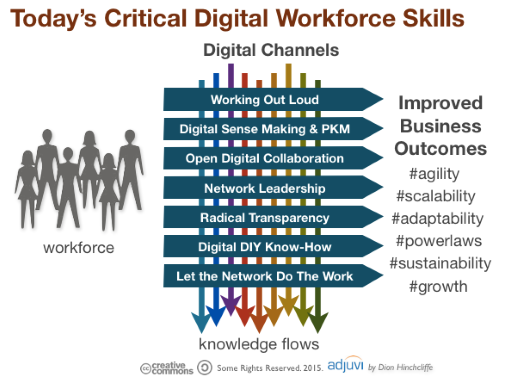
Read the full article in you want to know in detail about each of these skills. What we would like to highlight is that workers and learners often converge, and the skills of the 21st workforce are also the skills you need to successfully complete a MOOC. Collaboration is key; even if you like to learn mostly on your own, we live in an increasingly connected world. Connecting with others and sharing become part of your online identity.
In the next two sections you will work at developing your digital presence as you set up your online professional profile to connect with others.
Europass CV
Europass is a European Union initiative which aims to help people make their skills and qualifications clearly and easily understood in Europe. Even though you are a citizen of Myanmar rather than the European Union, you can still benefit from this portfolio of documents.
If you are applying for a job in your own country or abroad, or you are planning to go into further education or training, Europass provides you with a portfolio of five documents, free of charge, that help you describe your skills and competencies. In this course, we point you in the direction of one of these documents: the Curriculum Vitae.
Curriculum Vitae
Do you know what to include in a CV? How do you organise the different sections? What should you mention in a cover letter? The Europass website answers all these questions and many more. There are three links below: ‘Create your CV’ will bring you to an online editor that helps you build your own CV; it’s very easy to use: you only have to fill in the different fields (personal information, education and training, work experience, etc.) and click on ‘save’. When entering your personal skills, you will be prompted to self-assess your abilities. For instance, if you have knowledge of a second language, you will be asked to determine how good you are at listening, understanding or speaking the language by selecting a descriptor from a list.
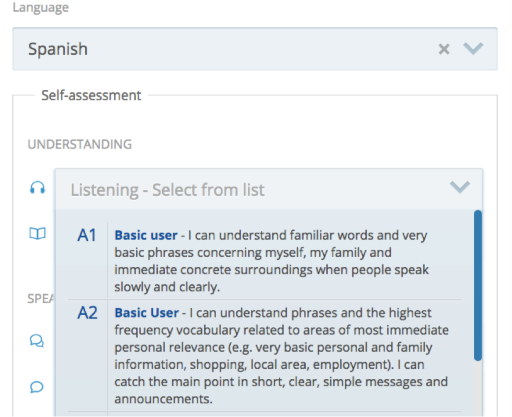
Before you get on with putting together your online CV though, we recommend that you visit both the ‘Examples’ page and the ‘Templates and instructions’ page. These are written in 29 different languages, although unfortunately not Myanmar language, and contain very detailed information on what your CV should include.
If you are keen to develop your digital presence and take forward the skills and knowledge from this course in terms of improving your career prospects and professional development, becoming part of a wider professional network such as LinkedIn is probably a good idea. LinkedIn offers the ideal opportunity for you to find opportunities to showcase the skills you have.
The two videos below provide some information about LinkedIn and how to get started. As you watch them, think about how they might help you to improve your professional profile.
What is LinkedIn?
If you are keen to develop your digital presence, and take forward the skills and knowledge from this course in terms of improving your career prospects and professional development, becoming part of a wider professional network such as LinkedIn is probably a good idea. LinkedIn offers the ideal opportunity for you to find opportunities to showcase the skills you have.
The two videos below provide some information about LinkedIn and how to get started. As you watch them, think about how they might help you to improve your professional profile.
LinkedIn is often seen as an online CV. It should be as complete and as detailed as a CV, and should be kept up to date. Other ways LinkedIn can help with your career include enabling you to:
- connect with others in your industry or profession
- find jobs
- be part of professional groups and discussions
- find connections through other people.
Companies and employment agencies use LinkedIn to recruit staff. They will be searching for specific keywords, so it’s essential to include those keywords within your profile. Think about what recruiters are likely to search for. If you’re unsure, look at job specifications or advertisements for essential skills.
Activity 3.6 Setting up your LinkedIn profile
If your don't have a profile in LinkedIn, we encourage you to set up one. How to set up a profile in LinkedIn will help you with the basics.
This is what Zin Min Thant had to say about his LinkedIn profile.
“I thought I needed a more professional presence on LinkedIn. I’ve had an account for a number of years, but I haven’t updated it. But now I want to focus on growing my business I think that LinkedIn is one of the places that prospective new clients may look to find out more about me. So I have updated my profile to promote my professional experience and showcase my relevant skills and accomplishments. I have also arranged my settings so that prospective clients can contact me.”
You have now reached the end of Week 3. Continue on to Week 4 to explore digital skills from an open perspective.