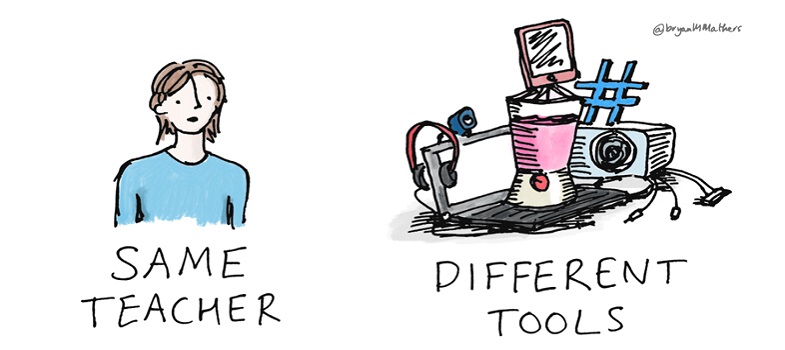1.8 Plagiarism detection
Plagiarism detection software is perhaps not a technology you would immediately think of as an online teaching aid. However, plagiarism prevention tools (which automatically compare assignments from students with each other, and with content found online) can be used quite successfully in meeting certain learning objectives in an online environment. Many institutions in the UK now provide staff and students with access to a plagiarism detection service. This can be employed to illustrate to learners how to write or compile assessment material in an appropriate manner, how to build on (rather than repeat) previous work, and how to reference and quote appropriately. In this way, these tools can be used to offer formative feedback rather than just being used to identify problematic assessment submissions. If you would like to know more then the first step could be to find out whether there are tools already in use at your institution, but Wikipedia also hosts a list of plagiarism detection software. [Tip: hold Ctrl and click a link to open it in a new tab. (Hide tip)]
Activity 3 Incorporating technologies into your plans
From the eight technologies presented in this section, select two of interest and make notes about how you would like to use them in online teaching. Add these to your existing notes about your plans for moving into online teaching.
Discussion
As you build your plans for online teaching, you should already have some ideas of the kinds of technologies that you could use to deliver your teaching online. This activity helps you to identify several that you will explore further initially – you can always investigate the others later on.
1.7 Web conferencing platforms