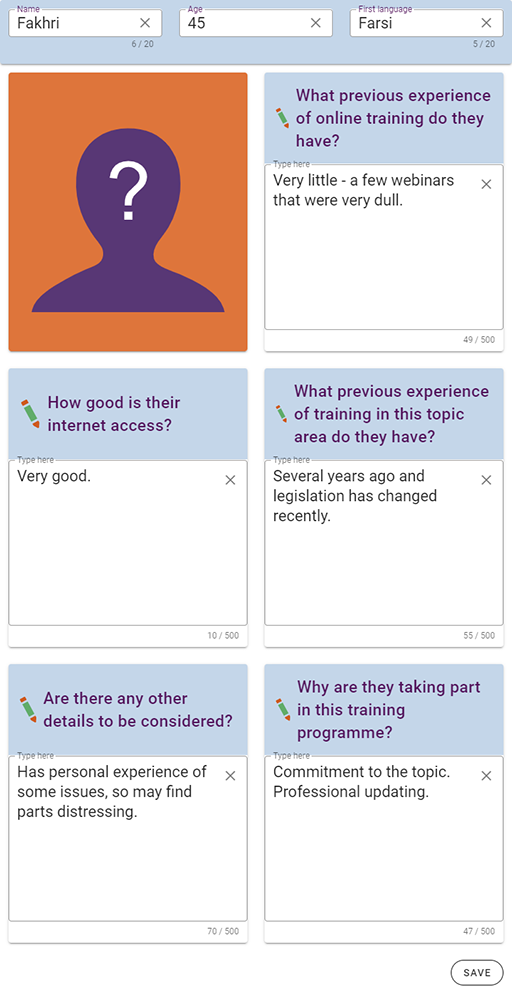Use 'Print preview' to check the number of pages and printer settings.
Print functionality varies between browsers.
Printable page generated Thursday, 5 February 2026, 11:33 AM
Knowing your learners
Introduction
One of the first principles when developing any teaching or training course, whether for online or
This section focuses on the different ways in which you can get to know your learners in online settings in order to make your training more responsive to their needs and situations.
Understanding your learners’ characteristics
Understanding who your learners are is always key to delivering good training. Through your existing monitoring and evaluation activities you probably already know quite a lot about the people who usually attend your face-to-face training sessions.
For example, you may know:
- their ages, genders, ethnicities, and any disabilities
- their professional or working backgrounds, or the life experiences they are likely to have had
- why they attend your training sessions and how they usually respond to the different components.
It is important to keep collecting this kind of information in online training so that you can continue to use it to improve your courses, and also so that you can discover any differences between who attends your online training and your face-to-face sessions.
It is fairly straightforward to move your existing monitoring and evaluation activities online, using a free survey or quiz tool such as Google Forms or SurveyMonkey. Building in time in a
Online learning needs
When you move to online training, you also need to know other things about your learners:
- how confident and familiar they are working online
- what technologies and online tools they are already familiar with (e.g. video conferences,
webinars , social media) - how easy it is for them to get internet access
- what devices they are using to get online (e.g. phone, tablet or computer)
- whether they need any extra resources to make online training accessible to them, for example screen-readers or writing tools.
Activity: Learning to train online
Watch the video where Charlotte Chishava, who works as an international development consultant, talks about what happened when they moved their training online as a result of Covid-19.

Transcript
CHARLOTTE CHISHAVA:
So, what I'm going to share with you is an experience that we as a programme are going through, as a way to adapt the way that we do capacity development for our volunteers during this COVID era. We were one of the organisations that used to do face-to-face trainings, because we totally believed that children interaction plays a key role in building skills, knowledge, and attitudes that are essential in implementing a programme. But, unfortunately, due to COVID, we couldn't meet, so we had to adapt the way that we interact with our volunteers fast.
One of the things that we ended up settling for, as a programme, is the use of WhatsApp. Why the use of WhatsApp is because we thought every volunteer had a phone, every volunteer could type, and every volunteer could buy, you know, bundles. They are really cheap, and it would enable them to then just give an interaction within the platforms.
But I must say things are not always as we expect them to be. Yes, people had phones. Yes, they had experience in typing, but the experience we later learned during our trainings is that we would, for example, ask our volunteers to use emojis just to show their presence in a workshop. For some, with big phones, it was easy. They would quickly look for a smiley and then press on it. And voila -- it comes.
But for some with small phones that need extra buttons they had to work extra hard to get to that image, and sometimes it would take a lot of time than anticipated, meaning by the time they get to see the image and send it, we would be doing question number one, question number two. So that was the biggest problem that we noticed.
The second thing that we noticed is that not everyone was quick in typing and reading. So, in a group WhatsApp platform where you have about 40 participants, everyone is busy typing an answer in response to what the facilitators asked. One wants to read and check whether what they want to write has not already been mentioned. One wants to also learn what others are saying. At the same time, they also want to concentrate with putting their response to the question. By the time they actually press Enter, what will happen is we are on question number 3. So, we realised that pace, typing skills, general knowledge, and appreciation of WhatsApp functions were crucial, and were things that we had taken for granted, mainly because we just thought everyone works with WhatsApp.
How we have managed to work around this problem is that we have introduced another module where we still use WhatsApp platforms, but what we now do is we send information in advance to different groups, so they're working groups of about five volunteers at a time. They read through the materials. They discuss in their free time before the actual training date.
When they come for the actual training date, what they then do is they are simply giving feedback to what they've discussed as a group. The good part about this is that it enables different groups to share experience that they actually do within their school hubs It enables participants to ask each other questions, comments, clarifications on why they've done things in a certain way. And it enables, for example, the facilitator to give the leading role to the participants, because they then determine what is crucial to understand within the training itself, and what new ideas they are then -- what they're picking, unlike our old model, where everything used to be sent out to the group, then the facilitator -- then they would get to summarise it for everyone for them to be on the same level.
Now answer these questions:
By reflecting on their new knowledge about the volunteers’ online learning needs, Charlotte and her team were able to redesign the course so that it worked much better.
Ensuring online training is accessible to people with disabilities and those with additional needs is particularly important. Online training has the potential to be much more accessible than face-to-face training, because participants do not need to travel to training venues and with
Barriers to online learning
Difficulties with technology or internet access can be very frustrating barriers to learning, so it is important to have a good understanding of the challenges that are likely to occur in your context, and to choose the online tools you use accordingly. It is often better to use a simple tool that is already familiar to your participants, as Charlotte did when she chose WhatsApp, than something more complicated with which they may struggle.
If your training takes place over several sessions you can start off with a simple tool and then carefully introduce more complicated technologies later if they enable you to do particularly important tasks. Adding questions to your monitoring and feedback forms about technology familiarity and any problems with access will help you to improve future sessions.
Further resources
If your online training takes place in low resource settings, such as places where access to the internet is limited, you can find advice on appropriate technologies in this blogpost from the World Bank, which also contains links to other resources. For example, video uses a lot of bandwidth so using audio only can make resources more accessible and creating downloadable resources helps learners with intermittent access to the internet.
Reducing barriers to online learning
Many learners encounter cultural and psychological barriers to online learning as well as practical and technological ones, as the following case study explores.
Case study
Fakhri has worked for 10 years for an international non-governmental organisation which supports disadvantaged young people to become entrepreneurs. She has regularly attended face-to-face training sessions lasting anything between half a day and four days. In 2020 she was expecting to attend a three-day training event on safeguarding, a topic that she is particularly interested in.
However, because of Covid-19 the face-to-face training event had to be cancelled and moved to a series of half-day webinars with some required pre-reading. Fakhri had endless difficulties undertaking this training, despite her commitment to the topic. Initially she was very anxious about the video conferencing software used for the webinars, although in the event she found it fairly easy to learn to use. She never managed to do the pre-reading because whenever she thought about doing it there always seemed to be something more urgent that she had to attend to. In addition, the long, dense text looked intimidating.
She found the webinars rather dull and found it hard to stay focused – there were lots of people talking through PowerPoint slides and very little opportunity to talk to the experts or her peers. She missed one of the webinars completely because her line manager called her just beforehand to discuss a complicated issue, even though he could see that the time for the webinar was blocked out in her diary.
Activity: Reducing barriers to online learning
Fakhri encountered practical, technological, cultural, and psychological barriers to online learning. What could she, her line manager and the people organising the training have done to improve her experience?
We have suggested some barriers in the table below, but you may wish to add others from your own experience in the bottom rows.
| Barrier | Possible ways to remove or lessen this barrier |
|---|---|
| Unfamiliarity with software | |
| It always felt as if other work was more important than doing the preparatory reading before the webinars. | |
| The preparatory reading looked intimidating. | |
| The webinars were dull. | |
| There was little opportunity for interaction with peers or experts. | |
| Her line manager did not respect the time she had blocked out in her diary to attend the webinars. | |
Discussion
Here are some possible answers, but you may have thought of others.
| Barrier | Possible ways to remove or lessen this barrier |
|---|---|
| Unfamiliarity with software | The trainers could have arranged an initial optional session introducing the software. Perhaps Fakhri could have asked a colleague or friend for help The trainers could have chosen a piece of software with which people were already familiar. |
| It always felt as if other work was more important than doing the preparatory reading before the webinars. | Fakhri’s line manager could have helped her to identify that this work was just as important as attending a face-to-face training and so needed to be prioritised. Fakhri could have blocked out time in her diary to do the preparatory reading and defended it as a priority task. |
| The preparatory reading looked intimidating. | The trainers could have improved the look of the reading – simple changes like adding colour, pictures and bulleted lists can make a big difference to how intimidating text appears. The trainers could have replaced some of the reading with videos to watch or audios to listen to. Perhaps the trainers could have reduced the amount of preparation that needed to be done by thinking again about the learning outcomes of the course as a whole and only including essential materials. |
| The webinars were dull. | The trainers could have shortened the sessions, or they could have kept them at half a day but used a structure of shorter presentations interspersed with private study or opportunities for interaction. |
| There was little opportunity for interaction with peers or experts. | The trainers could have built in more interaction and opportunities for collaboration, e.g. by using breakout rooms for small group discussions. Fakhri could have set up an informal discussion group with colleagues also attending this training. |
| Her line manager did not respect the time she had blocked out in her diary to attend the webinars. | This would require a cultural change within the organisation, so that online training is understood as important in people’s diaries as face-to-face training. If the webinars had been recorded, Fakhri could have caught up on them later. |
While participants can encounter barriers to online training, of course there are also many advantages to learners. As already mentioned, online training can be more accessible to people with disabilities and it can also enable people with significant caring responsibilities to participate. Asynchronous online training can be particularly accessible because of the flexibility it offers as to when you learn.
Online training can potentially reach many more people than face-to-face sessions. While producing good quality online training in the first place is not cheap, it can be scaled up at relatively little additional cost because there are no costs for fuel, accommodation, or venue hire.
Online training spaced over several weeks or months can suit some participants because it does not take them away from their ordinary work or other responsibilities for long periods of time.
Another possibility that benefits many learners is using a blended approach – this is where some of the training takes place online and some in a face-to-face setting. Participants can access materials such as videos, recorded presentations and readings online, while face-to-face time is reserved for activities that are best done in a face-to-face group.
The more you know about your learners and their previous experiences of training in general and online learning in particular, the better you will be able to design your sessions to enable them to benefit from the advantages of taking your training online.
Using learner profiles in online training
One way of thinking about different types of learner and how to design your online training materials to meet their diverse needs is by creating learner profiles that identify a range of key characteristics of people who are likely to attend your course. This kind of activity is often referred to as generating
You start by thinking about the kinds of learners who usually attend your training sessions, drawing on the monitoring information you collect, the feedback they give and the training evaluations you undertake. Then you imagine a kind of composite or typical person who is like many of these learners. For example, if you were a trainer trying to improve Fakhri’s online safeguarding course and thought that she was typical of many other participants, you might base a persona on her:
Further resources
This version of the personas form focuses on online learning and on the topic of the training, but you can adapt the issues you consider in each box to suit your purposes. You could add or replace boxes for anything else you think is important to consider such as demographic characteristics, political views or attitudes to the topic, or previous educational experience. View some other versions of this form.
Once you have created one persona you repeat the exercise once or twice for a different kind of learner who perhaps less frequently attends your training but is typical of another group of people you would expect your training to reach. You can also create a persona for an unusual type of learner, perhaps someone your training does not currently reach but who you would really like to include, or just a type of person who does attend but is always in a minority.
Once you have generated these personas, you use them to think about the characteristics you have identified and consider how they could influence the design of your training.
You might think about some of the following:
- What barriers to their learning are they likely to encounter and how can you reduce these barriers?
- What topics or activities in the planned course are they likely to find most engaging?
- What online tools are likely to be most accessible and appropriate?
- How can you ensure that the course reflects social and cultural diversity?
Activity: Applying to your context
Creating your own learner profiles
Fill in the personas form for some training you are involved with designing, thinking about the most typical or common kind of participant that you train.
You may find these further questions helpful in filling in the form:
- Why are they taking part in this training programme?
- Is it voluntary or compulsory?
- As part of a professional or volunteer role?
- Do they have a particular interest in the topic?
- How good is their internet access?
- Can they always get online with a good connection?
- Do they use a phone or a computer?
- What previous experience of online training do they have?
- How comfortable are they working online?
- Have their previous experiences been mostly good or bad?
- What previous experience of training in this topic area do they have?
- Have they attended a similar workshop in the past?
- If so, how long ago?
- Are there any other details to be considered?
- Are there topics that are likely to be particularly difficult for this person?
- Will they need additional resources, such as a screen reader or transcripts?
Complete the interactive form below.
Then consider the following questions and make a few notes in the text boxes below them for your chosen persona. As an example, you can click on ‘Save and reveal discussion’ to see possible responses relating to the ‘Fakhri’ persona.
If you have time, you could create one or two different profiles for other possible types of participants and compare them. You could consider questions such as:
- Are there any differences between their needs and preferences?
- Are they starting from a similar enough understanding and experience of the topic so that your course will be useful to them all?
- Does it look as if the same online technology will work for all the groups?
- Might it be useful to offer different versions of your training for different groups?
You may also want to share your profile(s) with colleagues and jointly consider how you might design your training to meet the needs of this and other specific learners. You might encourage your colleagues to create one too, then comment on each other’s profiles.
Now choose your next section.
End-of-course survey
If you have finished exploring the different sections of this course, please do the end-of-course survey before you leave the course.
This survey gives you the opportunity to tell us about your experience of studying Take your training online and what you plan to do with your learning.
The survey should take no more than 5 minutes to complete.