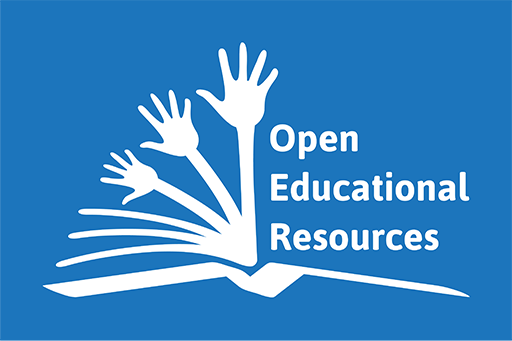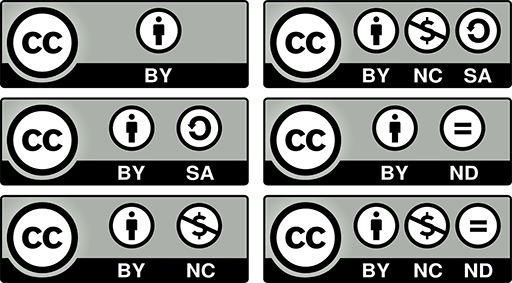Use 'Print preview' to check the number of pages and printer settings.
Print functionality varies between browsers.
Printable page generated Thursday, 5 February 2026, 11:33 AM
Off the shelf: using existing online materials
Introduction
In your plans to take your training online you may have existing resources of your own that you can adapt, but you may also need to look for additional material from other sources that you can take ‘off the shelf’.
For example, you may simply want to enhance your material for online delivery by adding more images or short videos, or you may be looking for something more substantial. Where can you find these existing resources?
Fortunately, the wealth of material on the internet opens out a huge number of opportunities, but it also presents challenges both in finding what you need and knowing if and how you can use it. Some resources can easily be reused while others will require adapting or editing to make them suitable for use with your learners.
This section will help you find and make use of educational and training resources that you can reuse or repurpose for your own needs.
What can I use?
An important point to note is that just because something is published on the internet, it does not mean it can be downloaded, copied or used.
If you find something you think could be a useful part of your training, you need to check if you are allowed to reuse it and if there are any conditions to meet. This applies to text, photos, diagrams, videos and any other type of online material, and it applies whether you’re looking to reuse it in its original form or adapt it for your own purpose. It may be that the only requirement is to include written acknowledgement of your source but it is important that you check for any other conditions.
A good way of overcoming these problems is to look for Open Educational Resources.
Open Educational Resources (OERs)
They have been defined as:
‘… teaching, learning and research materials in any medium – digital or otherwise – that reside in the public domain or have been released under an open license that permits no-cost access, use, adaptation and redistribution by others with no or limited restrictions.’
(UNESCO, n.d.)
To use OERs you need to know about
Creative Commons licences
When a piece of creative work such as an image, video or textbook is produced, the creator of the work has certain legal rights that may restrict the ability of others to reuse or adapt that material without seeking permission from the author.
This is known as
However, the absence of the copyright symbol does not necessarily mean the work is within the public domain and available to use – on the contrary, copyright must be assumed to be in place unless stated otherwise. Creative Commons (CC) licensing has made all this much easier.
Now, thanks to Creative Commons licences, when you find materials on the internet that you would like to use in your online teaching you can tell at a glance whether you can reuse the item, whether you can modify it, whether you can use it to make money, and whether you need to apply an identical licence onto your own resulting work.
All of this is conveyed by the particular type of CC licence, indicated by four symbols and initials: BY, NC, ND and SA, shown in the diagram below.
Activity: Creative Commons licences
This video Creative Commons Kiwi explains the four different symbols you may find on a Creative Commons licence, and the six possible combinations of these. It was made for New Zealand but CC licences are the same throughout the world.
Watch it now and make your own notes on the four symbols and their meanings so you can refer to them in the future.
Discussion
The four Creative Commons licence elements are:
- BY = attribution: You must acknowledge the author/source of the material (i.e. who it is ‘by’).
- NC = non-commercial: You must not use the material for anything that is intended to make money.
- ND = no derivatives: You do not have permission to change the material in any way.
- SA = share alike: If you use the material for any newly created resources you must share them under the same licence.
Evaluating online learning resources
Before you start looking online for resources that might be useful, think about this question: how will you know if you’ve found what you are looking for? There are some obvious things, like relevance to the topic, but there are also other questions to consider when evaluating the resources that you find.
Here are some suggestions:
Relevance
- Is the information relevant to the training you want to deliver?
- Is it at the right level for your learners?
Accuracy
- Is the information accurate?
- Are there major content errors or omissions?
- Is it up to date?
Production quality
- Is the information clear and understandable?
- Do the design features enhance learning?
- For multimedia resources, are the audio/video of good quality?
Accessibility
- Is the resource inclusive and culturally sensitive?
- For audio or video, is there a transcript or subtitles?
Interactivity
- Does the resource encourage active (rather than passive) learning and participation? If not, are you able to add this to the resource?
- Are there opportunities for the students to test their understanding of the materials (e.g. questions, activities, quizzes)?
Licensing
- Is there a CC licence, and if so, what type is it?
- Does the licence allow for reuse of the materials?
- Does the licence allow modifications or adaptations of the materials? If so, can you modify the resource to better fit your objectives?
(Source: Adapted from BC Campus (2015))
With these evaluation questions in mind, you can look for OERs to use. You’ll be able to answer many of them from your knowledge of the training you want to deliver, but the questions about licensing may be a little more difficult. In many ways licensing conditions should be the first question you ask because without permission to reuse there’s no point in going any further.
So how do you find OERs?
Finding resources that are free to use
Your starting point will probably be an online search using a search engine like Google and typing in key words that describe your training topic.
However, if you know the type of material you are looking for then you may want to search for that specifically. For example, if you want images then you can search within Flickr or Google images; if you need videos then searching YouTube may be fruitful; or you could try TED Talks for videos of talks by expert speakers.
Tip
If you just want to direct your learners to watch an existing online video, then you can simply give them the hyperlink or URL. You do not need to worry about CC licences unless you intend to download and embed the video (or other material) within your own resources. Copyright applies if you are ‘publishing’ the resource yourself, not if you are sending people to wherever it was originally published.
A problem with internet searches is they usually produce thousands of ‘hits’ so if you are looking for something to build into your training, how do you find freely available material? One helpful technique is to use filter options that enable you to refine your search to include only items that are free to use.
Watch these three short videos to learn how to refine your searching. The first demonstrates how you can search in Google for anything that has an open licence and the second focuses on images. The third looks at searching for free-to-use videos, photos and artwork in YouTube, Flickr and Openclipart respectively.
Using Google Advanced Search to find Open Content
How to Use Google Image Search to Find Creative Commons Images you can LEGALLY use for FREE!
Using Creative Commons filters on popular platforms (Youtube, Flickr, Openclipart)
Tip
You can search directly for images, video, music and other resources using this Creative Commons search tool.
Further resources
OER Africa provides research papers, reports, learning pathways and other resources about OERs. These resources include online tutorials such as ‘Finding open content’.
OER repositories
In addition to general online searching using a search engine, you can also make use of the many
A large proportion of these repositories showcase OERs associated with particular educational institutions or projects, but there are several that aggregate material from a range of sources.
In the following activity you will look at a few examples, but an internet search for ‘OER repositories’ will reveal more.
Activity: Applying to your context
Exploring OER repositories
In the interactive diagram below, you will find brief descriptions and links to six OER repositories that you might use. For each one, click on ‘Visit this resource’ to take a look at the range of material you might find there and how it is organised. Click the arrows to navigate between the resources. As you explore each repository, consider which could be useful for you as a potential source of training material. For this exploring stage, you may want to set yourself a time limit of a few minutes for each repository and come back later if any look particularly useful.
Select one of the OER repositories and think of a subject of interest to you. Search for a resource that you might be able to use in your training. These repositories include many different types of resources so you may need to narrow your search by focusing on a particular type of resource, such as a video, short article or worksheet.
Once you have found something that looks useful, take a few minutes to consider these questions:
The quality of this resource:
- Who created it?
- Does it look to be accurate and well presented?
- Are there any reviews or information from educators who have used it?
The appropriateness of this resource to your audience:
- Is it relevant to your training programme and at the right level?
- Does it need editing or introducing?
- Would it combine well with any other materials that you are using?
- Do you need to create any new material to go with it?
The licence:
- Is it clear how the resource is licensed?
- What does this allow you to do with it?
- Do you need to attribute or ask for any permissions?
You may notice this list is similar to the longer version in the earlier part of this section Evaluating online learning resources. You could use the longer version for this activity if you prefer. We’ve included downloadable versions of both lists in Word and pdf so you can use and adapt them for future use, if you wish.
Discussion
Here is what someone wrote about the Open Learn course Supporting Children’s Mental Health and Wellbeing
The quality of this resource:
- Who created it?
- The Open University, UK
- Does it look to be accurate and well presented?
- Yes.
- Are there any reviews or information from educators who have used it?
- Yes it is rated with 5 stars based on 3 ratings.
The appropriateness of this resource to your audience:
- Is it relevant to your training programme and at the right level?
- Especially the session on mental health promotion and education fits very well in a training I am developing.
- Does it need editing or introducing?
- Not so much, I can let people go through this course by themselves as a preparation.
- Would it combine well with any other materials that you are using?
- Yes. I can use this as homework for the action training so that participants have a similar understanding of the topic.
- Do you need to create any new material to go with it?
- No, I just need to fit the exercises in the training with the content of this course (so we can go deeper into this topic during the training).
The licence:
- Is it clear how the resource is licensed?
- What does this allow you to do with it?
- I can use it, reshare it (with the same CC), but not use it commercially.
- Do you need to attribute or ask for any permissions?
- I need to attribute.
Now choose your next section.
End-of-course survey
If you have finished exploring the different sections of this course, please do the end-of-course survey before you leave the course.
This survey gives you the opportunity to tell us about your experience of studying Take your training online and what you plan to do with your learning.
The survey should take no more than 5 minutes to complete.