Use 'Print preview' to check the number of pages and printer settings.
Print functionality varies between browsers.
Printable page generated Tuesday, 3 February 2026, 5:39 PM
Going further
Going further
In reaching so far into this course you will know by now that Moodle provides a flexible and capable eAssessment system. Sections 2 - 6 have taken you through the basics of handling numeric, text, selection and 2D responses and you may wonder what else you can do beyond what you already know? In this final section we point to 3 further question types that you might like to investigate.
- Combined - lets you combine multiple Moodle sub-questions into one 'combined' question.
- STACK - enables you to handle responses expressed in the language of mathematics.
- OpenMark - enables you to use programming techniques behind your questions.
The Combined question and other Moodle questions are described in the OU reference manuals. STACK and OpenMark have their own documentation and the OU reference manuals provide links to both.
- For OU staff the manuals are in the Online Learning System Guide.
- For non-OU staff the OU Moodle manuals are on the eAssessment with Moodle site on OpenLearn Works. The STACK documentation is on the main STACK site. OpenMark is described on the OpenMark examples site.
1 Combined
Imagine that you wish to show an image and then ask a series of questions about it. How might you do that? Using what you know so far it might go something like this.
- Show image.
- Ask a question about the image that requires a numeric answer.
- Ask a multiple choice question about the image.
- Ask a question about the image that requires a text answer.
And you can see that you can create the questions as:
- A description.
- A numerical question.
- A multiple choice question.
- A pattern match question.
And then arrange them to be all on one page.
But having done that you are then asked to create 5 variants of the sequence using 5 different images. And here you have a problem because when Moodle chooses random questions from a category that's exactly what it does. There is no facility to say "choose image A" from the image category followed by the "numeric question for image A" from the numeric category.
This is where the combined question comes in. As its name implies the combined question lets you combine any number of numeric, Pattern match, OU multiple response and Select missing words questions into one Combined question.
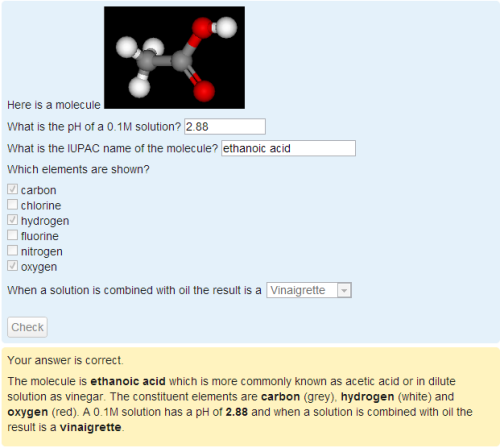
2 STACK
System for Teaching and Assessment using a Computer algebra Kernel has been developed by Christopher Sangwin of Loughborough University (previously of the University of Birmingham) and integrated as a Moodle question type by Tim Hunt at the OU. It uses the features of the Maxima computer algebra system to support the setting of questions with a mathematical basis and the analysis of responses that are provided in the form of numbers and functions.
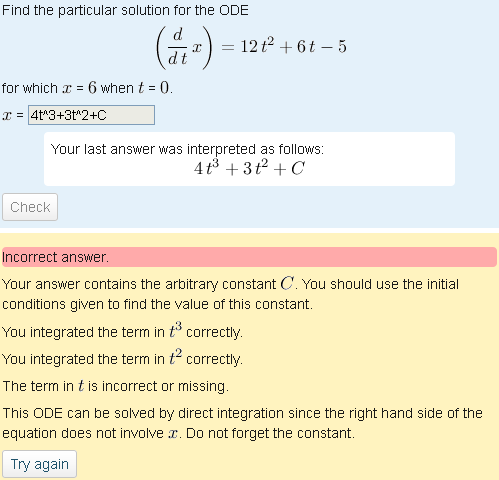
3 OpenMark
OpenMark is a separate eAssessment system that was developed before the Open University adopted Moodle for its VLE. OpenMark is very flexible and enables question authors to go beyond the constraints of the Moodle question templates. OpenMark questions are made available to Moodle iCMAs through the Opaque question type. There have been some OpenMark questions scattered through the quizzes on this course.
What's more OpenMark questions can be run within a standard webpage.
The question below is an active question. Try it.
And when you've tried it, try the next queston. You should see different variants.
Also try getting it wrong and note that at the second try you get feedback that relates directly to the line you have drawn.