Use 'Print preview' to check the number of pages and printer settings.
Print functionality varies between browsers.
Printable page generated Saturday, 14 February 2026, 11:39 PM
Badges and quizzes
Badges and quizzes
By studying this course and meeting the required completion criteria you can gain the following digital badge.

Figure 1 Course badge
What is a badge?
Badges are a means of digitally recognising certain skills and achievements acquired through informal study and are entirely optional. They do not carry any formal credit as they are not subject to the same rigour as formal assessment; nor are they proof that you have studied the full unit or course. They are a useful means of demonstrating participation and recognising informal learning.
If you’d like to read more about badges you will find more information on these websites:
- Open Badges – this information is provided by Mozilla, a leading provider of the open badges system
- Digital Badges – this information is provided by HASTAC (Humanities, Arts, Science and Technology Alliance and Collaboratory), a global community working to transform how we learn, particularly making use of technology
- Organisations across Scotland are working together to develop open badges – read about who is involved and how badges are developing on the RSC Scotland website.
How to gain a badge for studying Caring Counts
To achieve a badge for studying Caring Counts you need to be enrolled on this free course and meet the following badge criteria:
- read each session
- attempt both practice quizzes
- achieve 40% for the final quiz.
Enrolling on the course
Please note that you need to be enrolled on this course.
To enrol you’ll need to create an Open University account.
- If you already have an account, just click on ‘Sign in to enrol’ and enter your user name and password. If you don’t have an account, create your new account here.
- Follow the instructions, and once you have finished registration by reaching the My Account page simply close the browser window or tab.
- Then refresh THIS page to update your status so you can enrol.
- The enrolment button is in the top right-hand corner.
You are now enrolled and ready to start the course and quizzes.
How to complete the course quizzes
Guide to completing the quizzes
When you start a quiz you’ll see an information page. This page gives an explanation of how to find your way around the quizzes. You can click through to view questions without having to answer them, using the navigation panel on the left of the screen.
The first two quizzes are for practice only and contain two questions each.
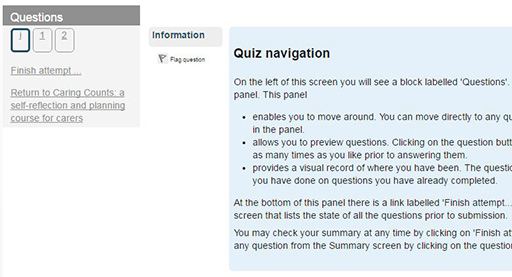
The final quiz contributes to the assessment for a Caring Counts badge. There are five questions in this quiz, with a pass rate of 40%. A statement on this page will remind you that you have only one attempt at submitting your answers to the quiz. You can have between 1 and 3 tries at each question before submitting your answer, and you can see the number of tries you have left at the top left corner of the question page.
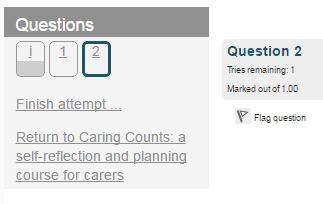
There are different types of question: choosing from a drop-down list as in the example below; dragging and dropping answers into boxes; and multiple-choice questions.
If you click on ‘Check’ you’ll be checking to see whether your answers are correct. Most questions will give you some feedback and, if you need to, suggest you try again up to the number of goes you’re allowed. You can leave a question unanswered or partially answered and come back to it later.
After the final question, if you click on ‘Next’ you’ll move on to the quiz summary screen so you can review your answers before you submit them and complete the quiz for that part of the course.
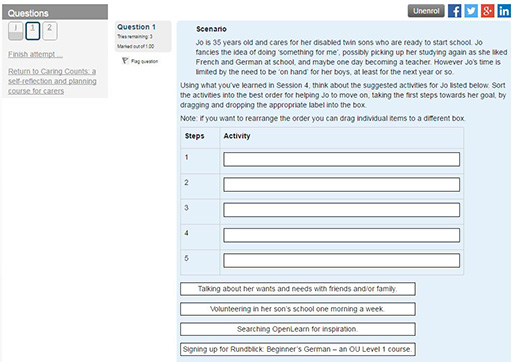
The Status column shows whether you’ve completed a question or whether you can have another go.
The Marks column shows you how many marks you’ve achieved for each question so you can monitor your progress.
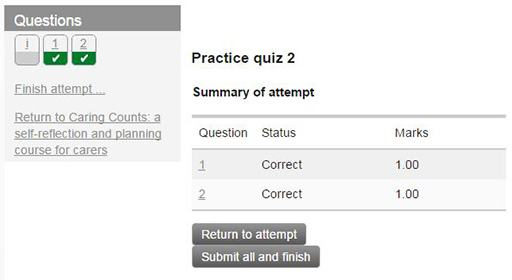
Once you’re happy with your answer, or used up all your goes, you can click on ‘Submit all and finish’. You can only do this once for each session.
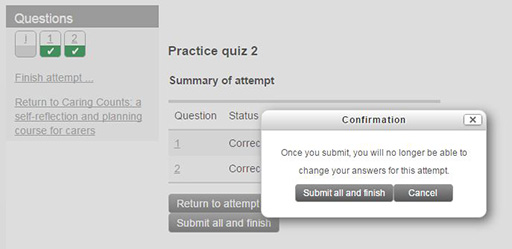
After you’ve submitted your answers you’ll see a summary of your achievement in this quiz, which will indicate whether you’re on track to pass the course and gain your badge. When you get to the end of the course and have successfully achieved the completion criteria your course badge will be issued.
How your Caring Counts badge is issued
When you have successfully achieved the completion criteria you will receive your Caring Counts badge. You will receive email notification that your badge has been awarded and it will appear in your My Badges area in your profile. Please note it can take up to 24 hours for a badge to be issued.

Figure 6 Caring Counts badge
To access your badge
From within the Caring Counts course:
Go to the navigation block and under My Profile you can access My Badges. When you click on My Badges you will be taken to your My Badges page on OpenLearn Works.
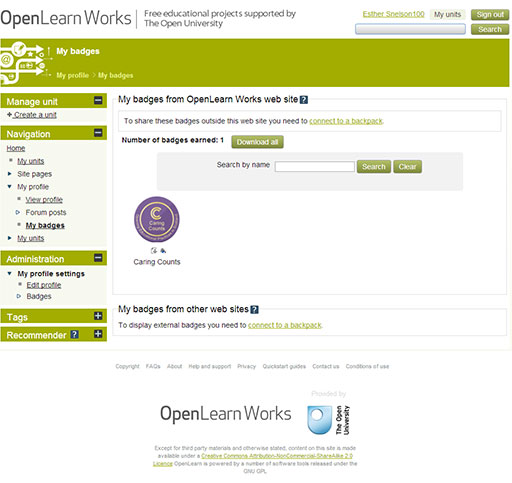
To view the details of the badge, and to download it or add it to your Mozilla Backpack, click on the badge and you will be taken to the Badge information page.
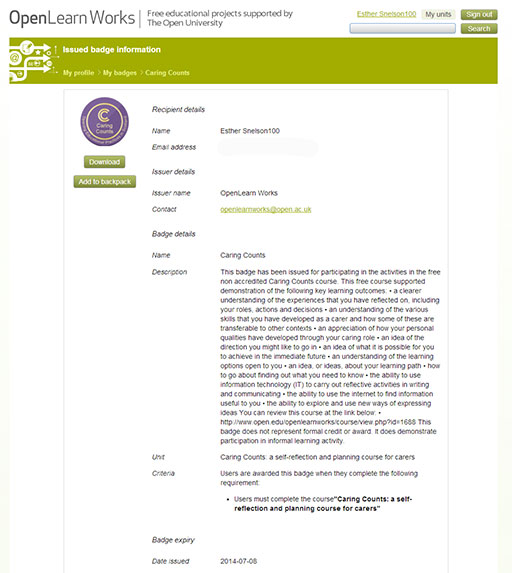
You can then either download this page to your computer or add the badge to your Mozilla Backpack.
What your Caring Counts badge will demonstrate
The badge shows that you have gained an understanding of the process of reflection and personal planning, and that you have achieved the learning outcomes detailed below.
Learning outcomes achieved
- a clearer understanding of the experiences that carers could reflect on, including their roles, actions and decisions
- an understanding of the various skills that could be developed within a caring role, and how some of these are transferable to other contexts
- an appreciation of personal qualities developed through a caring role
- an idea of the directions carers might like to go in
- an idea of what it is possible for carers to achieve in their immediate future
- an understanding of the learning options open to carers
- an idea, or ideas, about possible learning paths
- as a learner, how to go about finding out what you need to know
- the ability to use information technology (IT) to carry out reflective activities in writing and communicating
- the ability to use the internet to find information useful to you
- the ability to explore and use new ways of expressing ideas.
The Caring Counts badge does not represent formal credit or award. It demonstrates successful participation in informal learning.
Sharing your badge
Badges awarded within OpenLearn Works can be shared via the Mozilla Backpack.
Downloading your badge to your Mozilla Backpack
You will need to create a Mozilla Backpack account.
When you have done this, click on the Add to backpack button and you will be asked to log into Mozilla if you have not already done so.
Follow the instructions on the screen and your badge should be automatically added to your backpack.
In the future we hope to be able to share our badges from OpenLearn Works to LinkedIn, Facebook, Twitter and other social media.
Acknowledgements
This course was written by Lindsay Hewitt, Sarah Burton and Julie Robson.
Except for third party materials and otherwise stated (see terms and conditions), this content is made available under a Creative Commons Attribution-NonCommercial-ShareAlike 4.0 Licence.
The material acknowledged below is Proprietary and used under licence (not subject to Creative Commons Licence). Grateful acknowledgement is made to the following sources for permission to reproduce material in this unit:
Every effort has been made to contact copyright owners. If any have been inadvertently overlooked, the publishers will be pleased to make the necessary arrangements at the first opportunity.
Don't miss out:
1. Join over 200,000 students, currently studying with The Open University – http://www.open.ac.uk/ choose/ ou/ open-content
2. Enjoyed this? Find out more about this topic or browse all our free course materials on OpenLearn – http://www.open.edu/ openlearn/
3. Outside the UK? We have students in over a hundred countries studying online qualifications – http://www.openuniversity.edu/ – including an MBA at our triple accredited Business School.
Return to Introduction: The Caring Counts badge